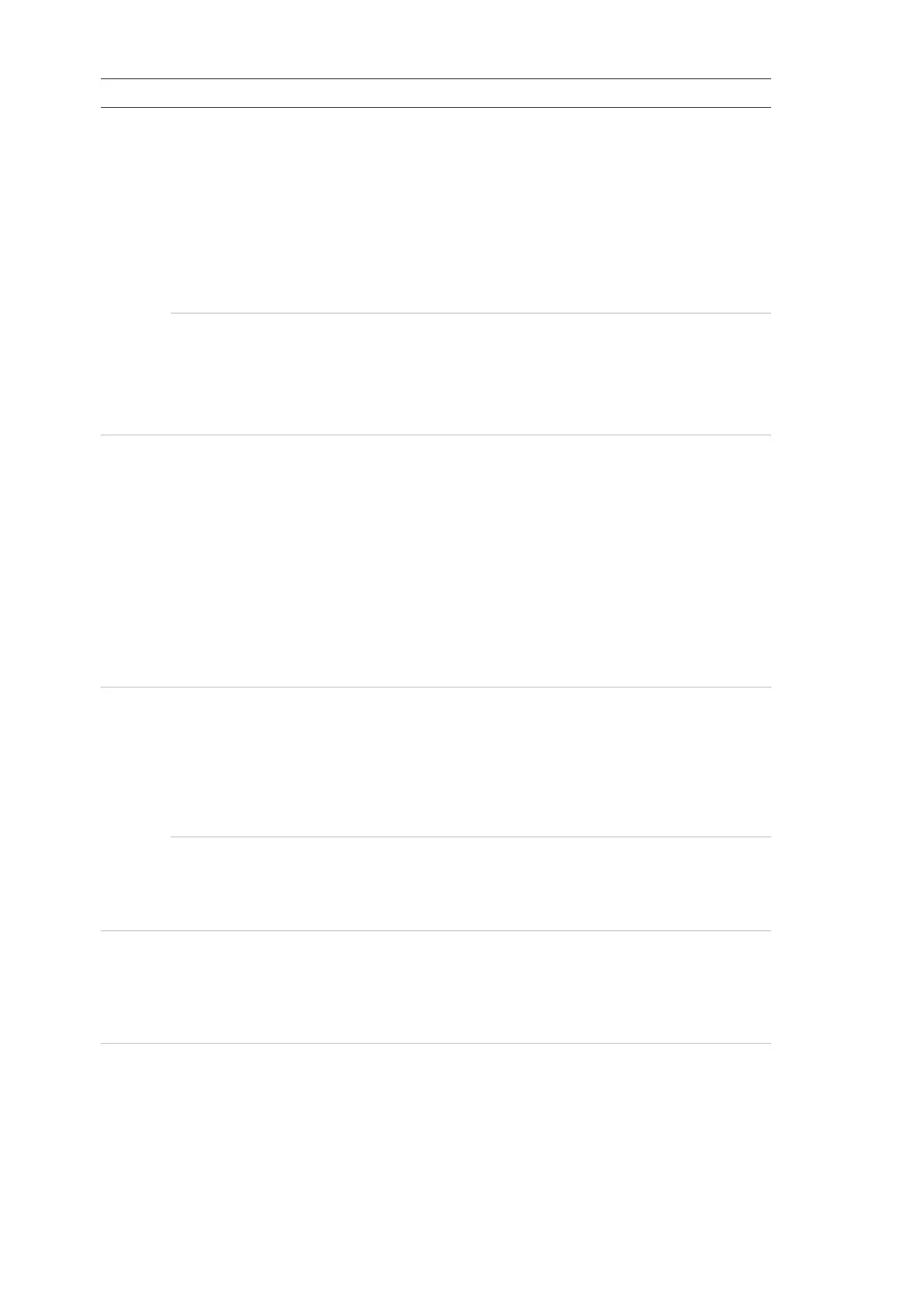6 1X-F Series Operation Manual
Control/LED LED colour Description
Sounder Delay
button and LED
— or —
Evacuation Sounder
Delay for
NBN S 21-100
Yellow Enables or disables a previously configured
sounder or evacuation sounder delay. Cancels a
delay as it counts down and activates sounders or
evacuation sounders.
A steady LED indicates that a sounder or
evacuation sounder delay is configured and
enabled. A flashing LED indicates that a sounder
or evacuation sounder delay is counting
(sounders will be activated when the configured
delay elapses).
— or —
Fire Protection
Fault/Disable/Test
button and LED for
NEN 2535
The button has no function.
A flashing LED indicates a fault. A steady LED
indicates that the feature is disabled or is being
tested.
Networking Fault
LED
Yellow The control panel is not connected to a fire
network if this LED is off.
A flashing LED every 10 seconds indicates the
control panel is connected to a fire network with
no faults.
A steady LED for 30 seconds indicates the control
panel is showing local information.
A continuous steady LED indicates the control
panel connection to the network has been
disabled.
A flashing LED indicates network faults.
Service Detector
LED
Yellow Indicates a fault of detectors requiring service
(only for detectors supporting CleanMe
functionality).
For zone information, press and hold the Panel
Silence button – a flashing yellow Zone LED
indicates a zone with a detector that requires
service.
— or —
Fault Warning
Fault/Disabled LED
for NEN 2535
A flashing LED indicates a wiring fault of the fault
warning output. A steady LED indicates that the
feature is disabled.
Expansion I/O
Fault/Disabled LED
Yellow Indicates that an installed expansion board has a
fault or is disabled.
A flashing LED indicates a fault with an expansion
board. A steady LED indicates that an expansion
board is disabled.
General Disable
button and LED
Yellow Disables a zone, sounders, fire routing, fire
protection and fault warning (NEN 2535 only), or
expansion I/O boards (when pressed with the
corresponding button).
A steady General Disable LED and the
corresponding zone, sounders, or fire routing
Fault/Disable/Test LED indicates a disablement.
