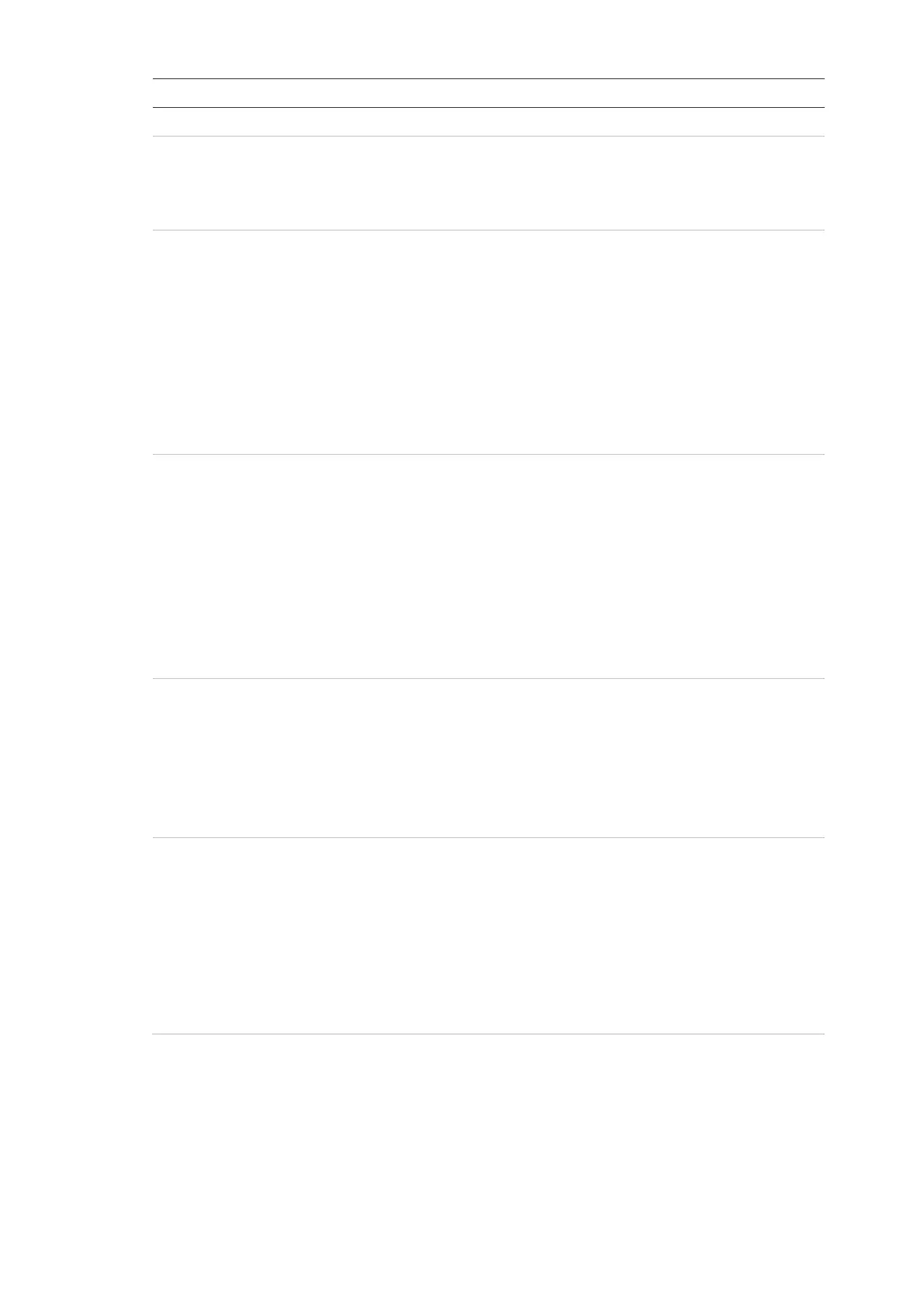1X-X3 Operation Manual 9
Control/LED LED colour Description
Earth Fault LED Yellow Indicates an earth isolation fault.
Supply Fault LED Yellow Indicates a fault in the power supply.
A flashing LED indicates a battery or battery fuse
fault. A steady LED indicates a mains or mains
fuse fault.
MCP Abort LEDs Red/Yellow Indicates the abort manual call point status.
A steady red LED indicates that an abort
extinguishing manual call point has been
activated (the extinguishing process is cancelled).
A flashing yellow LED indicates an open or short
circuit wiring fault. A steady yellow LED indicates
a disablement or test.
An MCP Abort fault prevents entering activation
(because of life safety issues) and activating the
actuator (to ensure property protection).
MCP Hold LEDs Red/Yellow Indicates the hold manual call point status.
A steady red LED indicates that a hold
extinguishing manual call point is active, and the
extinguishing process is paused.
A flashing yellow LED indicates an open or short
circuit wiring fault. A steady yellow LED indicates
a disablement or test.
An MCP Hold fault prevents entering activation
(because of life safety issues) and activating the
actuator (to ensure property protection).
MCP Start LEDs Red/Yellow Indicates the start manual call point status.
A steady red MCP Start
LED indicates that a start
extinguishing manual call point has been
activated to create a manual extinguishing event.
A flashing yellow LED indicates an open or short
circuit wiring fault. A steady yellow LED indicates
a disablement or test.
Fire Routing Delay
button and LED
Yellow Enables or disables a previously configured fire
routing delay. Fire routing is optional.
A steady LED indicates that a fire routing delay is
configured and enabled. A flashing LED indicates
that a fire routing delay countdown is in progress
(fire routing activates when the configured delay
elapses).
Consult your system installer to determine
whether the Fire routing option is configured.