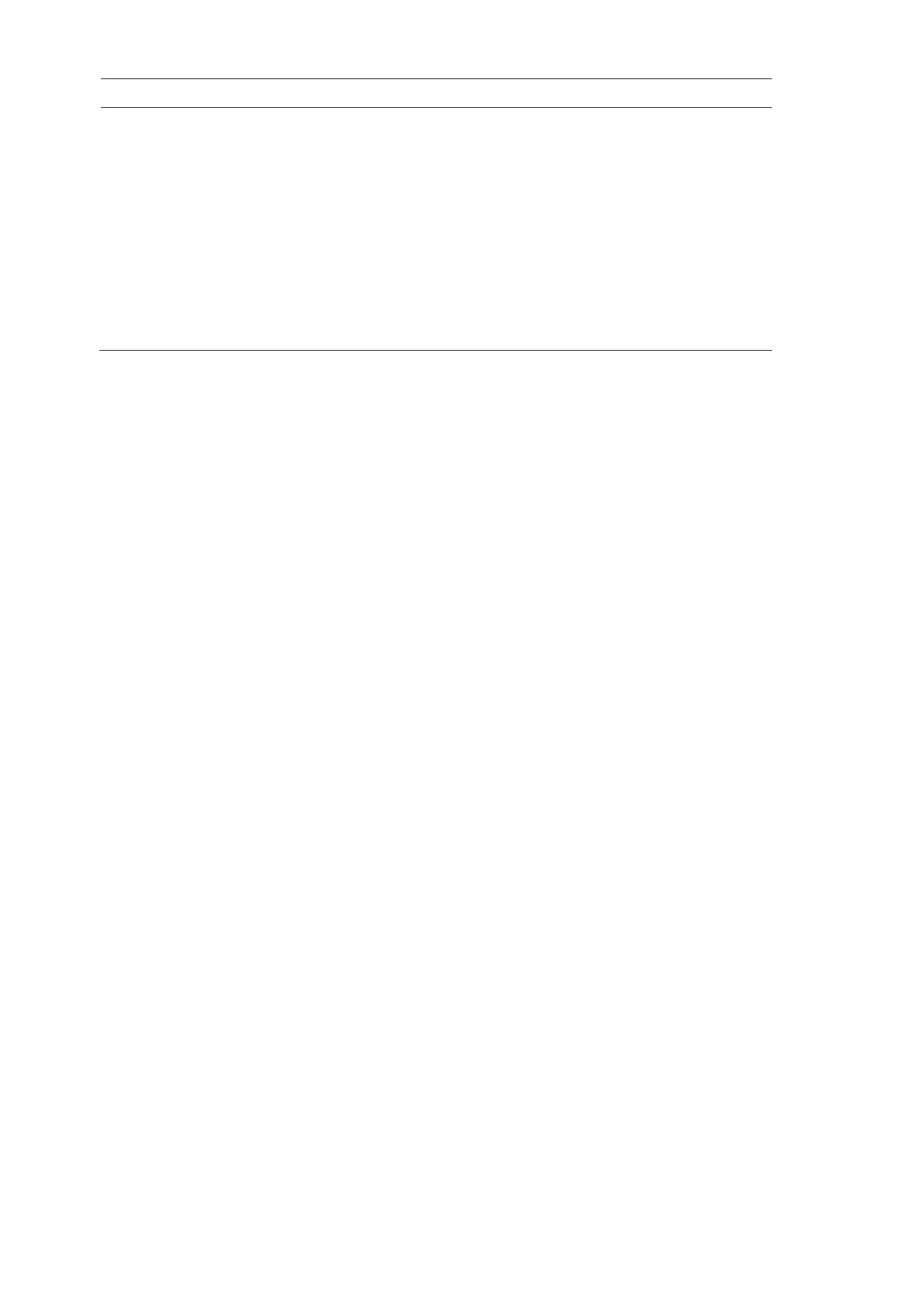10 1X-X3 Operation Manual
Control/LED LED colour Description
Fire Routing On
button and LEDs
Red/Yellow Overrides the configured delay (when this is
running) and activates fire routing. Disables or
tests fire routing (when pressed with the General
Disable or General Test button).
A flashing red LED indicates that fire routing is
activated.
A flashing yellow LED indicates a wiring fault. A
steady yellow LED indicates a disablement or a
test.
Consult your system installer to determine
whether the Fire routing option is configured.
Audible indicators
The control panel buzzer acts as an audible indicator to highlight system events.
It can sound a constant tone or an intermittent tone.
A constant tone can indicate a fire alarm, an extinguishing preactivation or
activation, an extinguishing released state, or a system fault.
An intermittent tone can indicate that:
• The control panel is in a fault condition.
• The control panel is in the last 10 seconds of a delay countdown before
activating the extinguishing actuator (extinguishing release is imminent).