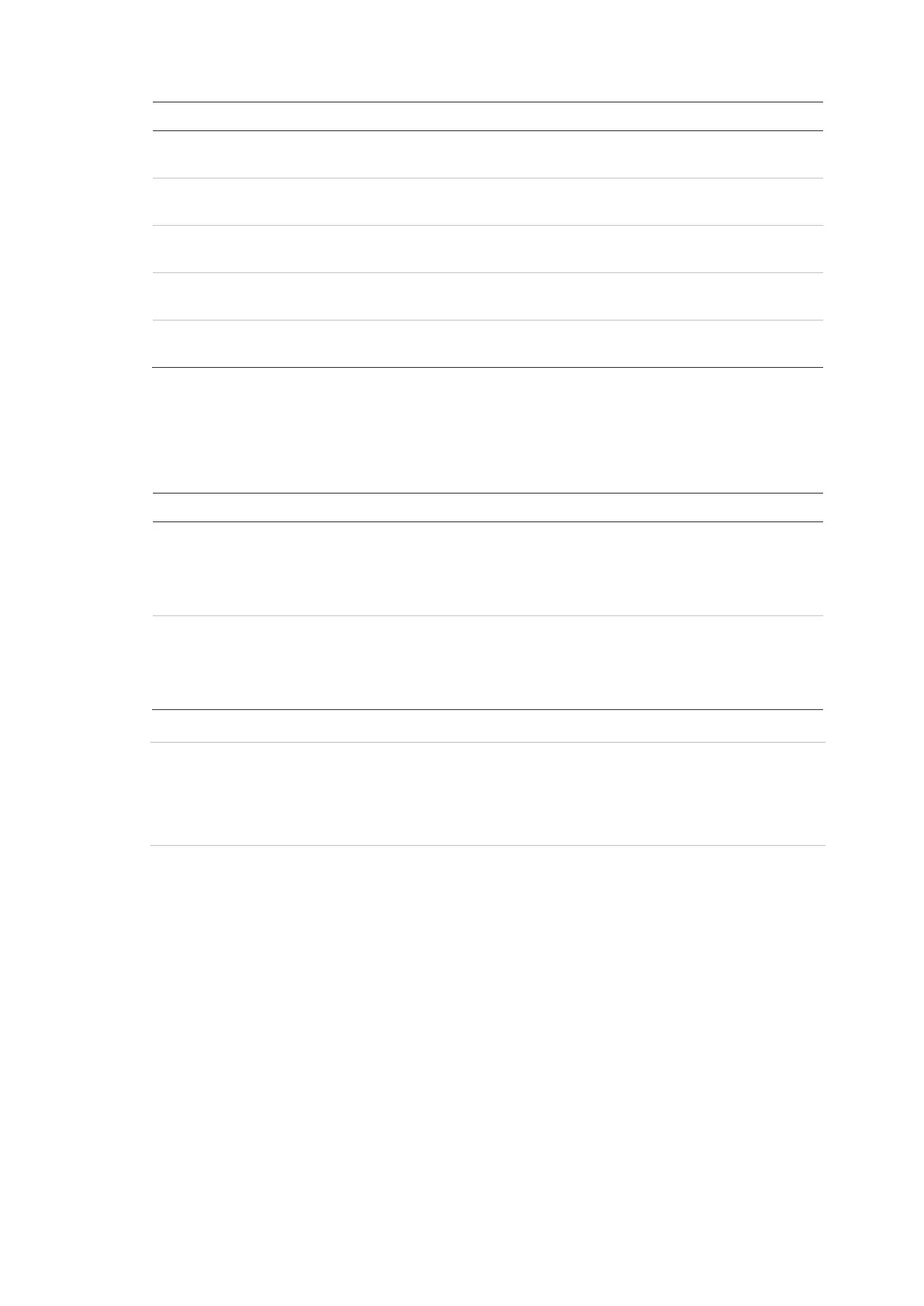1X-X3 Operation Manual 27
Table 4: Additional input device test options
LED used Test functionality
ing
Low Pressure yellow A flashing Low Pressure LED indicates that the
input has been activated.
Extinguishing agent flow
monitor
ing
Extinguishing Agent
Flow yellow
A steady Extinguishing Agent Flow LED
indicates that the input is active.
Start extinguishing
manual call point
MCP Start yellow A steady MCP Start LED indicates that the
input has been activated.
Hold extinguishing
manual call point
MCP Hold yellow A steady MCP Hold LED
has been activated.
bort extinguishing
MCP Abort yellow
A steady MCP Hold LED indicates that the input
has been activated.
The activation of any input under test will not activate any associated
functionality.
Table 5: Additional output device test options
LED used Test functionality
Released yellow The actuator output will be 3 seconds on, 5
seconds off, for the duration of the test.
A steady Released LED indicates that the
output is activated.
elease
warning panel
sign
Optical Panel On
yellow
The optical panel output will be 3 seconds on, 5
seconds off, for the duration of the test.
A steady Optical Panel On LED indicates that
the output is activated.
WARNING: Risk of death or serious injury. Disconnect the extinguishing agent
actuator from the control panel before you issue the actuator output test
command. When you confirm the test command, the actuator output is activated
immediately.
Set the manual-only mode of operation
If the control panel is not configured to use an external input to switch to manual-
only mode, press the Manual Mode button on the control panel. Manual-only
mode is indicated by a steady Manual Mode LED. In this mode, the extinguishing
event can only be generated by activation of the MCP Start point. The fire
detection zones in the extinguishing area cannot generate the extinguishing
event.
Pressing the Manual Mode button again switches the control panel back to
automatic-manual mode. The Manual Mode LED turns off. In automatic-manual
mode, the detection zones in the extinguishing area and the MCP Start point can
generate the extinguishing event.