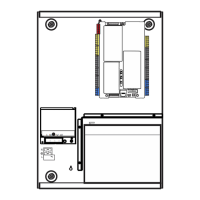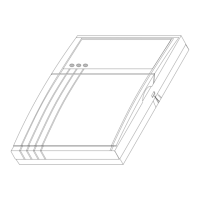14 ATS4000 Installation and Quick Programming Guide
7. System options
8. Auto Reset
1. Area/s selected for total disarm
2. Film low level
3. Film out level
4. Test Mode
5. Output controllers
6. Zone event text
7. Alarm code prefix
8. Time before LCD text rotation
9. LCD text rotation speed
11. Automatic uninhibit
10. Dual zone enabled
12. Display one zone at a time
13. Username file
17. Disable "0 ENTER" for camera reset
15. Latching system alarms
16. Siren testing
14. System activates siren and strobe alarms
18. Disable auto insert of alarm group restriction
19. Disable area LED’s that do not report
21. Disable flashing area LED’s
20. Disable code from displaying
22. Two users before programming code
23. Display alarms instantly on LCD
27. Delayed disarmed alarm lockout
25. Financial institution options
26. Display user flags
24. Sirens only after fail to report
28. Zone expansion fitted
32. Engineer reset for system alarms
30. Report multi alarms in zone
31. Report each restored multiple alarms
29. Inhibit zone includes tamper
37. Duress mode
35. User offset
36. EOL code
33. Engineer reset for system tampers
1. Auto reset time
1. Reset alarm group
1. Tecom Dialler V1 (only used in Australia)
2. DTMF Contact ID - Small
3. DTMF Contact ID - Large
4. SIA - Small
5. SIA - Large
1. PABX number
3. Dial Tone Detection
4. Select tone dialling
5. Enable line fault monitor
6. Monitor service tones
7. Use 3 digit SIA codes (extensions)
8. Select the central station to program
9. Communication options
34. Arming without battery
38. Siren type
2. MSN number
6. Use BELL modem tones for SIA
7. Dual reporting
8. Audio Listen In
9. Disable reporting of inhibits
10. Use analog ISDN interface
1. Select the reporting format
2. Enter the 1st phone number
3. Enter the 2nd phone number
4. Enter the system account number
5. Enter the area account number

