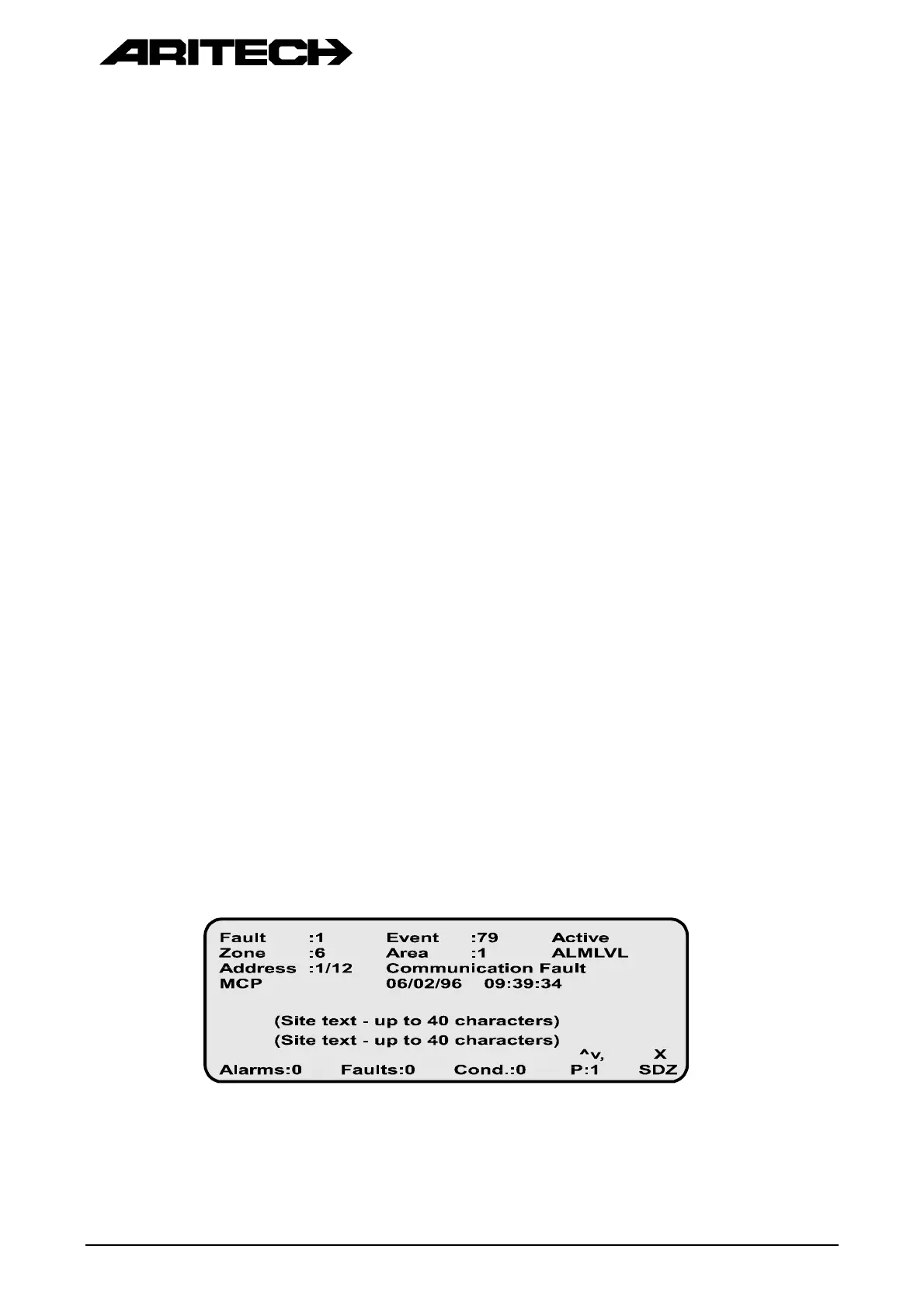FP2000 SERIES ANALOGUE ADDRESSABLE FIRE PANEL: USER INSTRUCTIONS Version 3.1
6. IN CASE OF FAULT
6.1 The yellow lamp opposite FAULT indicates that a fault has occurred in the fire
system.
6.2 Press the SILENCE BUZZER push button to silence the internal panel buzzer.
6.3 The nature of the fault is further displayed by a yellow lamp opposite:
6.3.1 A particular zone - Call maintenance engineer.
6.3.2 SUPPLY FAULT - Check mains supply and battery.
6.3.3 SYSTEM FAULT - Call maintenance engineer.
6.3.4 DISABLE - A zone, loop or device has been disabled.
6.3.5 TEST - A specific zone has been placed in test mode.
6.3.6 FAULT/DISABLE under SOUNDER - The warning bell or sirens have been
disabled or a fault is present on the connection.
6.3.7 FAULT/DISABLE under FIRE BRIGADE - The FIRE BRIGADE warning has
been disabled or a fault is present on the connection.
6.4 The exact nature and location of the fault is displayed on the LCD screen as shown
below:
Page 16 May 1997 Product Code: LKFP2403 Document No: 970528/205/M
