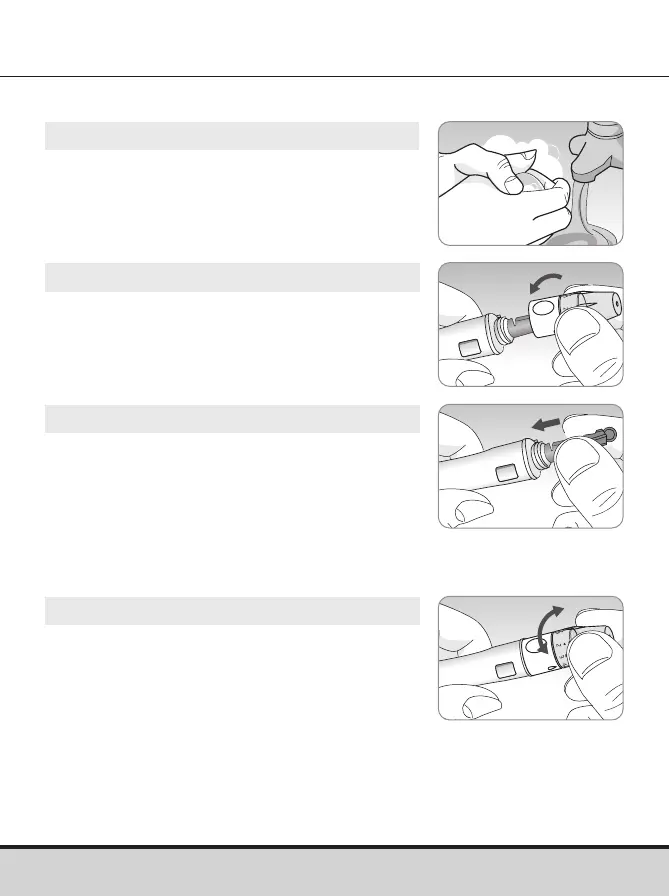www.arkrayusa.com 25
Step 1
Wash hands and the sample site with
soap and warm water. Rinse and dry
thoroughly.
Step 2
Unscrew and remove the adjustable cap.
Step 3
Insert a new disposable lancet firmly into
the lancet holder. Twist off the protective
cover of the lancet and set it aside, then
replace the adjustable cap. Keep the
protective cover to put on top of the
used lancet after testing.
Preparing the Lancing Device
Step 4
The lancing device has five puncture
depth settings, numbered '1' through '5'.
The smaller numbers are for a shallower
puncture and the larger numbers are for
a deeper puncture. Choose a depth of
penetration by rotating the top portion
of the adjustable tip until the setting
number matches the arrow.
