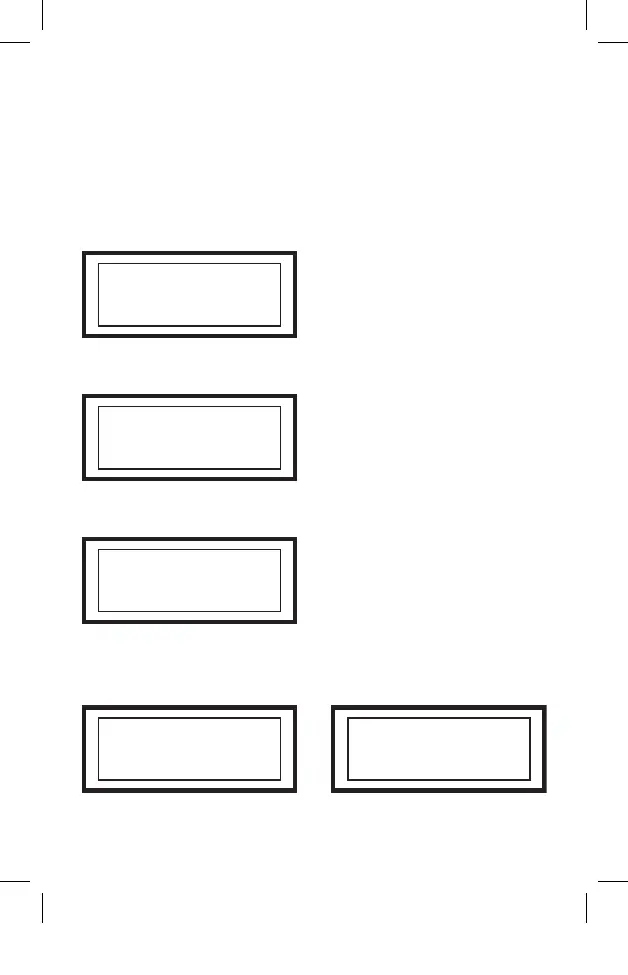3
To Set Present Time and Day
NOTE: The clock automatically operates in 24 hour mode when
reset. To change between 12 and 24 hour modes, press the
“CLOCK” and “TIMER” button simultaneously to toggle between
12 and 24 hour modes. The AM or PM indication will be shown
in the display for 12 hour mode.
Example: To set day to Wednesday at 4.10pm
AM MO
AUTO
0 00
00
:
PM MO
AUTO
AM
4 00
00
:
PM MO
AUTO
4 I0
00
:
PM WE
AUTO
00
4 I0
:
PM WE
AUTO
I6 I0
00
:
At master reset, the clock is set
to time 0:00:00 MONDAY and
24 hour format. To show 12
hour format press “CLOCK”
and “TIMER” simultaneously.
The AM indicator appears at
the top left of the LCD display.
To change the hours, press
the “CLOCK” and “HOUR”
buttons at the same time.
Continue pressing until the
desired hour is shown.
To change the minutes, press
“CLOCK” and “MIN” buttons
at the same time. Continue
pressing until the desired
minutes are shown. To change
the day, press “CLOCK” and
“WEEK” buttons at the same
time. Continue pressing until
the correct day is shown at
the top of the display.
Clock appearance if set
as 12 hour clock.
Clock appearance if set
as 24 hour clock.
PC697 Instructions V6_2.indd 3 23/01/12 9:58 AM
