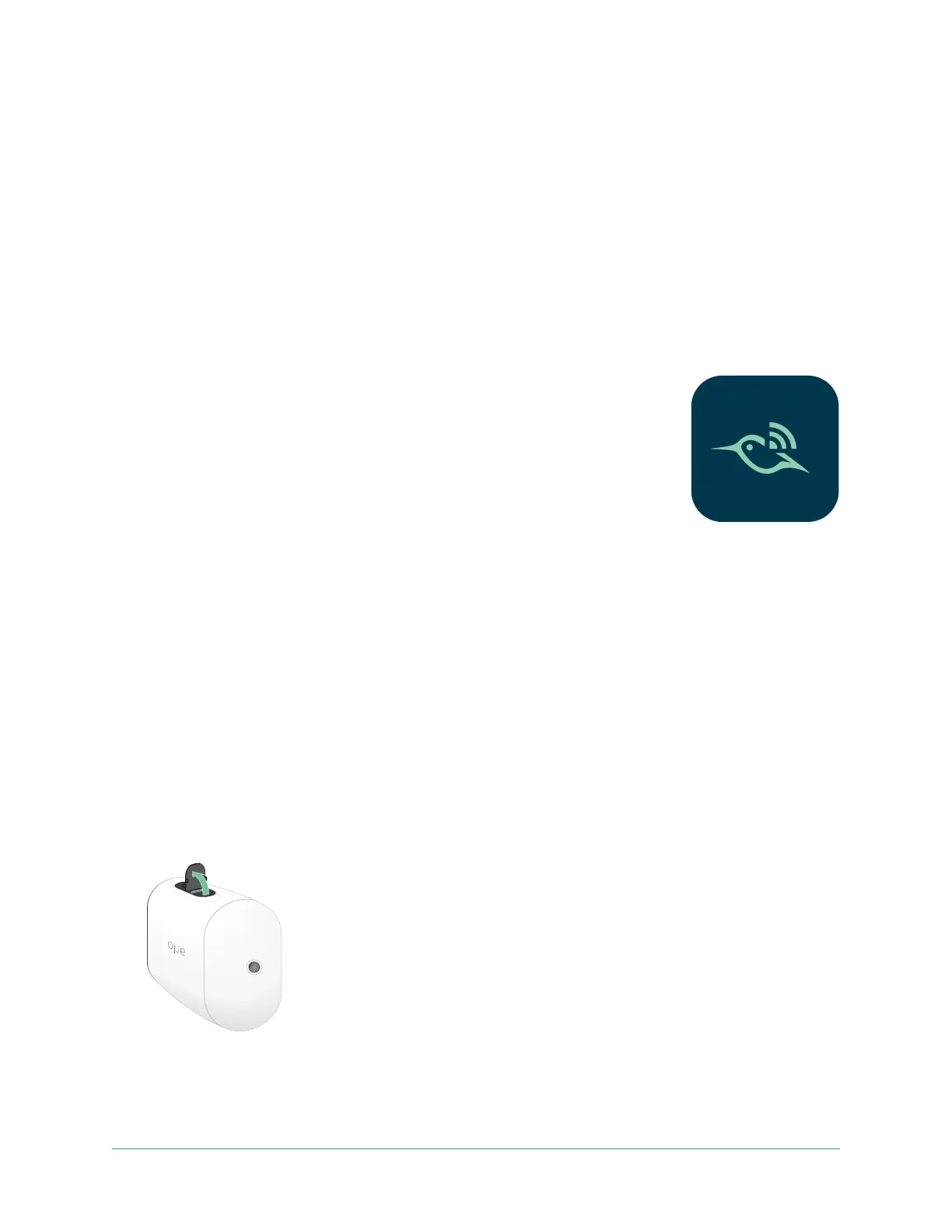8
2. Get Started
Use the Arlo app for installation and setup
The free Arlo app helps you complete setup and guides you through the
installation process.
1. Open the Arlo app and connect to your WiFi network.
If you don’t have the app, you can download it and create your Arlo
account.
Once you set up your Arlo account, you can access it from the Arlo
app on a smartphone or tablet, or from a computer using a web browser. If you’re using a
computer, enter https://my.arlo.com/#/login in the address bar of the browser.
2. Open the Arlo app and connect to your WiFi network. Then select Add Device and add
your camera.
Charge your camera indoors
A micro USB charging cable came in the box with your camera. This cable is for indoor use
only. The camera includes an integrated battery that can’t be removed.
To charge your camera:
1. Open the cover for the micro USB charging port on your camera.
