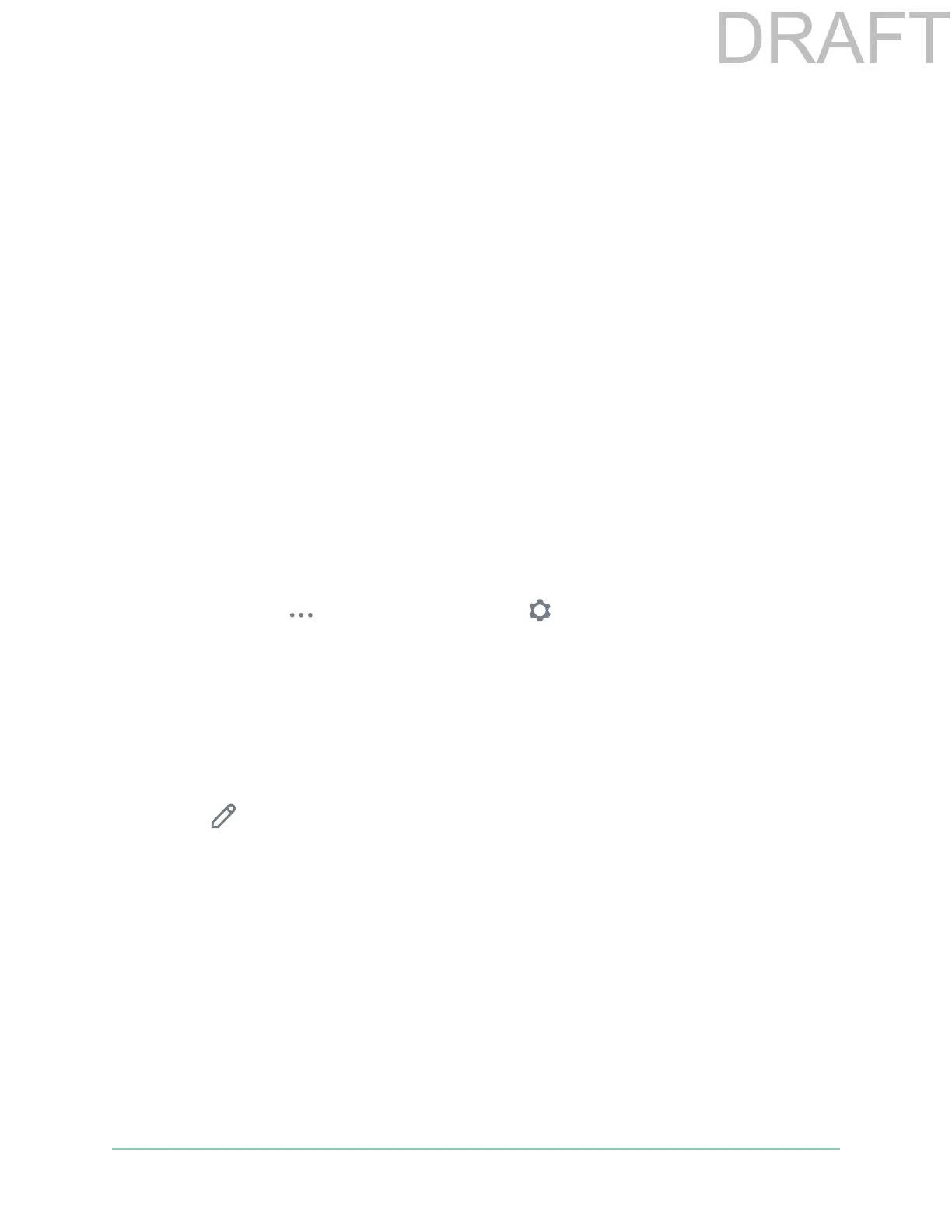38Change Your Settings
Essential Spotlight Camera
User Manual
6. Tap Yes.
Change the time zone
1. Open the Arlo app.
2. Tap Settings > My Devices.
3. Tap the camera.
4. Tap Time Zone.
5. Tap a time zone.
If you’re using a mobile device, your settings are saved.
6. If you’re using a computer, click Save.
Camera settings
You can view or change the settings for each camera using either of these methods:
• Tap Settings > My Devices and select the camera
• Tap the Menu icon
or the Device Settings icon below the camera feed.
Change the camera name
1. Open the Arlo app.
2. Tap Settings > My Devices.
3. Tap the camera.
4. Tap Edit
next to the camera name.
5. Enter a new name that reminds you of the camera’s location, such as Garage or Front
Door.
Camera names are limited to 32 characters.
6. Tap Save.
Turn on Auto Zoom and Tracking
1. Open the Arlo app.
2. Tap Settings > My Devices.
