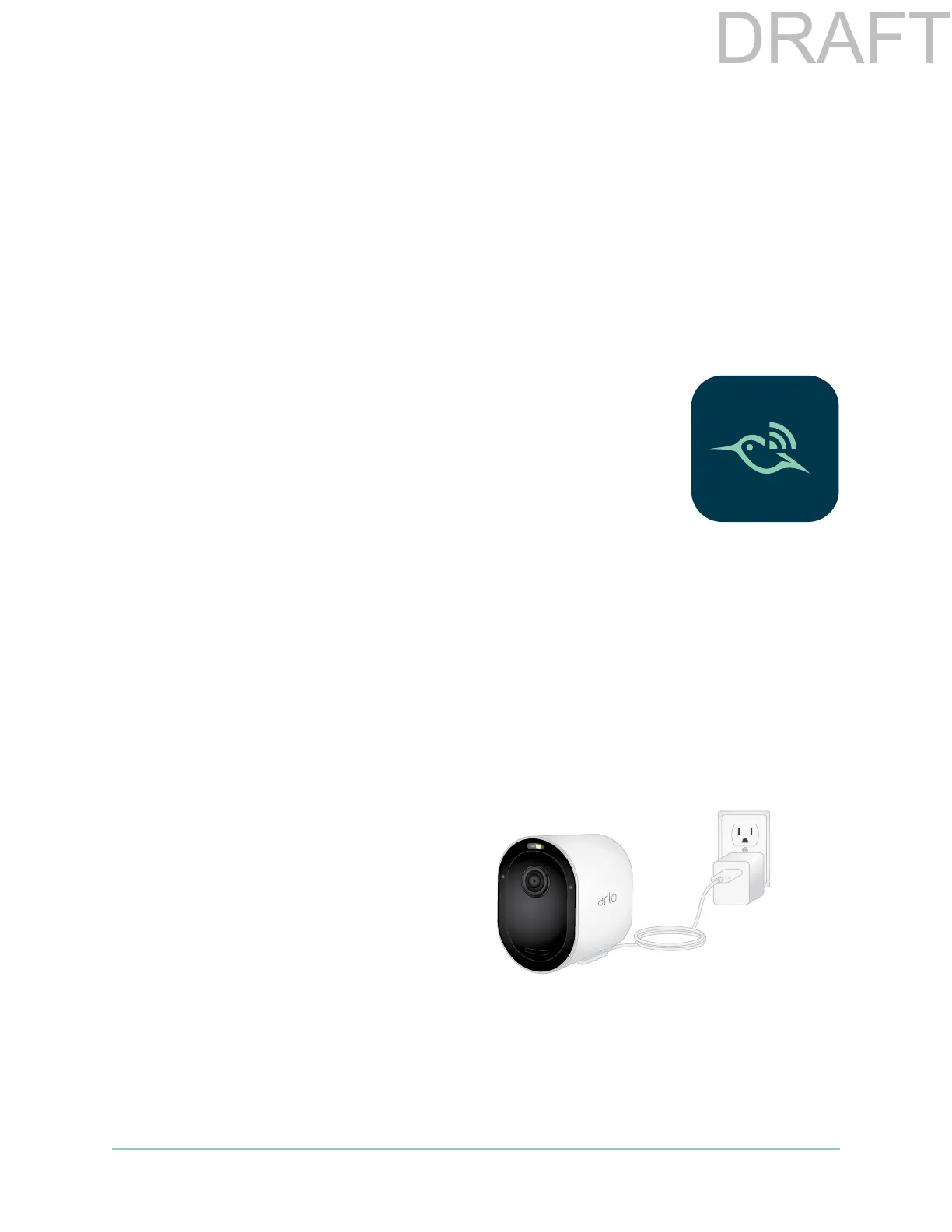4
1. Get Started
Use the Arlo app for installation and setup
You must use the Arlo app to install and set up your camera. The Arlo app
guides you through setup:
1. Create your Arlo account.
You use the same account to manage all your Arlo devices.
2. Connect your camera to WiFi to add it to your Arlo account in the
cloud.
Once you set up your Arlo account, you can access it by using the Arlo app on a smartphone
or tablet, or from a computer using a web browser. If you’re using a computer, enter https://
my.arlo.com/#/login in the address bar of the browser.
Aer installation, you can use the Arlo app to view your camera feed, customize alerts and
notications, create schedules for your cameras, and more.
Charge your camera
A USB charging cable came in the box with your camera. This cable is for indoor use only.
1. Connect the USB charging cable to your
camera.
2. Connect the other end of the USB charging
cable to an AC power adapter (sold
separately) and plug the adapter into an
electrical outlet.
The battery charges automatically.
The camera LED lights solid blue when the camera is fully charged.
