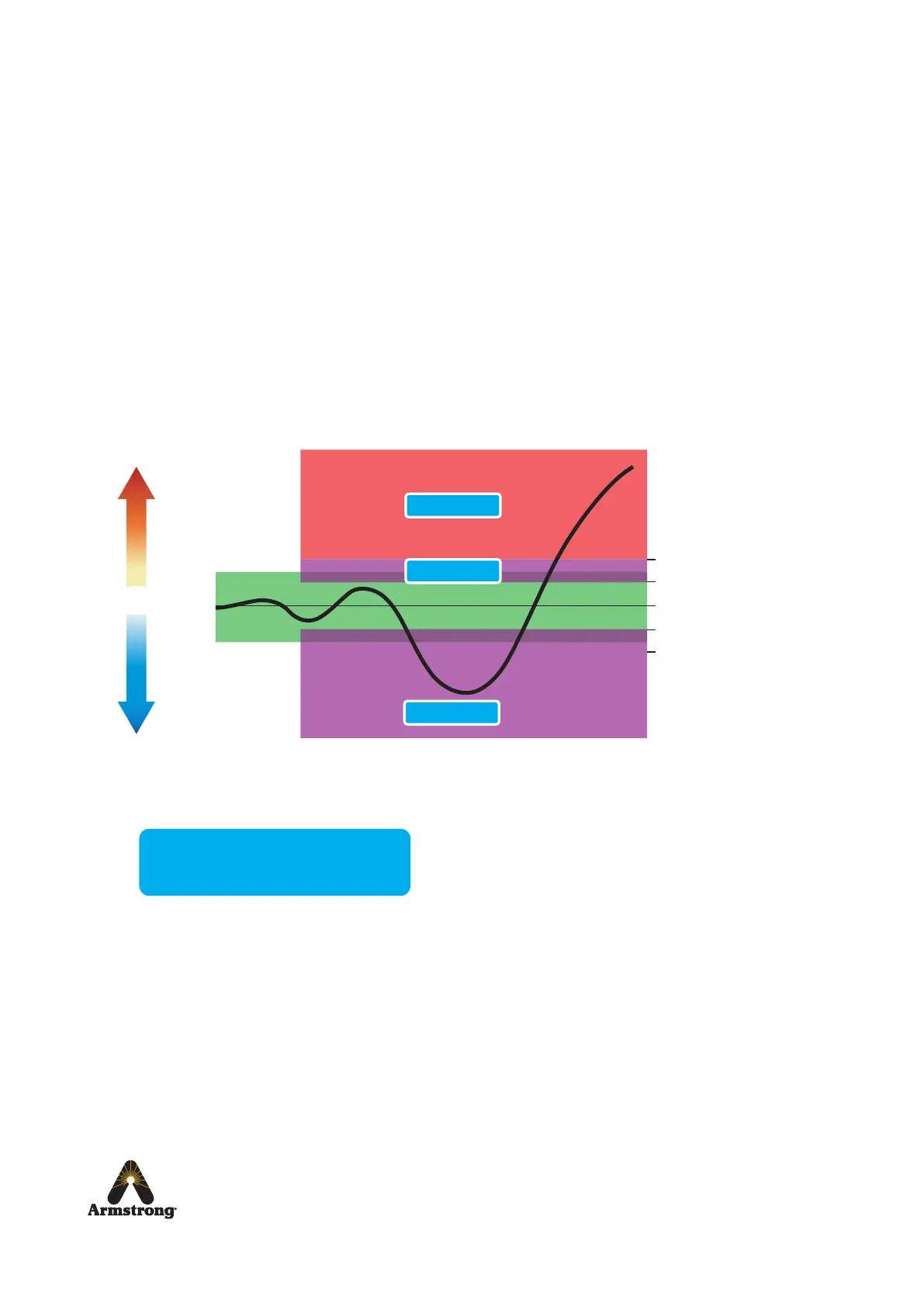31
Armstrong International
Parc Industriel Des Hants-Sarts, 2ème Avenue No. 4, Haerstal, B-4040, Belgium
armstronginternational.com/brain
Preset Display Alerts
The DRV40 is supplied preprogrammed to the customers requirements specied on the Installation Detail
Form (IDF). In addition, Armstrong has preset two DRV40 display alerts:
Level 1 - Alert preset: 2°C Above Setpoint DRV40 will display Temp High
preset: 2°C Below Setpoint DRV40 will display Temp Low
Level 2 - Error preset: 6°C above specified setpoint DRV40 will display Error Temp and switch to
full cold
If the Adjusted Setpoint were set at 43°C, the alerts would operate in the following way...
Max.
Hot
Cold
ALERT
ALERT
SHUT DOWN TO
FULL COLD
45°C
(2°C Above Setpoint)
41°C (2°C Below Setpoint)
38°C
49°C Error Temp.
Min.
Setpoint
43°C Setpoint Default
M
I
X
E
D
T
E
M
P
E
R
A
T
U
R
E
F
L
U
C
T
U
A
T
I
O
N
Temp Low 41˚C
Setpoint 43˚C
Temp High 45˚C
Setpoint 43˚C
Temp High 49˚C
Error Temp
Example 3
Temp High 49˚C
Important!
Error Temp can also indicate the need for maintenance.
(See DRV40 Display Errors for further details.)
