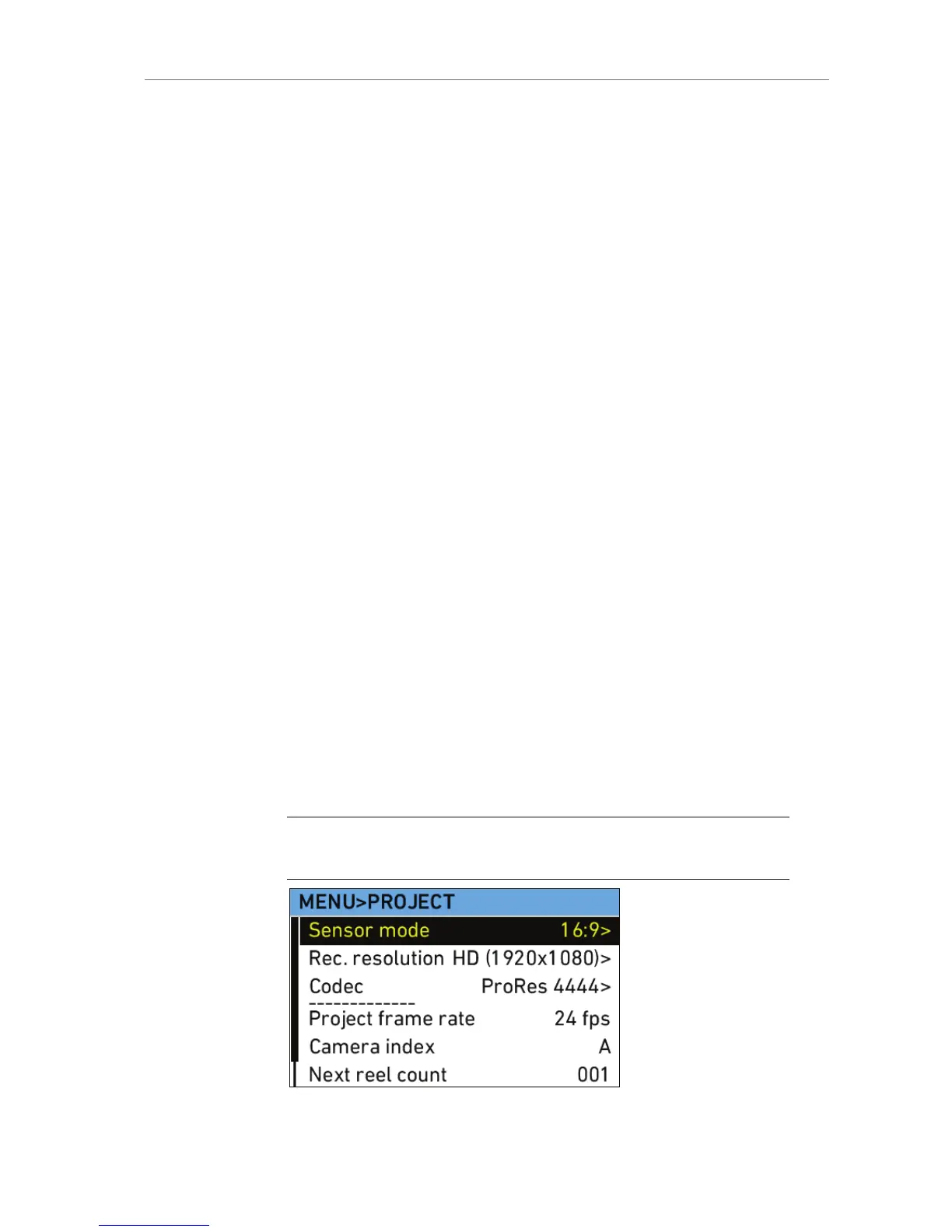Rec. resolution Select to set the current recording resolution.
Links to MENU>Recording>Internal.
Note: Not shown on ALEXA HD and ALEXA HD
Plus, as resolution is fixed to HD.
Codec Select to set the current recording codec. Links to
MENU>Recording>Internal.
Note: When internal recording is switched off, the
currently active REC OUT format is shown.
Project fps Select to set the time code timebase and the
playback frame rate. The time code timebase
determines how many frames the time code
counts per second. The playback frame rate
determines the frame rate that clips will be played
back at.
Camera index Select to set the camera indentifier. Identifies the
individual camera unit in clips and is reflected in
clip names recorded internally. This is usually "A"
for A-camera unit, "B" for B-camera unit, and so
on.
Next reel count Select to set the reel number assigned to the next
new media used for internal recording. The
ALEXA automatically advances the reel number
every time new media is formatted on the
camera. The reel number is reflected in clip
names on media.
Production info Select to open the PRODUCTION INFO screen
where the user can enter metadata information
specific to the production.
Note: The user should set the value of the Next reel count to 001 at the
beginning of a shoot.
