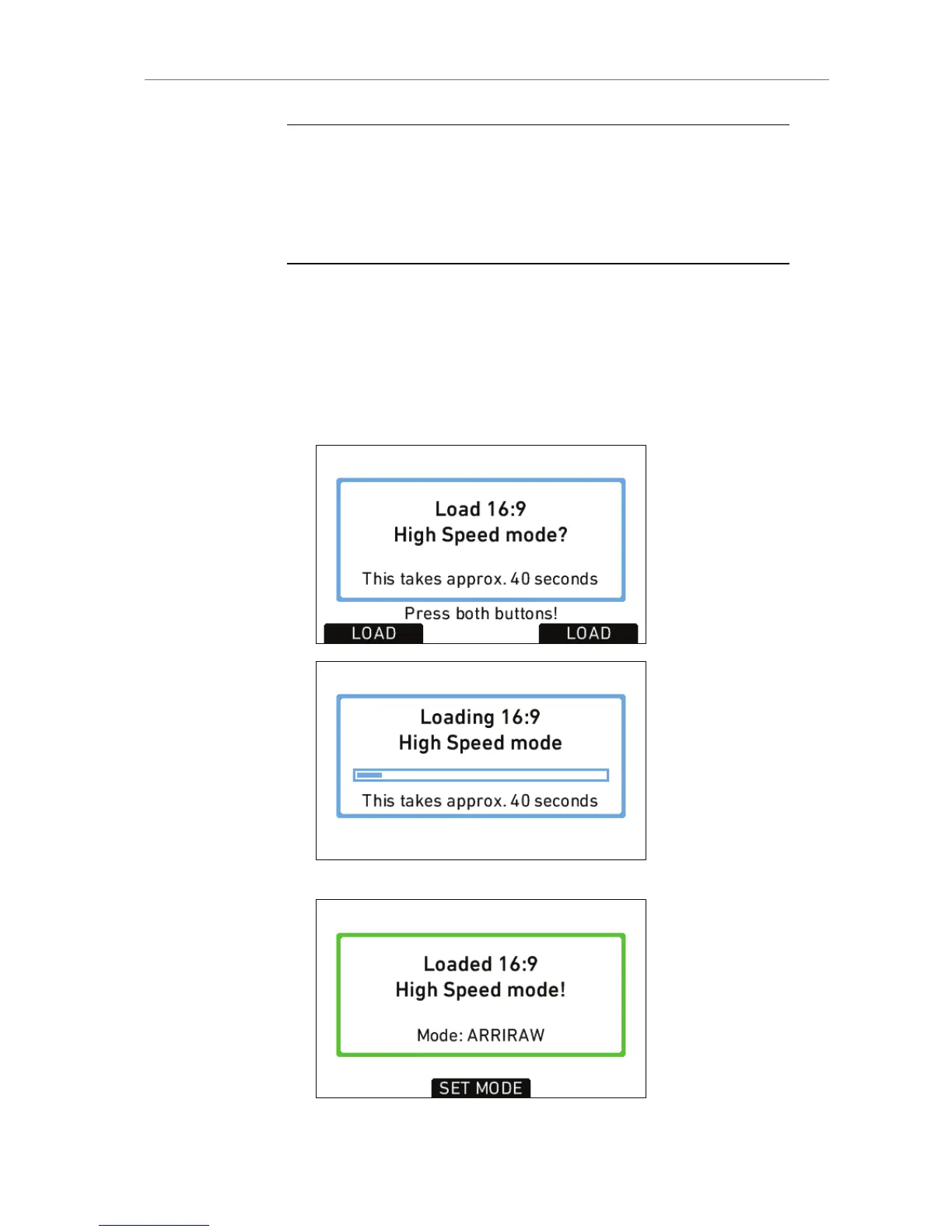Note: In 16:9 sensor mode, High Speed mode recording is possible in HD
codecs only. In 4:3 sensor mode, High Speed mode is only available when the
recording mode is set to ARRIRAW (only available for ALEXAs with XR
module).
The maximum frame rate in ProRes 2K is 60 fps in 16:9 sensor mode and 48 fps
in 4:3 sensor mode.
For detailed information about which codec/media combination
supports which framerate, please refer to the table above.
To load High Speed mode:
1. On the HOME screen, press the FPS button.
2. On the FPS screen, press the HIGHSPEED button.
3. Press both LOAD buttons simultaneously. Loading High Speed
mode takes approximately 40 seconds and is indicated by a
progress bar.
4. After loading, the current High Speed recording mode is displayed.
Press the SET MODE button to change to a different mode.
