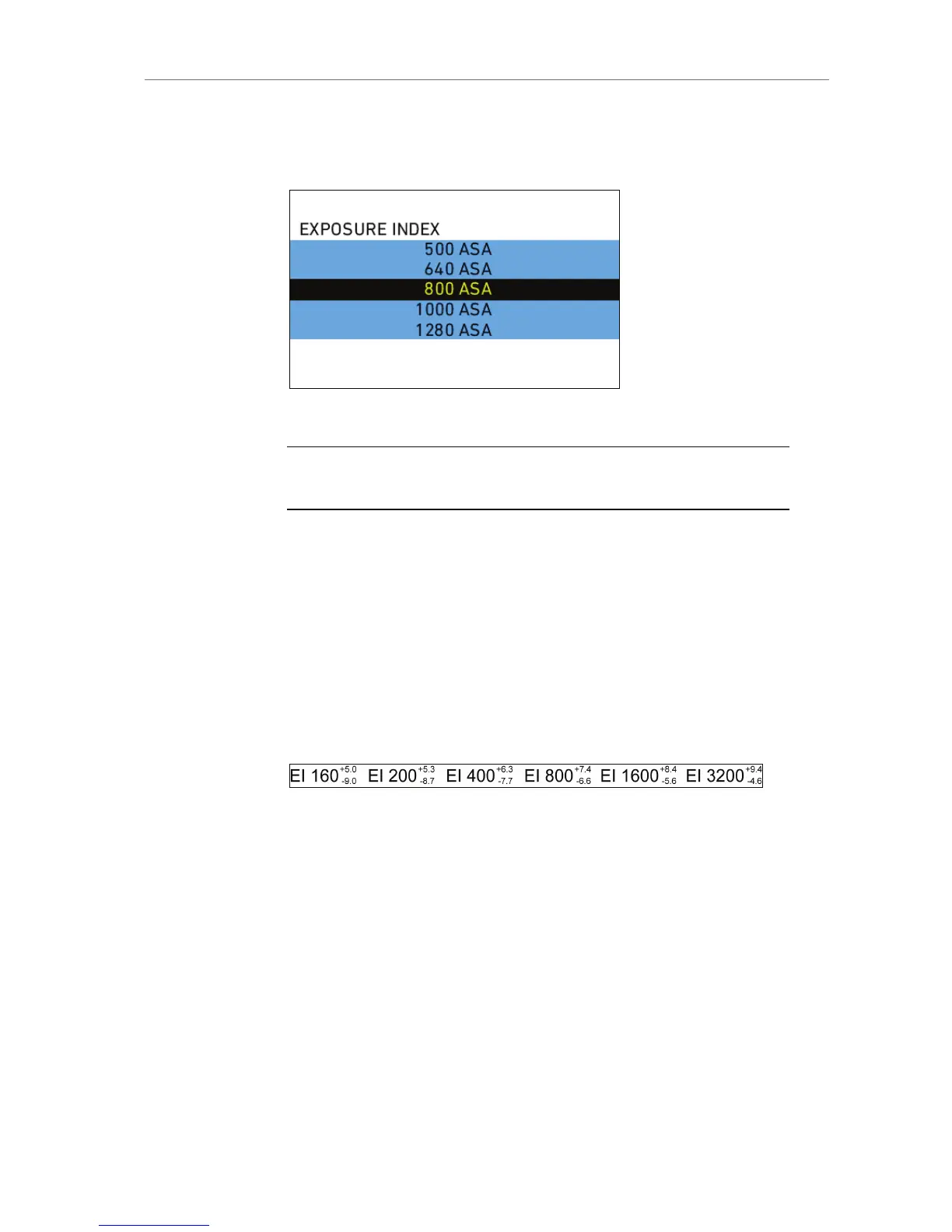Due to its high dynamic range, the ALEXA’s sensitivity can be set from
160 to 3200 ASA in steps of 1/3 stops while maintaining high image
quality.
Figure 51: Exposure Index screen
Note: The Exposure Index list has fixed content, meaning that it cannot be
changed by the user.
Applying the exposure indexes at the extremes of the range will
nonetheless have an influence on the images. At low exposure indexes,
such as 160 ASA, the dynamic range below neutral gray increases,
reducing noise even further. At the same time, the dynamic range
above neutral gray is slightly reduced. Highlight clipping itself is not
influenced by this, but the shoulder of the gamma curve will get slightly
steeper, reducing the smoothness of the change from almost
overexposed to overexposed.
At high exposure indexes, such as 1600 ASA, the images behave in the
opposite way. Noise is increased, which makes it important to judge
shadow detail, while there will be even more headroom in the
highlights.
Figure 52: Exposure Indexes and latitude above and below neutral gray
