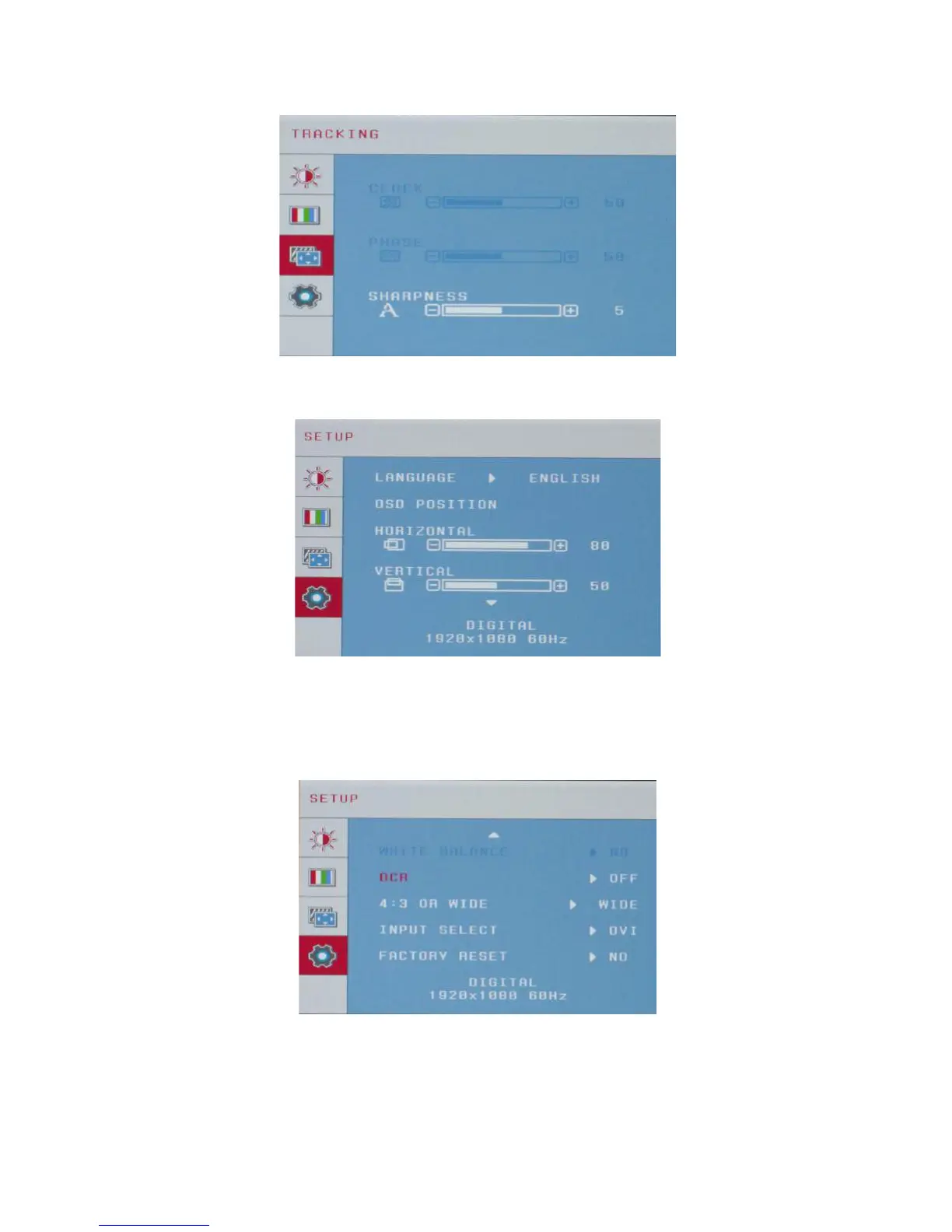Setup
Language – OSD Language selection
OSD Position:
• Horizontal – To adjust the OSD menu left or right
• Vertical – To adjust the OSD menu up or down.
DCR – Dynamic Contrast Ratio
4:3 or WIDE - Select screen ratio between WIDE and 4:3
Factory Reset – Reset the currently highlighted control to the factory setting.