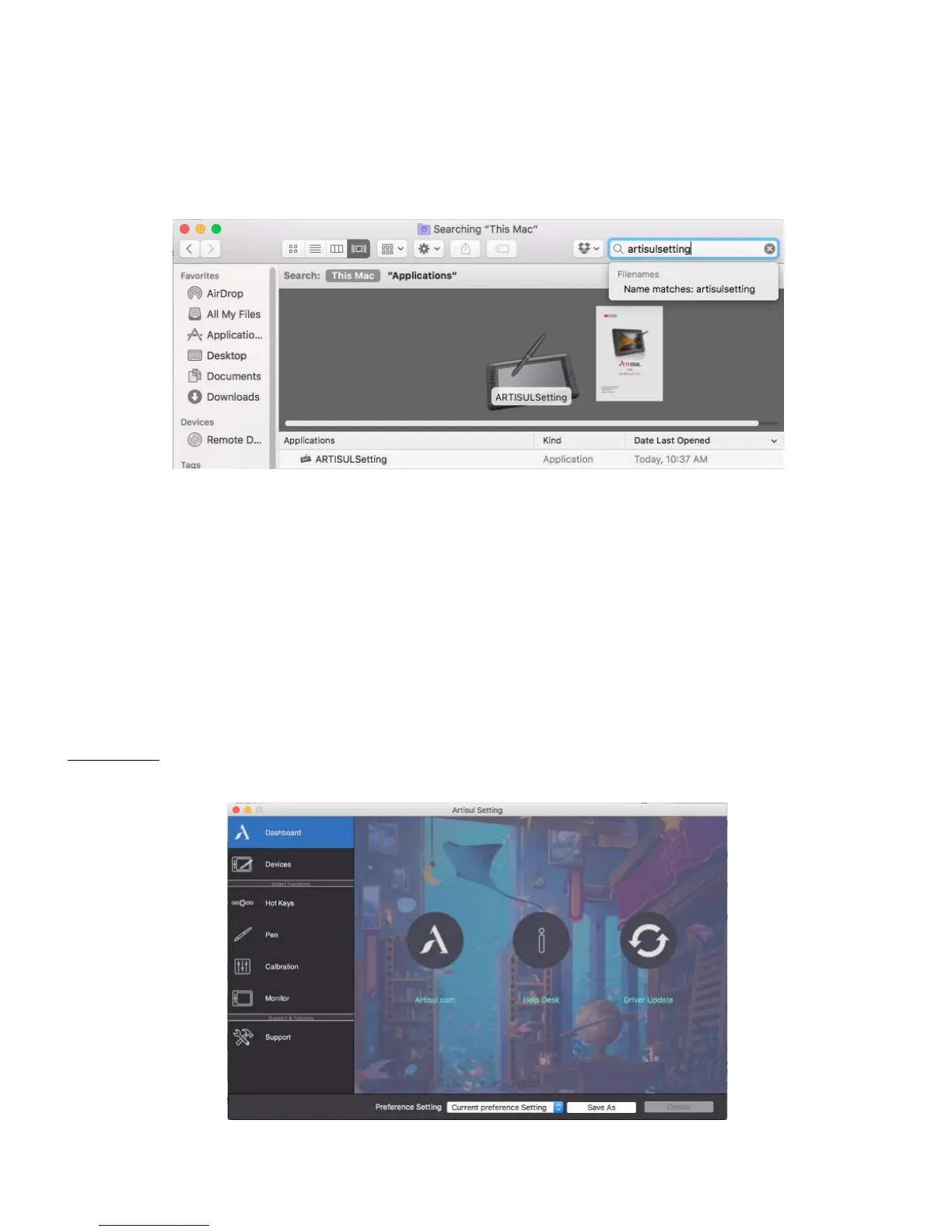II. Artisul Display Configuration
You may configure your ARTISUL Pen Display by modifying the functions of the pen tip, the two side
buttons, and the FastAccess Buttons.
• Go to the ARTISULSetting Application.
Driver Settings
The Artisul Control Panel is divided into 7 tabs:
• Dashboard
• Devices
• HotKeys
• Pen
• Calibration
• Support
• Save & Backup
Dashboard
The Dashboard tab can help you connect to the ARTISUL website. Click Home to go to our website.