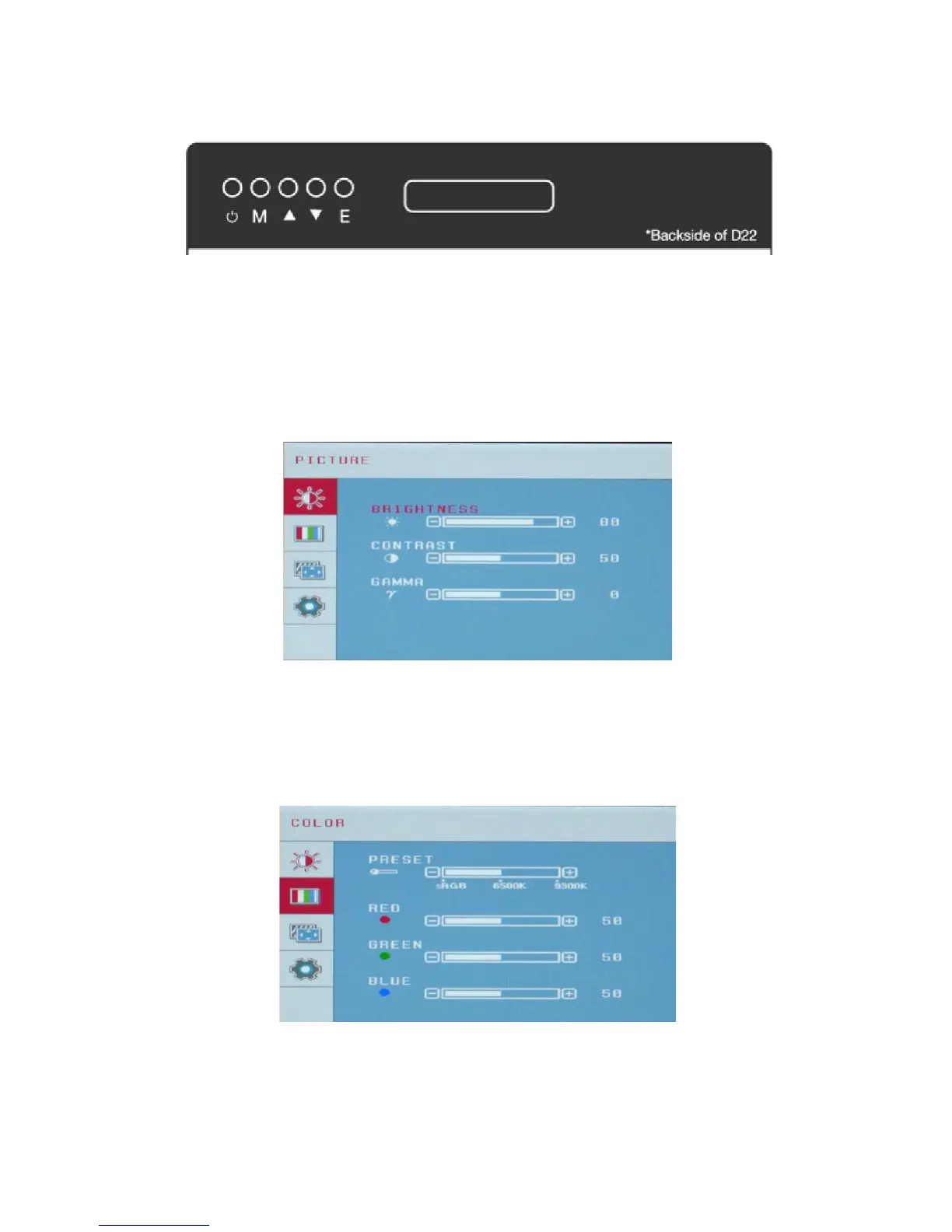Appendix 1: On-Screen Display (OSD) Function
OSD Function – Press the Menu (M) Button to activate the OSD Menu. The OSD Menu has 4 sections:
• Picture
• Color
• Tracking Control
• Setup
Picture
Brightness – Adjust the image and background screen brightness.
Contrast – Adjust the image brightness in relation to the background.
Gamma – Color Gamma adjustment
Color Presets
sRGB mode - Sets your screen colors to adapt to the color standards used in the image technology
industry.
Preset Warm (6500) mode - More red and closer to paper white.
Cool (9300) mode - More blue and brighter.
Tracking Control
