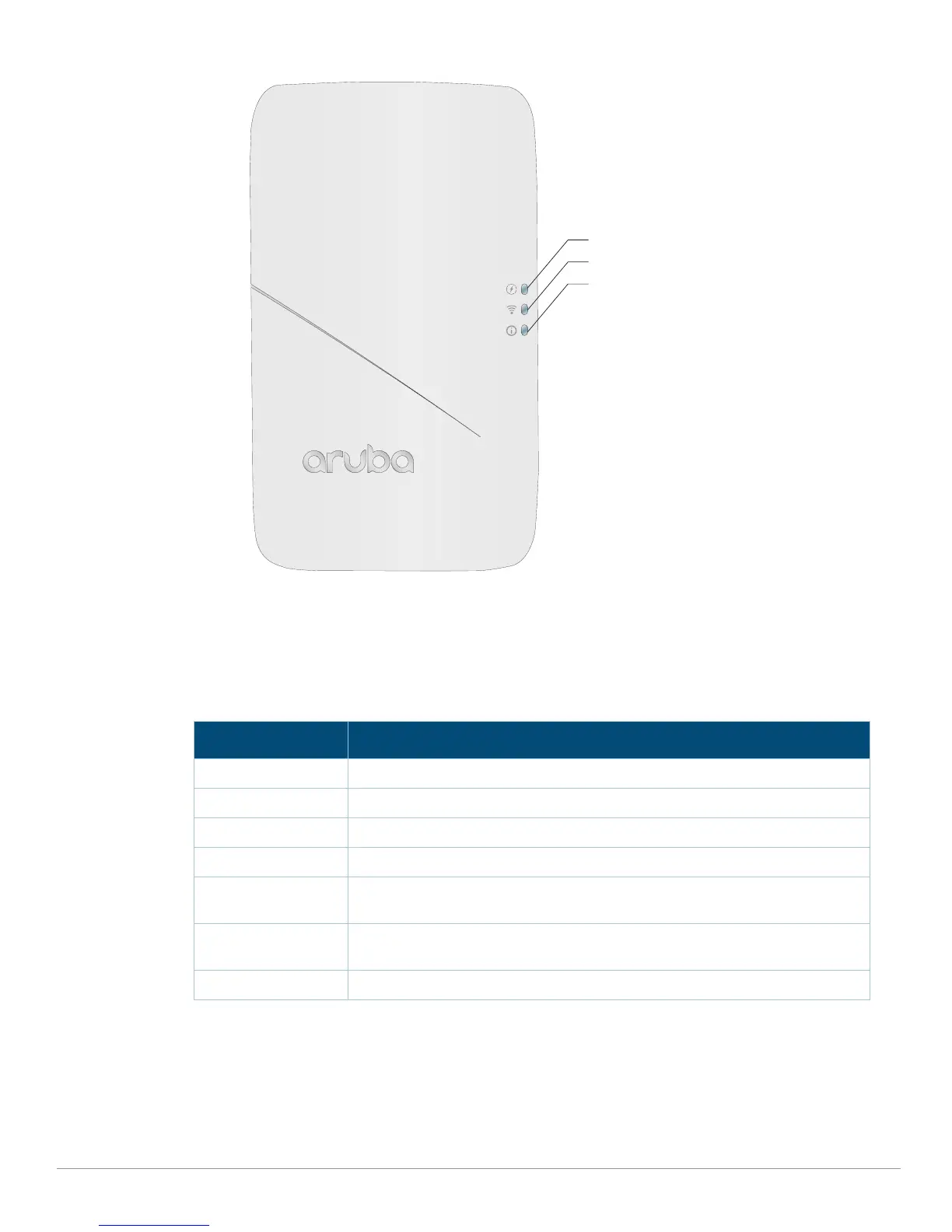2 Aruba 303H Series Hospitality Access Point | Installation Guide
Figure 1 Front
System Status
The System Status LED indicates the operating condition of the access point, as shown in Table 1.
Table 1 System Status LEDs
1 blinking: 1s on/1s off
2 flashing: on/off repeated in less than 1s
Radio Status
The Radio Status LED indicates the operating mode of the access point’s radios, as shown in Table 2.
Color/State Meaning
Off Device is powered off
Green/solid Device is ready; fully functional
Green/blinking
1
Device is booting; not ready
Green/flashing
2
Device is ready; uplink negotiated at suboptimal speed (<1Gbps)
Amber/solid Device is ready; operating in power-save mode
(PoE source: 802.3af).
Amber/flashing Device is ready; operating in power-save mode, with uplink negotiated at
suboptimal speed (<1Gbps)
Red/solid Error condition
PoE-PSE Status
Radio Status
System Status
