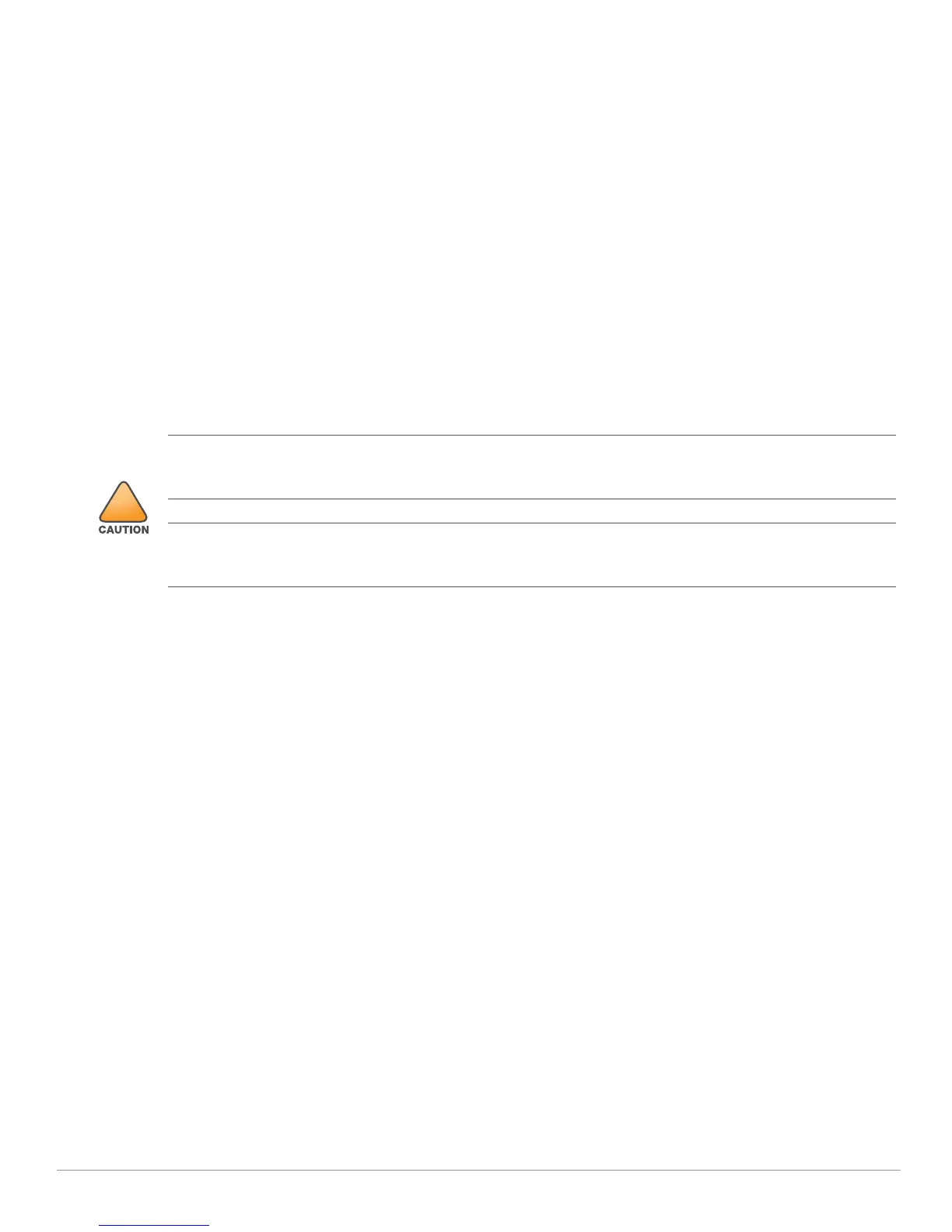Aruba 303H Series Hospitality Access Point | Installation Guide 7
phase is critical. Make sure that these sources are taken into consideration when you attach an access point to its
fixed location.
RF absorbers include:
Cement/concrete—Old concrete has high levels of water dissipation, which dries out the concrete, allowing
for potential RF propagation. New concrete has high levels of water concentration in the concrete, blocking
RF signals.
Natural Items—Fish tanks, water fountains, ponds, and trees
Brick
RF reflectors include:
Metal Objects—Metal pans between floors, rebar, fire doors, air conditioning/heating ducts, mesh windows,
blinds, chain link fences (depending on aperture size), refrigerators, racks, shelves, and filing cabinets.
Do not place an access point between two air conditioning/heating ducts. Make sure that access points are
placed below ducts to avoid RF disturbances.
RF interference sources include:
Microwave ovens and other 2.4 or 5 GHz objects (such as cordless phones)
Cordless headset such as those used in call centers or lunch rooms
Installing the Access Point
The AP-303H is designed to mount into a variety of electrical gang boxes.
Use the steps below to install your AP-303H.
1. Begin by removing the existing data wall plate (if applicable).
2. Remove any existing RJ45 connectors (typically snap-in) or cut/remove the UTP cable.
3. Use a short Ethernet cable (sold separately) to connect the E0 port to an RJ45 connector or crimp an RJ45 plug
(not supplied) on the cable and insert in the E0 port. Do the same for the PT port, if used.
4. Align the mounting holes of the AP-303H mounting bracket with mounting holes in you gang box, as shown in
Figure 7 and Figure 8. For worldwide single gang outlet box, the mounting bracket has two sets of mounting
holes to meet the individual installation position requirement.
The applicable standards for the wall boxes are:
IEC 60670-1, GB17466, BS4662 and DIN49073 for Worldwide
ANSI/NEMA OS 1 and OS 2 for US
All Aruba access points should be professionally installed by an Aruba Certified Mobility Professional (ACMP).
The installer is responsible for ensuring that grounding is available and meets applicable national and electrical
codes.
Tous les points d'accès Aruba doivent impérativement être installés par un professionnel agréé. Ce dernier doit
s'assurer que l'appareil est mis à la terre et que le circuit de mise à la terre est conforme aux codes électriques
nationaux en vigueur.
