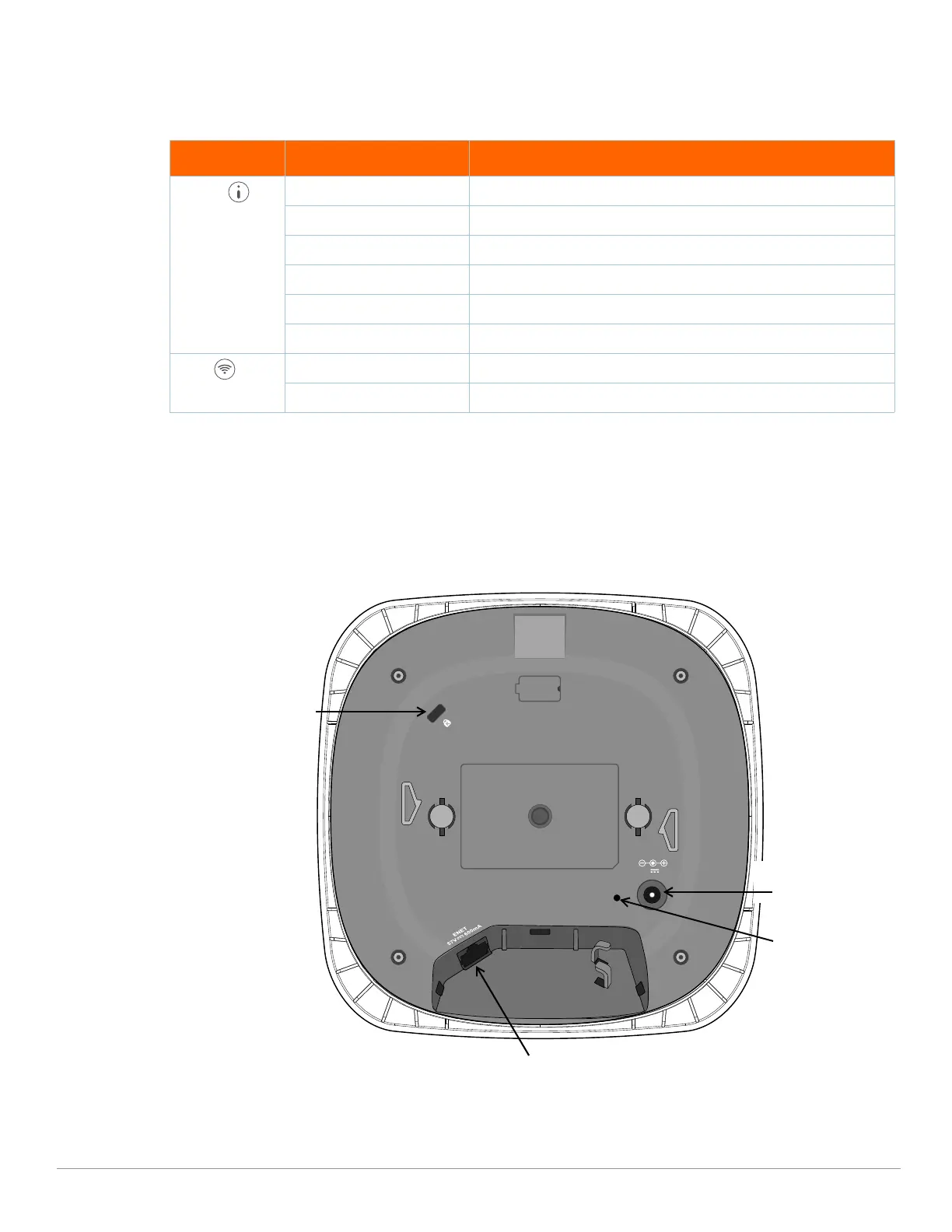2 Aruba Instant On AP12 Access Point | Installation Guide
LEDs
The AP12 access point has two LEDs that indicate the system and radio status of the device.
Ethernet Port
The AP12 is equipped with a 10/100/1000Base-T auto-sensing MDI/MDX Ethernet port. This port supports wired-
network connectivity, in addition to Power over Ethernet (PoE) from IEEE 802.3af and 802.3at compliant power
sources. This device accepts 56V DC (802.3at), or 48V DC (802.3af) nominal as a standard powered device (PD)
from power sourcing equipment, including PoE midspan injector or a PoE-sourcing network infrastructure.
Figure 2 Back Panel
Kensington Lock Slot
The AP12 access point is equipped with a Kensington lock slot for additional security.
Table 1 AP12 Access Point LEDs Status
LED Color/State Meaning
System No Lights Device has no power
Blinking
Green Device is starting
Alternating Green/Amber Device is ready for setup
Solid Green Device is ready
Solid Amber Device has detected a problem
Solid Red Device has an issue- immediate action required
Radio No Lights Wi-Fi is not ready, wireless clients cannot connect
Solid Green Wi-Fi is ready, wireless clients can connect
12V 1A
Ethernet Port
Reset Button
DC Power Socket
Kensington Lock Slot
