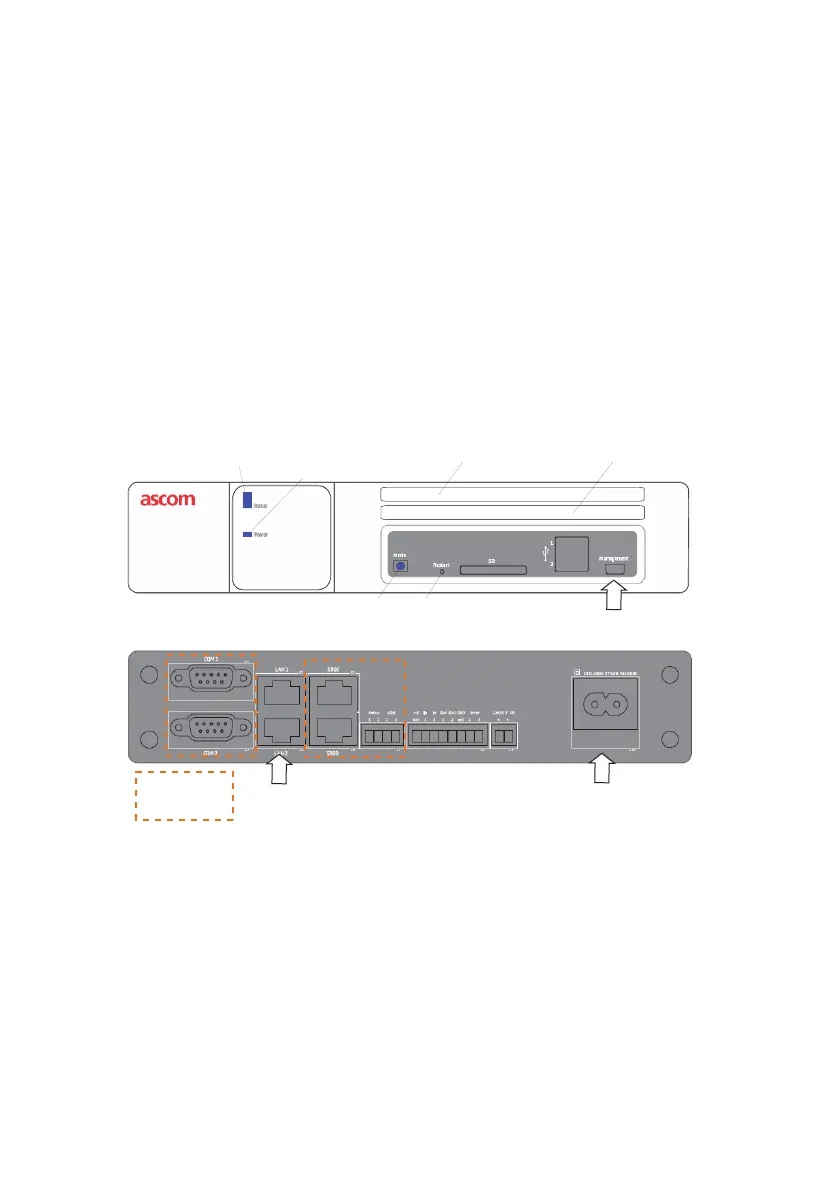2
Getting Started
These instructions will help you getting started and to access the product.
Note: Before getting started read the Safety and Regulatory Instructions for
Elise3 on page 8.
Figure 1. Placement of connectors, LEDs and buttons
Connections
English
Supply voltage: 100 – 240 V AC
12 – 24 V DC
Current consumption: Max. 275 mA at AC input (100 V)
Max. 1 A at DC input (12 V)
100-240 V AC, 275 mA Power connection for internal power supply.
12-24 V DC, 1 A Power connection for external power supply/Battery
LAN For connection of 10baseT or
100baseT Ethernet TCP/IP network
Management Mini-USB type B port for connection to computer
Not applicable for
the Elise3 Lite
version
100-240 V AC
Ethernet
Management port
Power LED
Status LED
Front side
Rear side
Mode
button
Restart
button
Label for printing the IP address onProduct label