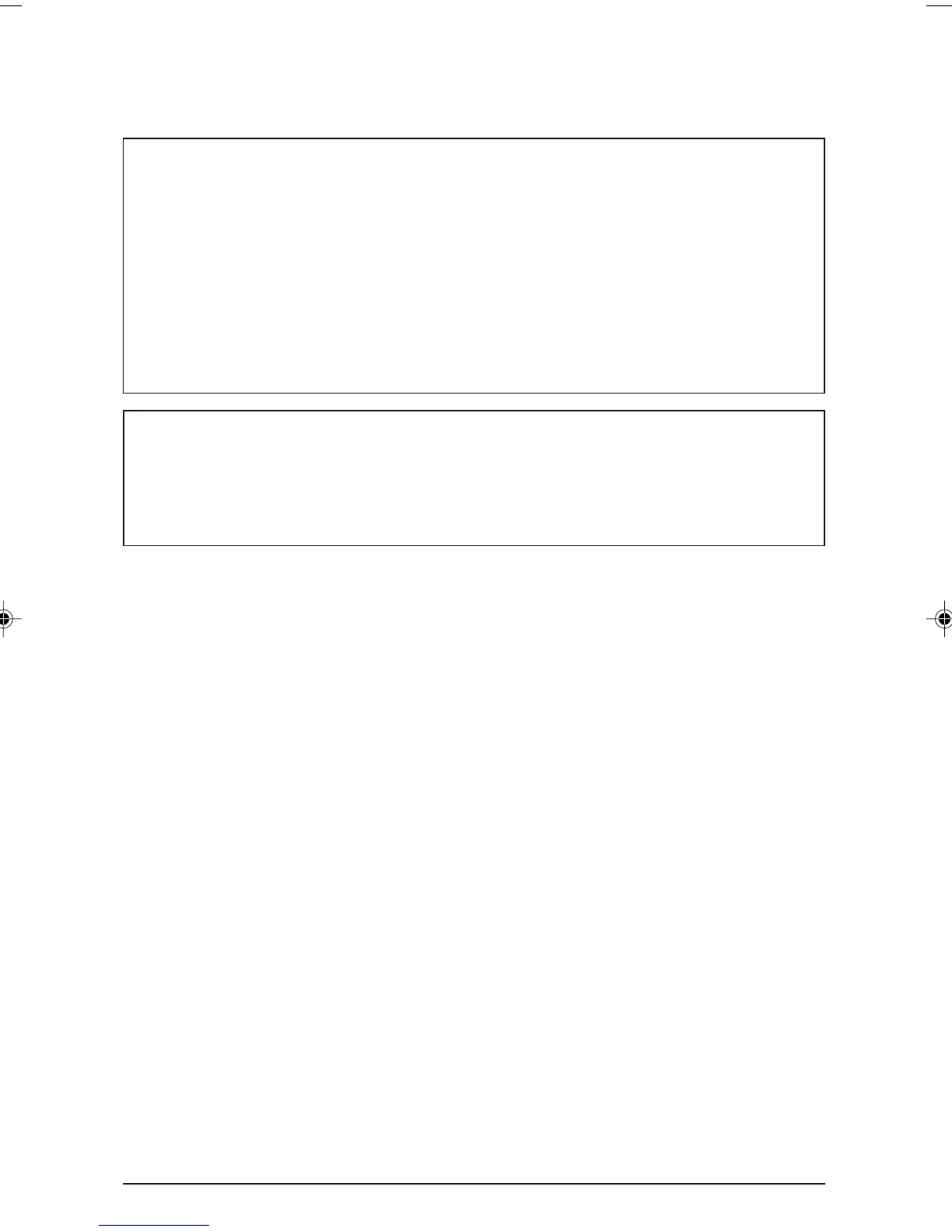2
ascom Eurit 30
Congratulations on your purchase of an ascom Eurit 30. Thank you for choosing a
Swiss quality product.
Eurit 30 is intended for connection to the Euro- ISDN.
If the Eurit 30 is to be connected to a PBX, please refer to the chapter on “PBX
connection”.
Please read this operating manual carefully to make the most of all the advantages of
your new
ascom Eurit 30.
Important: please keep this manual in a safe place!
Important information on your Euro-ISDN connection
This operating manual describes all ISDN functions that you can subscribe to from your
telecoms operator. Some of these are subject to charge.
The number of services you can access depends on the type of connection.
For further details, contact your telecoms operator.
Contents
Installation and startup................................................................................................... 5
Contents of the packet ................................................................................................. 5
Connecting the handset and the telephone................................................................... 5
Positioning the telephone ............................................................................................. 6
Emergency operation.................................................................................................... 6
Making a call.................................................................................................................... 7
On-hook dialling .......................................................................................................... 7
Auto-dialling................................................................................................................. 7
Last number redialling................................................................................................... 7
Dialling a number from the LOG register ....................................................................... 7
Dialling a number from the name list ............................................................................ 7
Direct name dialling ...................................................................................................... 8
Listening by loudspeaker ............................................................................................... 8
Setting the volume for the handset and loudspeaker during a call.................................. 8
Handsfree operation / listening in.................................................................................. 8
Microphone mute......................................................................................................... 8
ETK30_2.PM6 19.03.97, 17:262