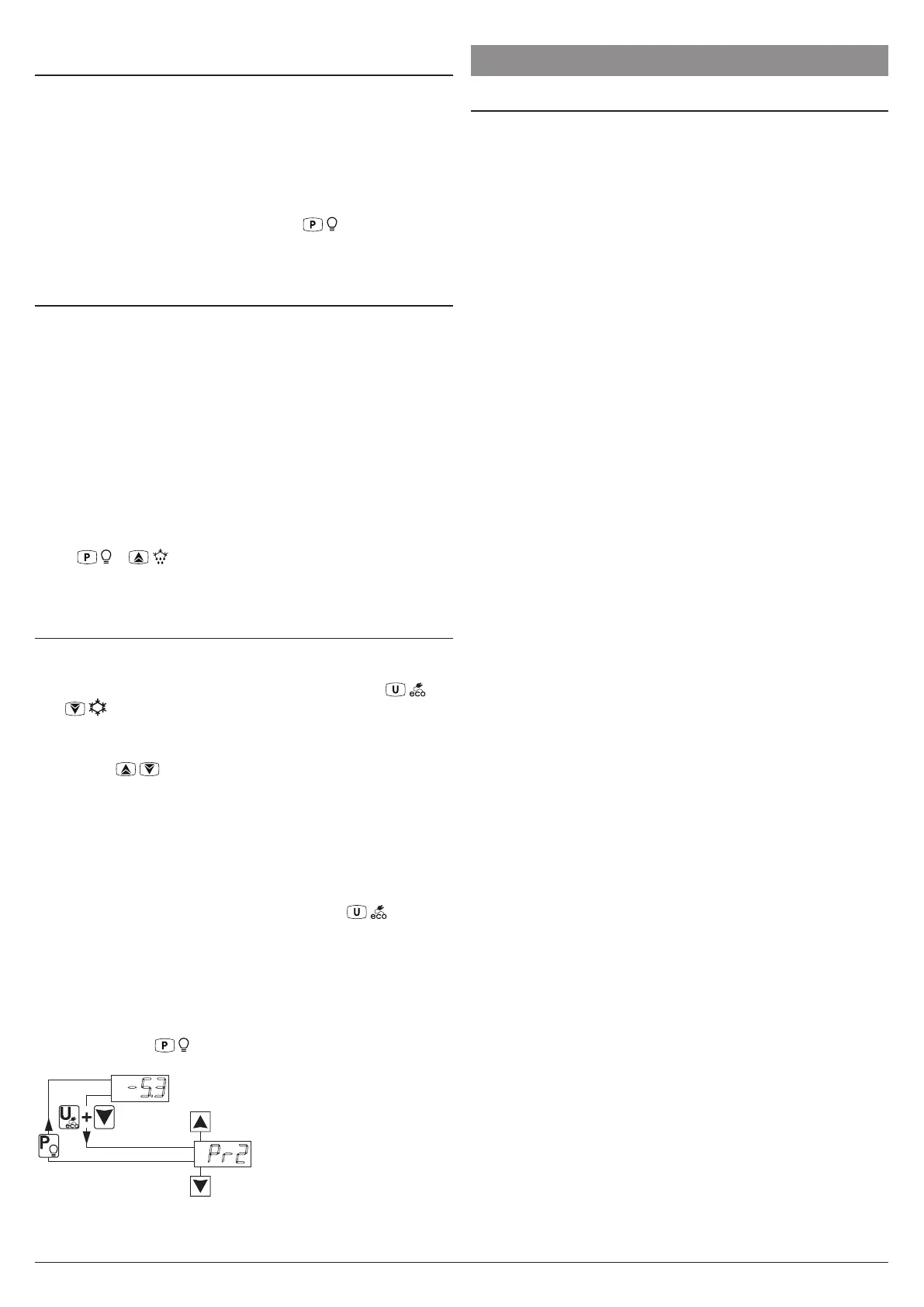Ascon Tecnologic - e34B - OPERATING INSTRUCTIONS - PAG. 4
2.5 Reset parameters to default value
The instrument allows the reset of the parameters to values
programmed in factory as default
To restore the default parameters value set value -48 at
r.p password request. Therefore, to make the reset to the
default parameters, enable the Password using the tPP
parameter so that the r.p setting is requested, at this point
insert -48 instead of the programmed access password.
Once confirmed the password with the /
key the display
shows “---” for 2 s therefore the instrument resets all the
parameters to factory default setting.
2.6 Keyboard lock function
On the instrument it is possible to completely lock the keyboard.
This function is useful when the controller is in an accessible
area and the changes must be avoided.
To activate the keyboard lock it is enough program the pa-
rameter tLo to a value different from oF.
The
tLo
value is the keys inactivity time after which the key-
board will be automatically locked.
Therefore, pressing no buttons for the time set at tLo, the
instrument automatically disables the keys normal functions.
When the keyboard is locked, if any of the key is pressed,
the display showss Ln to indicate that the lock is active.
To unlock the keyboard it is enough to contemporaneously
press
/
+ / keys and keep them pushed for 5 s, after
which the label LF appears on the display and all the key
functions will be available again.
2.7 Variables display
The display normally shows the variable set with parameter
idS, but it is possible to display all the measurement and
operating variables by simultaneously pressing the /
and
/
turbo
keys for 5 s.
The display will alternately show the code that identifies the
first displayable variable and its value.
So with the
/ keys
keys you can view all the variables:
pr1 Probe Pr1 temperature measurement;
Pr2 Probe Pr3 temperature measurement;
Pr3 Probe Pr3 temperature measurement;
Lt Minimum stored temperature readed by Pr1 probe;
Ht Mmaximum stored temperature readed by Pr1 probe.
Peak values Lt and Ht are not saved when power failure
occours; a peak can be reset by pressing the / button
for 3 s while viewing that peak. After 3 s, the display shows
“---” for an instant to indicate that the displayed peak has
been erased and assumes the temperature measured at that
moment as the new peak. To reset the other peak repeat the
procedure while the system is displaying its value.
To exit the variable display mode, press no keys for about
10 s or press the
/
key.
-5.3
Pr2
Previous
Variable
Instrument variable
Next
Variable
2 s
5 s
3. USAGE WARNINGS
3.1 Admitted use
The instrument has been projected and manufactured
as a measuring and control device to be used accord-
ing to EN60730-1 at altitudes operation below 2000 m.
Using the instrument for applications not expressly permitted
by the above mentioned rule must adopt all the necessary
protective measures.
The instrument MUST NOT BE USED in dangerous environ-
ments (flammable or explosive) without adequate protections.
The instrument used with NTC 103AT11 probe (identifiable
by the printed code “103AT-11” visible on the sensor part)
is compliant with standard EN 13485 (“Thermometers for
measuring the air and product temperature for the transport,
storage and distribution of chilled, frozen, deep-frozen/quick-
frozen food and ice cream”) with the following classification:
[EN13485 air, S, A, 2, -50°C +90°C]
Remember that the end user must periodically check and veri-
fy the thermometers in compliance with standard EN 13486.
The installer must ensure that the EMC rules are respected,
also after the instrument installation, if necessary using
proper filters.
