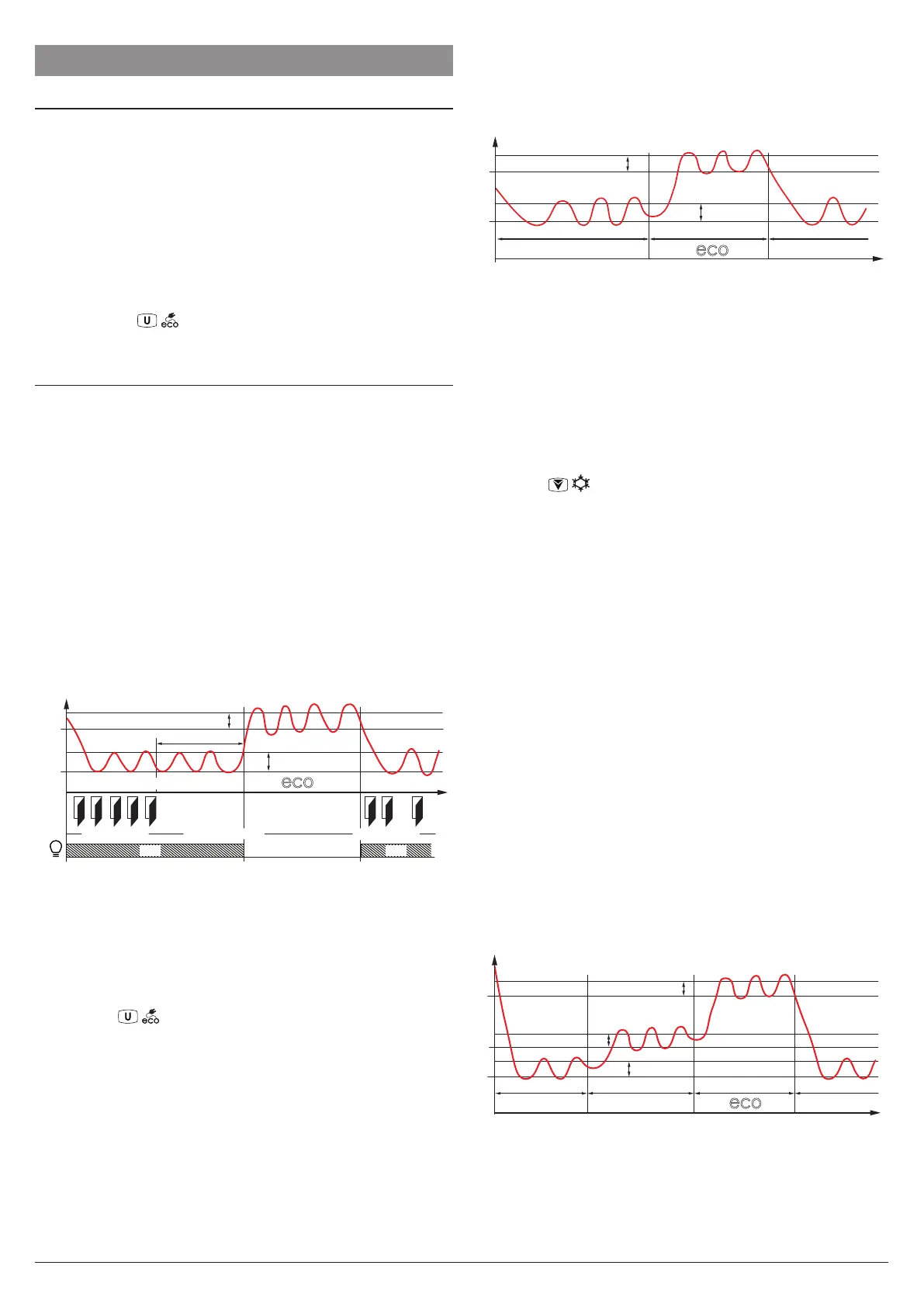Ascon Tecnologic - e34B - OPERATING INSTRUCTIONS - PAG. 6
5. FUNCTIONS
5.1 ON/Stand-by function
Once powered the instrument can assume 2 different conditions:
ON: Means that the controller uses the control functions.
STAND-BY:
Means that the controller uses no control function and
the display is turned off except for the Stand-by LED.
The transition between Standby and ON is equivalent to
power ON the instrument providing the electrical power
In case of power failure, the system always sets itself in the
condition it was in before the black-out
The ON/Stand-by function can be selected:
– With the key / pressed for 1 s if tUF = 3;
– Using the Digital Input if parameter iFi = 7;
5.2 Normal, Economic and Turbo operation
The instrument allows to pre-set 5 different control Set
points, 3 of which (SP1, SP2, SP3) are Normal, one SPE is
Economic (or Eco) and one SPH Turbo.
Associated with each Setpoint there is the relative differential
(hysteresis): Normal - rd, Eco - rEd and Turbo - rHe.
As already explained at paragraph “2.1 - Quick setting of the
normal Set Point” the “Normal” operating set point can be only
1 (Sp1 if tEd = 1) or selectable between 3 preset values (SP1,
SP2, SP3 if tEd = 2).
Note: In the following examples the Set point is generally
indicated as SP, however the instrument operates on
the basis of the active Set Point.
5.2.1 Normal/Eco operation selection
This function can be used when you need to switch two func-
tional temperatures (eg. Day/Night or week-day/week-end).
Pr1
SPE
SP
Door
rd
rEd
iEt
timeNormal
DAY (Shop open) DAY (Shop open)NIGHT (Shop closed)
Normal
eco
L1
ON OFF ON
Example of automatic ECO/Normal mode activation. during
the business hours the door is opened frequently and the
controller remains in Normal mode. After the iEt time has
elapsed since the door has not been opened anymore, the
controller switches to ECO mode. As soon as the door is
opened again, the controller returns to Normal mode.
The Normal/Eco operation can be selected in manual mode:
– Using the / key if parameter tUF = 2;
– Using the Digital Input if parameter iFi = 6.
The Normal/Eco operation can be selected in automatic mode:
– Elapsed the iEt time after the door has been closed
(Normal/Eco switching).
– At door opening if the SPE Setpoint is activated by iEt
parameter (Eco/Normal switching).
– Elapsed the itt time after the door has been closed and
from the activation of SPE Setpoint (Eco mode) by iEt
parameter (Eco/Normal switching).
To use this function, it is necessary to set the Digital Input as:
iFi = 1, 2 or 3 (door open Input).
If iEt = oF the selection of Eco/Normal modes via the digital
input is disabled.
If itt = oF the time-out switching from Eco to Normal mode
is disabled.
Temp.
SPE
SP
rd
rEd
iEt
(1) iEt
time
Normal
Normal
eco
iTt (2)
Pr1
Switching to Economic mode is indicated by the label Eco.
In addition, the selection of the Eco mode is always com-
bined with the function of turning OFF the output configured
as L1 (showcase light).
5.2.2 Turbo/Normal/Eco mode selection
Turbo mode can be used manually when, after a refrigerator
load phase, a products temperature decrease is required.
It can instead be used automatically to allow the recovery of
the products temperature at the end of an Economic cycle.
Turbo mode can be selected manually:
– Pressing
/
turbo
and maintaining it pressed for 5 s;
– From digital input if parameter i.Fi = 8;
Turbo mode can be selected automatically:
– Leaving Eco mode (only if rHC = C3)
– Every time the instrument is switched ON (only if rHC = C3
and Pr1 > SPE + rEd)
The instrument quits Turbo mode automatically at the end of
rtC time or manually using the programmed command (key or
digital input), the instrument always returns to Normal mode.
Setting rHC = C3 the operating cycle is:
– At power ON, the instrument starts in the mode it was in
when it was switched OFF (Normal or Eco) unless the tem-
perature at power ON is > SPE + rEd. In this case (see
the drawing) a Turbo cycle is automatically started.
– After time rtC the instrument automatically switches to
Normal mode.
– If the door is opened frequently, the instrument remains in
Normal mode. If however the door is not opened for time set
at iEt parameter, it automatically switches to Eco mode.
– The instrument remains in Eco mode until the door is
opened again or, if set, until the time-out itt.
– On leaving Eco mode the instrument therefore runs a
Turbo cycle to allow product temperature to be restored,
after which it reverts to Normal mode and so on.
Temp.
SPE
SP
SPH
rHd
rEd
itt (2)
rtCrtC
time
Normal TurboTurbo
iEt (1)
rd
Pr1
eco
Notes: 1. The time iEt is reset every time the door is ope-
ned, in the case shown the door is always closed.
2. The itt time is stopedas soon as the door is
opened, the instrument immediately switches
to Turbo mode. In the case shown, the door is
always closed.
