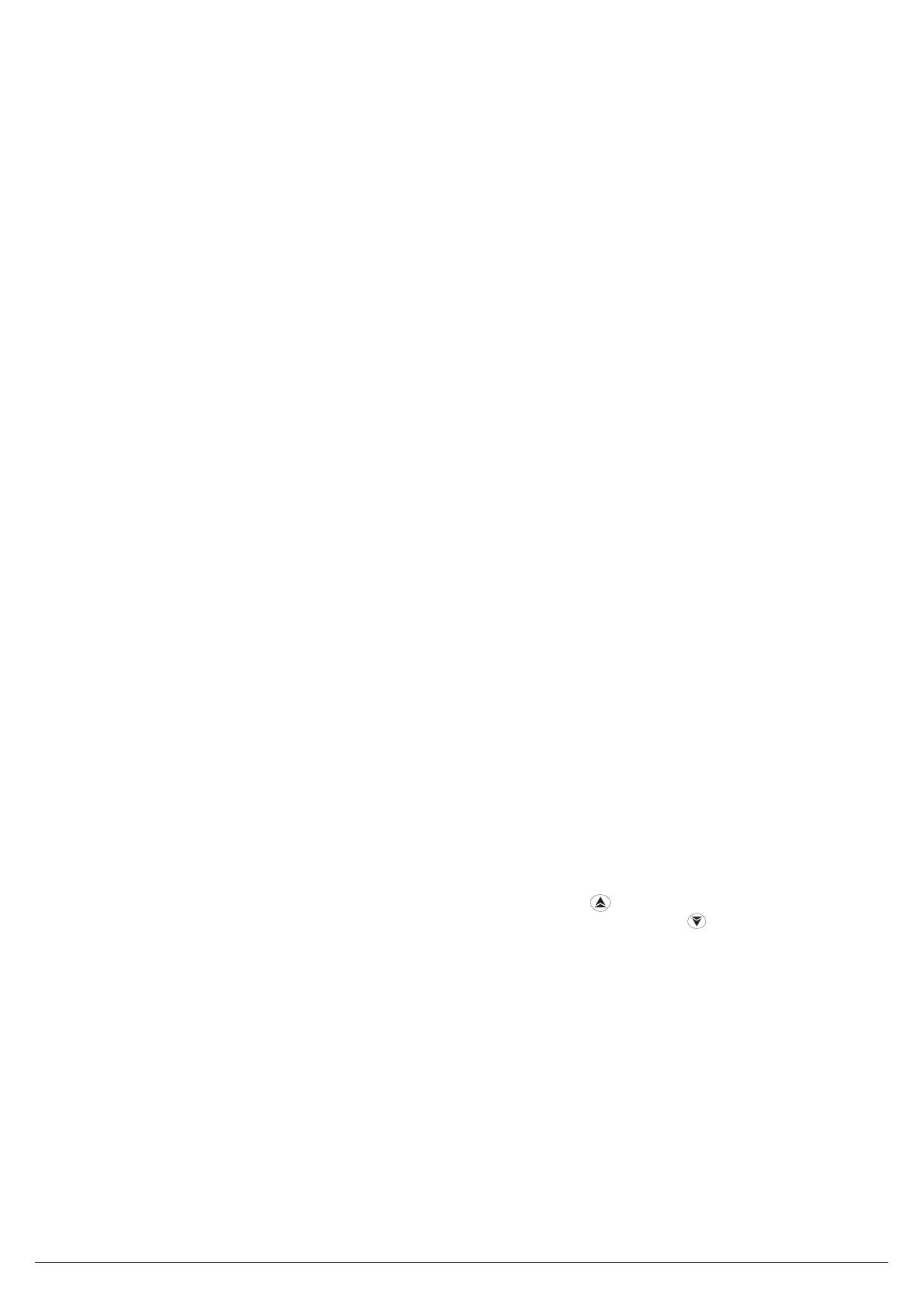Ascon Tecnologic - K Series - ENGINEERING MANUAL - Vr. 9.0 PAG. 7
[4] SSc - Initial scale read-out for linear inputs
Available: When a linear input is selected by [2] SenS.
Range: -1999 to 9999.
Notes: 1. SSc allows the scaling of the analogue input to set
the minimum displayed/measured value. The instru-
ment shows a measured value up to 5% less than
SSc value, then an underrange error.
2. It is possible to set an initial scale read-out higher
than the full scale read-out in order to obtain a
reverse read-out scaling:
E.g.: 0 mA = 0 mBar, 20 mA = -1000 mBar (vacuum).
[5] FSc - Full scale read-out for linear input
Available: When a linear input is selected by [2] SenS.
Range: -1999... 9999
Notes: 1. FSc allows the scaling of the analogue input to
set the maximum displayed/measured value. The
instrument shows a measured value up to 5%
higher than [5] FSc value, then an overrange error.
2. It is possible to set a full scale read-out lower
than the initial scale read-out in order to obtain a
reverse read-out scaling:
E.g.: 0 mA = 0 mBar, 20 mA = -1000 mBar (vacuum).
[6] unit - Engineering unit
Available: When a temperature sensor is selected by [2] SenS.
Range: °c = Celsius;
°F = Fahrenheit.
Note: The instrument does not rescale the temperature
values inserted by the user (thresholds, limits etc.).
[7] FiL - Digital filter on the measured value
Available: Always.
Range: oFF (No filter);
0.1... 20.0 s.
Note: This is a first order digital filter applied to the measured
value. For this reason it will affect: the measured
value, the control action and the alarms behaviour.
[8] inE -
Selection of the Sensor Out of Range type
that will enable the safety output value
Available: Always.
Range: our = When an overrange or an underrange is
detected, the power output will be forced to
the value of [9] oPE parameter;
or = When an overrange is detected, the power
output will be forced to the value of [9] oPE;
ur = When an underrange is detected, the power
output will be forced to the value of [9] oPE.
[9] oPE - Safety output value
Available: Always.
Range: -100... 100% (of the output).
Notes: 1. When the instrument is programmed with one
control action only (heat or cool), setting a
value outside of the available output range, the
instrument wil use Zero (0).
E.g.: When heat action only has been
programmed, and oPE is equal to -50% (cooling)
the instrument will use the Zero value.
2. When ON/OFF control is programmed and an out
of range is detected, the instrument will perform
the safety output value using a fixed cycle time
equal to 20 seconds.
[10] diF1 - Digital input 1 function
Available: When the instrument is equipped with digital inputs.
Range: oFF = No function;
1 = Alarm Reset [status];
2 = Alarm acknowledge (ACK) [status];
3 = Hold of the measured value [status].
4 = Stand by mode of the instrument [status].
When the contact is closed the instrument
operates in stand by mode;
5 =
HEAt with SP1 and CooL with “SP2” [status]
(see “Note about digital inputs”);
6 = Timer Run/Hold/Reset [transition].
A short closure allows to start/stop the
timer count while a prolonged closure (gre-
ater than 10 seconds) resets the timer;
7 = Timer Run [transition] a short closure al-
lows to start timer execution;
8 = Timer reset [transition] a short closure
allows to reset timer count;
9 = Timer run/hold [Status].
- Contact closed = timer RUN;
- Contact open = timer Hold,
10 = Program Run [transition].
The first closure starts the program exe-
cution, the second closure restarts the
program execution from the beginning;
11 = Program Reset [transition]. A contact
closure resets the program execution;
12 = Program Hold [transition]. The first closure
holds the program execution the second
continues the program execution;
13 = Program Run/Hold [status]. When the con-
tact is closed the program is running;
14 = Program Run/Reset [status].
- Contact closed = Program run;
- Contact open = Program reset;
15 = Instrument in Manual mode (Open Loop)
[status];
16 = Sequential set point selection [transition]
(see “Note about digital inputs”);
17 = SP1/SP2 selection [status];
18 = Binary selection of the set point made by
digital input 1 (less significant bit) and digi-
tal input 2 (most significant bit) [status];
19 = Digital input 1 will work in parallel to the
button while digital input 2 will work in
parallel to the button.
20 = Timer Run/Reset.
[11] diF2 - Digital input 2 function
Available: When the instrument is equipped with digital inputs.
Range: oFF = No function;
1 = Alarm Reset [status].
2 = Alarm acknowledge (ACK) [status];
3 = Hold of the measured value [status];
4 = Stand by mode of the instrument [status]
When the contact is closed the instrument
operates in stand by mode;
5 =
HEAt with SP1 and CooL with “SP2” [status]
(see “Note about digital inputs”);
6 = Timer Run/Hold/Reset [transition]
A short closure allows to start/stop the
timer count while a prolonged closure (gre-
ater than 10 seconds) resets the timer;