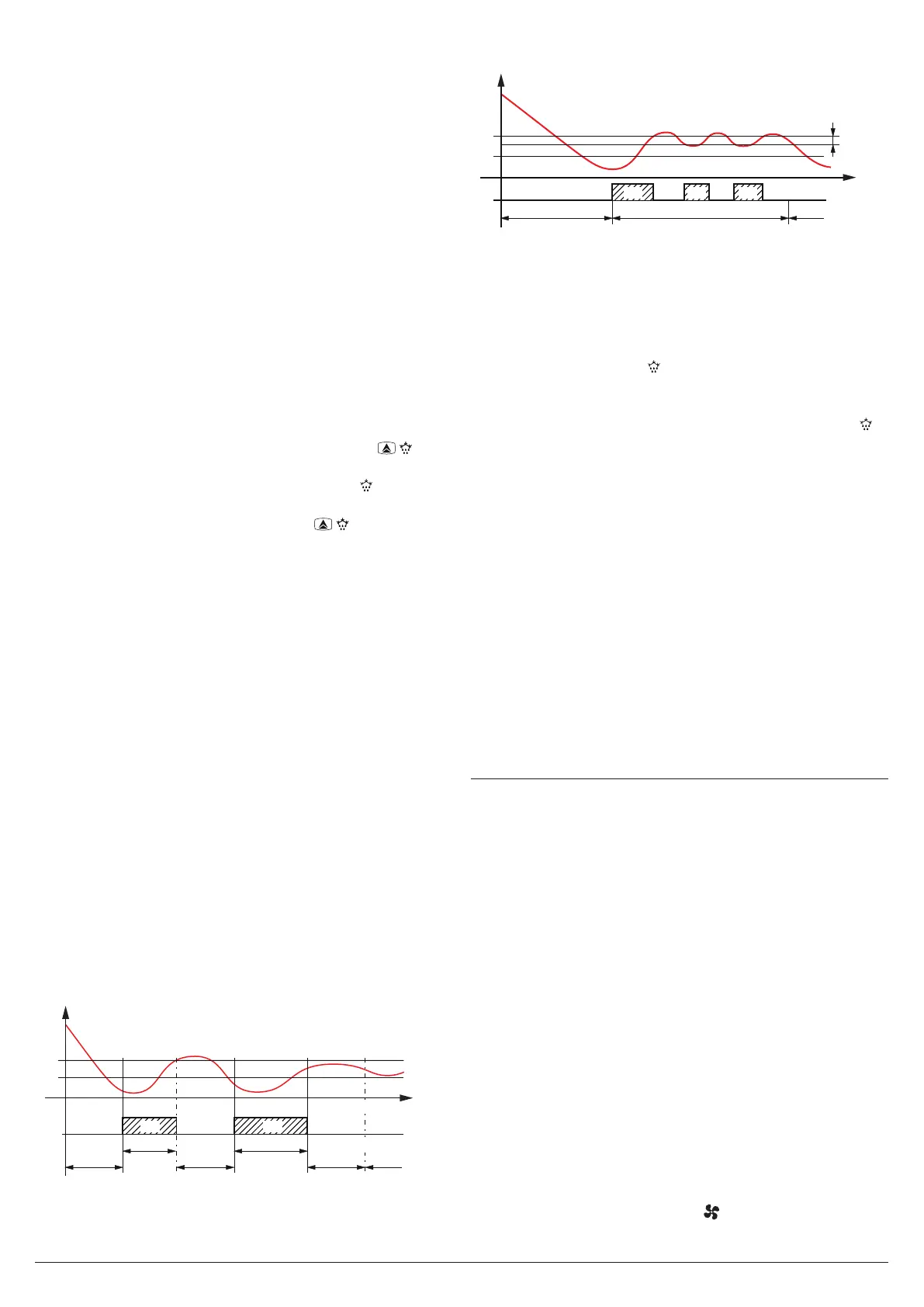Ascon Tecnologic - Y39 Line - Operating Instructions - Pag. 9
In addition to normal defrost parameters the “Dynamic
Defrost Intervals System”, it foresees the parameter:
d.dd Defrost interval percentage reduction.
It allows to establish the percentage of reduction of
the remaining time to start defrost when the conditions
for the reduction happen.
If parameter d.dd = 100%
at the first increase of the memorized difference of
temperature between cell (Pr1) and evaporator (> 1°) a
defrost starts immediately.
For correct functioning the instrument needs a first
reference value of the temperature difference between
cell and evaporator.
Every variation of the value of the Active Set Point, of
the differential r.d, the start of a continuous cycle or
the a defrost execution delete this reference value and
any reduction will be performed until the acquisition of
a new reference value.
Example “Dynamic defrost intervals system” with a
reduction d.dd = 40% and end defrost by temperature.
5.8.2 Manual Defrost
To start up a manual defrosting cycle, press the key / when
it is not in programming mode and keep it pressed for about 5 s
after which, if the conditions are correct, the LED lights up
and the instrument carries out a defrosting cycle.
To stop a defrosting cycle, press the key / during a
defrost cycle and keep it pressed for about 5 s. If correctly
programmed (see Digital Input paragraph) the ON/OFF com-
mands of a defrost cycle can also be given by a digital input.
5.8.3 Defrosts End
The automatic defrost cycle can be timed or, if an evaporator
probe is used (EP probe), when the evaporator reaches a
certain temperature.
If the evaporator probe is not used or if the thermostated de-
frost mode is used (parameter d.dy = Et) the defrost duration
is set by the parameter d.dE.
If, on tyhe other hand, the evaporator probe is used and the
thermostated electric defrost has not been selected (parame-
ter d.dy = EL, in, no) the defrost cycle ends when the temper-
ature measured by the evaporator probe exceeds the tempera-
ture set at parameter d.tE. If d.tE temperature is not reached
inside the time set at parameter d.dE, defrost is interrupted.
In order to avoid pointless defrosts when the evaporator
temperature is high in d.dC = rt, ct, cS modes, d.dc param-
eter allows to set the evaporator temperature, below which
defrosts are possible.
Therefore, in the modes previously indicated, if the evapora-
tor probe temperature is higher than the one set at param-
eter d.tS and, in any case, higher than the one set at param-
eter d.tE, defrosts are inhibited.
d.tE
d.ts
dF
offoffoff
ON ON
AB
Temp.
time
C
(NO defrost)
d.de
d.di/dSd
(Defrost)
d.di/dSd
d.di/dSd d.di
(Defrost)
EP
Example: Defrost A ends because the d.tE temperature has
been reached, defrost B ends when d.dE time has elapsed as
temperature d.tE has NOT been reached, defrost C does not
take place as the evaporator temperature is higher than d.tS.
d.tE
d.ts
dF
offoffoff off
d.di/dSd
ON ON ON
time
d.di
(Defrost)
d.de
1°
Temp.
EP
Example of electric defrost with evaporator temperature
control: The defrost ends when d.dE time has elapsed. Dur-
ing defrost, the dF output switches ON/OFF to control the
evaporator temperature in Heat mode with set point d.tE and
a differential (Hysteresis) of 1°.
The active defrost is shown on the instrument display with
the lighting up of the
LED .
At defrost end, it is possible to delay the new compressor
start up (ot output) for the time set with parameter d.td to
allow the evaporator to drain. During this delay, the LED
flashes to indicate the draining status.
5.8.4 Defrost Display Lock
Through parameter d.dL and A.dA it is possible to define the
display behaviour during defrost. d.dl values:
ON
During the defrost cycle, the display shows the last
Pr1 temperature read until, at the end of defrost, the
temperature has not returned below the value of the
last reading, or reached the value [SP + r.d] or is
elapsed the time set at parameter A.dA.
Lb During the defrost cycle, the display shows the label
dEF and the label PdF at defrost end until the Pr1
temperature has not returned below the value of
the last reading or reached the value [SP + r.d] or is
elapsed the time set at parameter A.dA
oF During the defrost cycle, the display shows the tem-
perature measured by Pr1 probe.
5.9 Evaporator Fans Control
The evaporator fan control operates on the output configured
as Fn according to certain control states of the instrument
and the temperature measured by the evaporator probe
(probe configured as EP).
When the evaporator probe is not used or in error, the Fn
output activation depends on parameters F.tn, F.tF and F.FE.
Parameters F.tn and F.tF manage the fans functioning when
the output configured as ot (compressor) is OFF.
When output ot is switched OFF the instrument activates the
Fn output for the time F.tn, then deactivates it for the time
F.tF and so on whilst the otuput ot remains OFF.
Programming F.tn = oF the output Fn is disabled when ot
output is in OFF condition (evaporator fans connected to
compressor status).
Programming F.tn to any value and F.tF = oF, the Fn output
remains ON, also when ot output is in OFF condition (evapo-
rator fans enabled with compressor OFF).
Parameter F.FE instead decides whether the fans must
always be switched ON independently of the defrost status
(F.FE = on) or switched OFF during defrost (F.FE = oFF).
In this latter case, it is possible to delay the fans start even af-
ter the end of the defrost by the time set at the parameter F.Fd.
When this delay is active the
LED
flashes to warn that the
delay in progress.
