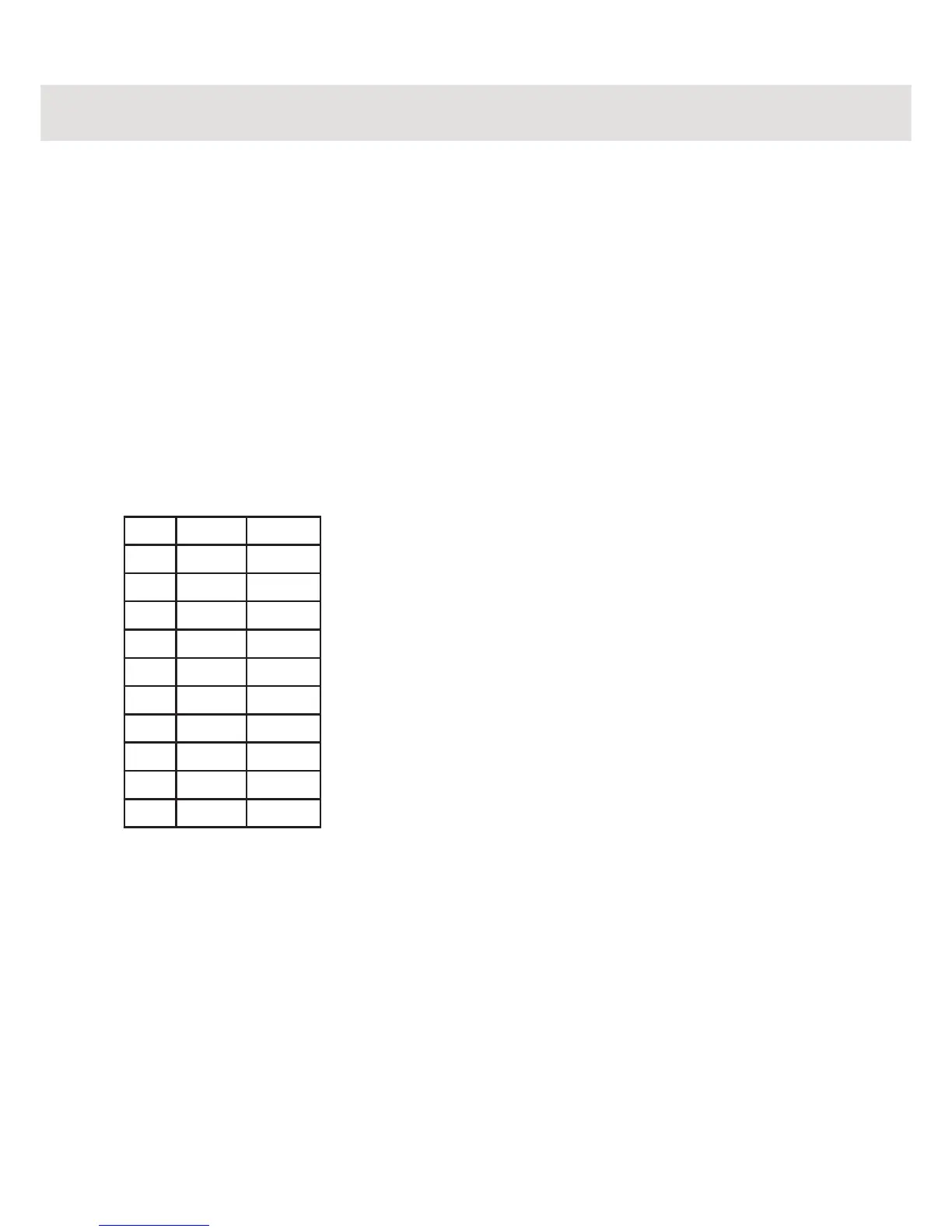35
Setting water hardness (machines with water softener)
Before starting to use the dishwasher, you should set the correct water hardness. Phone
your local water board to ascertain the water hardness in your area. The machine is set for
low water hardness on delivery.
1. Turn on the dishwasher with the main switch.
2. Press the Menu button until ‘Special settings’ appears in the display.
3. Press the Set button. You are now in the special settings menu.
4. Press the Menu button until ‘Water Hardness’ appears on the display.
5. Set the desired hardness with the Set button. Select from 1, 2, 3, 4, 5, 6, 7, 8, 9 and 0 =
without water softener as well as machines with water softener and low hardness.
6. Press the Menu button to confirm the setting.
No. ˚dH ˚fH
0
0-5 0-9
1
6-8 9-14
2
9-11 15-20
3
12-14 21-25
4
15-19 26-34
5
20-24 35-43
6
25-29 44-52
7
30-39 53-70
8
40-49 71-88
9
50+
89+