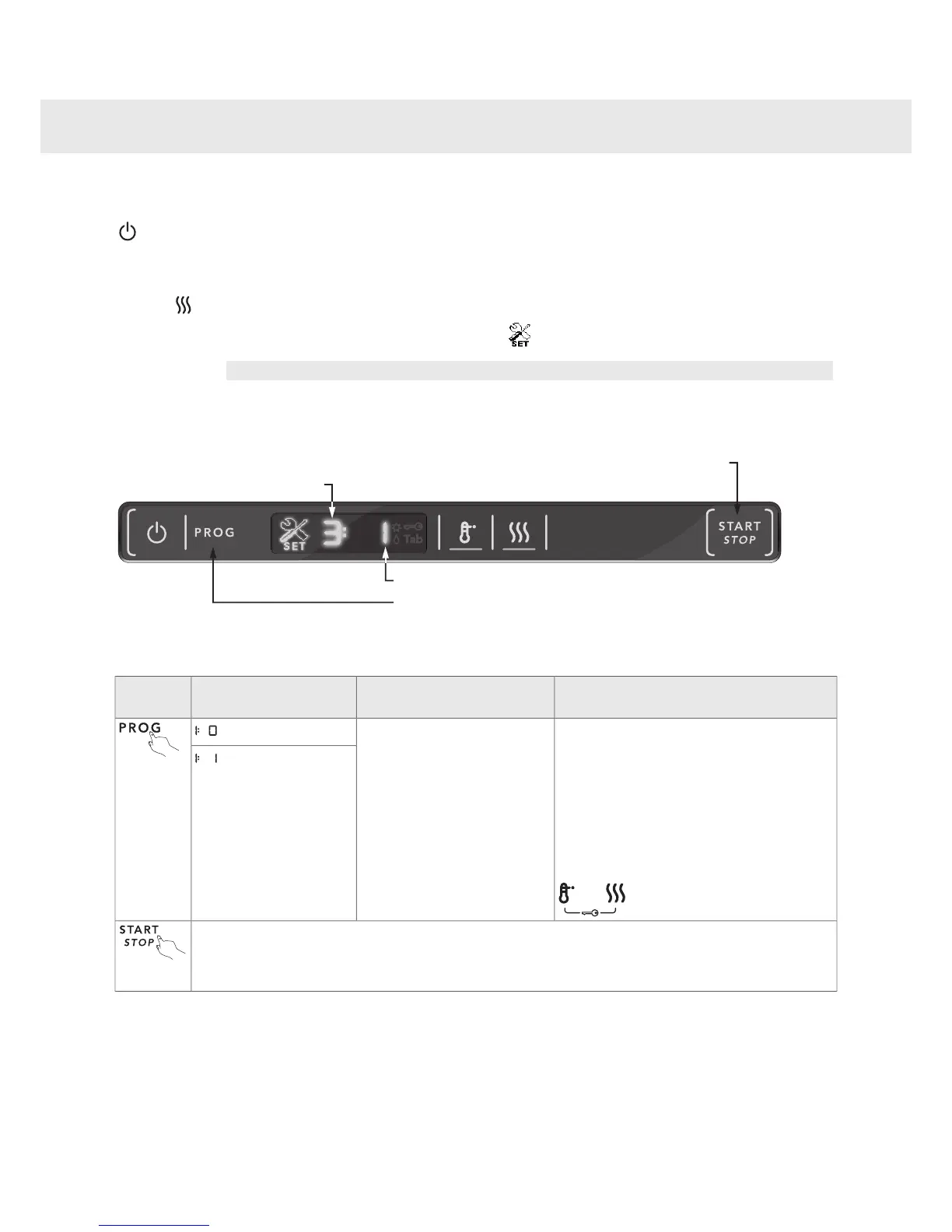Do as follows to open the settings menu:
First, open the door. Turn off the dishwasher using the main power switch (press and hold). Release
the button.
1.
Press and hold the main power switch until the display lights up.2.
Within five seconds, press and hold the Program selector and the Long dry button.3.
+
Release the buttons when the display shows .4.
TIP!
Be sure to press right on the symbols, so as not to inadvertently activate any other button. Try
again if you fail to open the settings menu the first time.
You can now adjust the following settings:
DescriptionSettingsOptionsButton
press
You can activate the child lock (button lock)
option to prevent children from starting the
dishwasher.
Press the High temperature and Long dry
buttons simultaneously to temporarily deacti-
vate the button lock when you want to start
the dishwasher. The button lock is automati-
cally reactivated after 2 minutes.
Child lock
(button lock)
(Off)
(On)
Press Start/Stop to save the setting value and continue to the next setting.
If you do not want to change any other settings, keep pressing Start/Stop to step through the entire settings
menu.
17Customer Care Center
1-800-898-1879
www.askousa.com
Settings