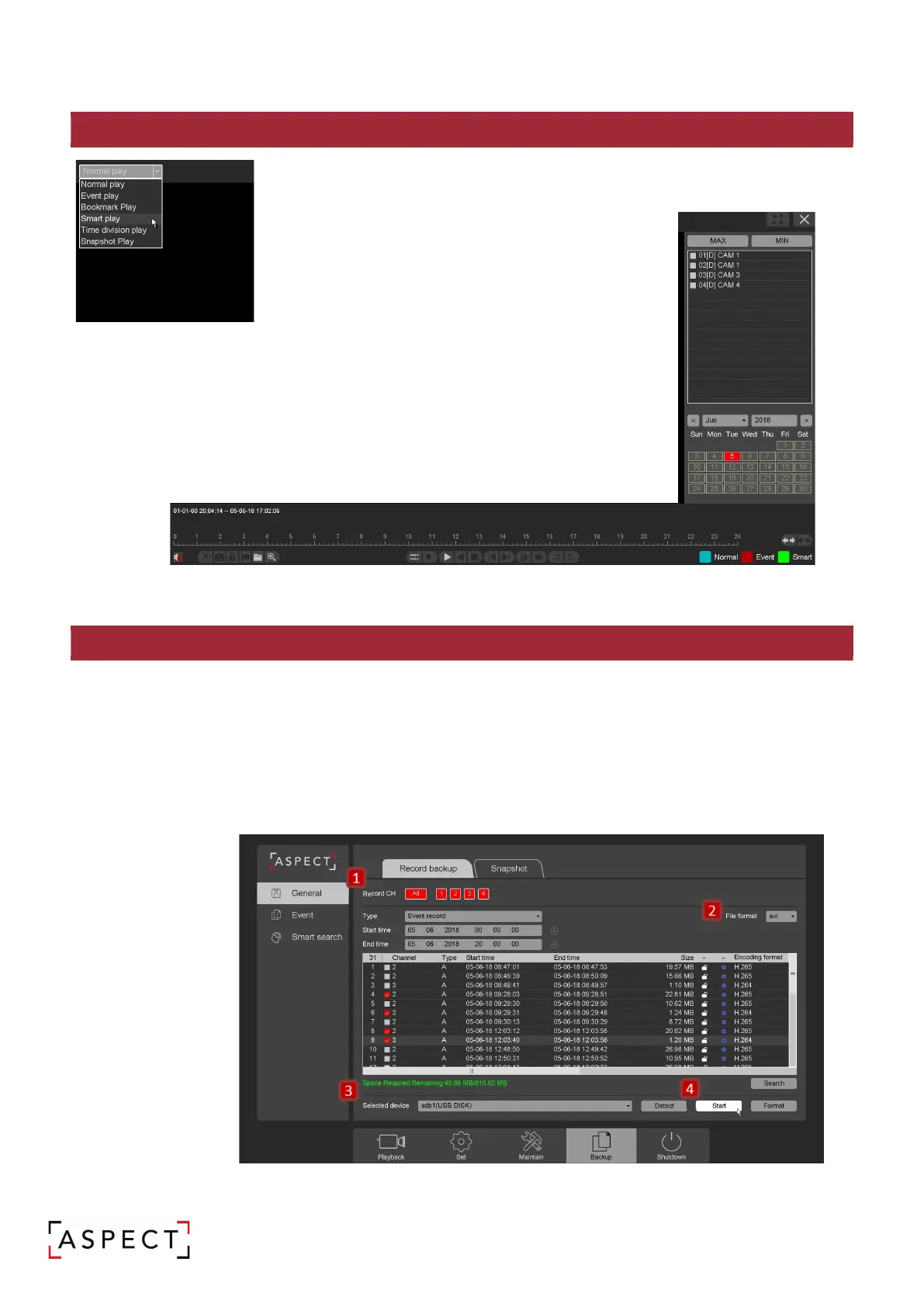NETWORK VIDEO RECORDER QUICK START GUIDE
11. PLAYBACK
12. BACKUP
Right click the mouse in Live View
From the top left drop down list select the type of playback, 6 types
of playback are available:
o Normal playback
o Event playback
o Label playback
o Smart playback
o Time division playback
o Snapshot playback
Right click the mouse, enter Main Menu then select the ‘Backup’ tab at the bottom of the screen.
1. Select the channel, record type, time & day to search for video files.
2. Set the video file format before searching.
3. Connect a USB device with sufficient free space.
4. Select the video files to backup and click ‘Start’.
[NOTE] If the USB device doesn’t show, click ‘Detect’.
[NOTE] If there isn’t enough free memory on the USB device, click ‘format’ to clear the USB device
memory.
o
o Click the play icon to start the video playback.
o Use the control bar to pause, speed up, slow down,
go backward and stop.
o There are options to clip up, label or lock video files
from here too. Refer to the manual for more
detailed information.
