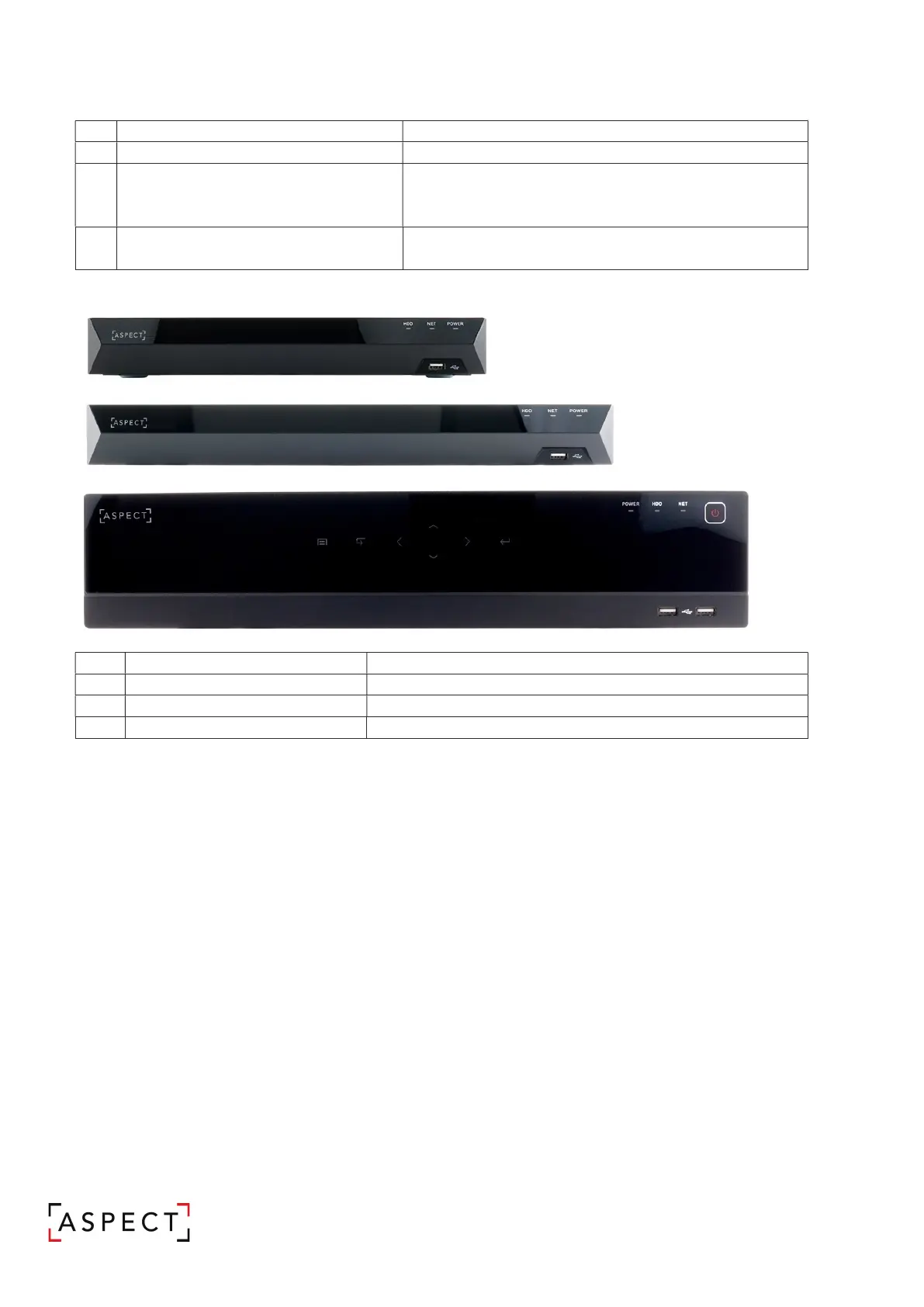NETWORK VIDEO RECORDER QUICK START GUIDE
Alarm relay output port (N/O, N/C, COM).
9 LAN (DOWNLINK) (NVR-12M-64)
used for connecting a network switch
from which network cameras are connected and
powered.
10 AUDIO IN/OUT
connection of microphones and
speakers.
Front Panel
1 – NVR-8MPOE-4, NVR-8MPOE-8
2 - NVR-12MPOE-16, NVR-12MPOE-32
3 - NVR-12M-64
IR REMOTE CONTROL RECEIVER
Receives the control signal from included remote control.
ing USB devices such as a mouse