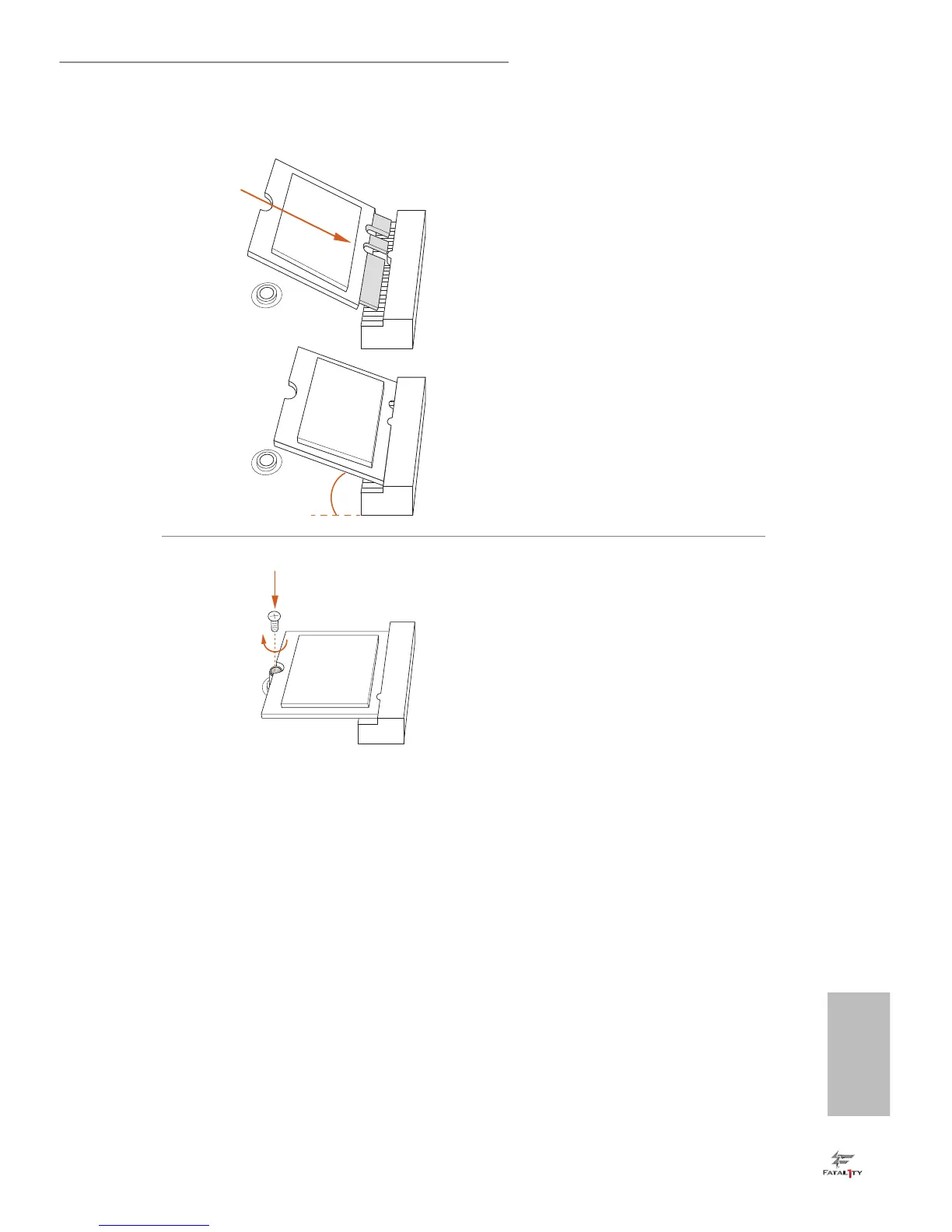29
English
Fatal1ty B360M Performance Series
A
A
20
o
Step 3
Gently insert the WiFi/BT module
or Intel® CNVi (Integrated WiFi/
BT) into the M.2 slot. Please be aware
that the module only ts in one
orientation.
A
Step 4
Tighten the screw with a screwdriver
to secure the module into place.
Please do not overtighten the screw as
this might damage the module.
