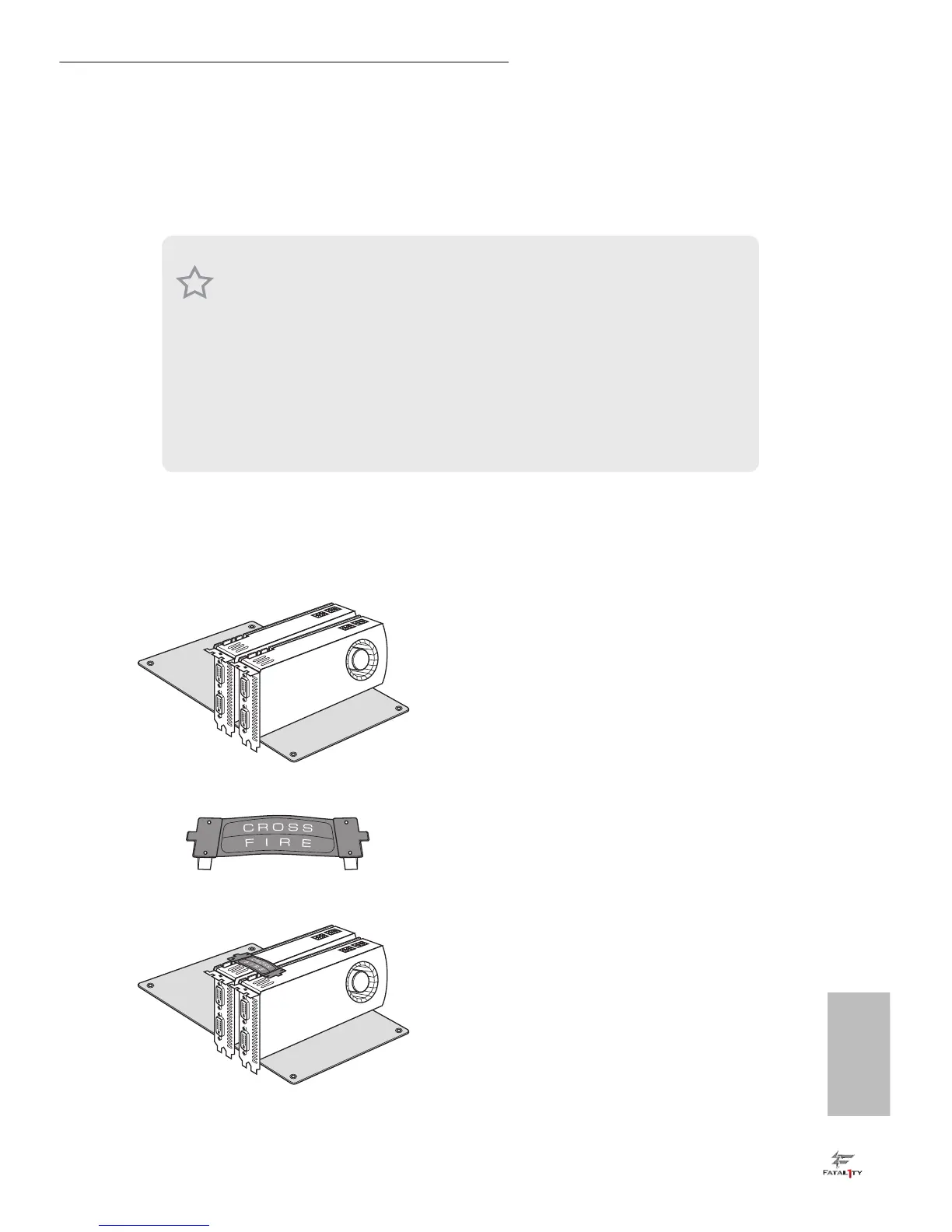25
English
Fatal1ty B360M Performance Series
2.7 CrossFireX
TM
and Quad CrossFireX
TM
Operation Guide
is motherboard supports CrossFireX
TM
and Quad CrossFireX
TM
that allows you
to install up to three identical PCI Express x16 graphics cards.
2.7.1 Installing Two CrossFireX
TM
-Ready Graphics Cards
Step 1
Insert one graphics card into PCIE1 slot
and the other graphics card to PCIE4 slot.
Make sure that the cards are properly
seated on the slots.
Step 2
Connect two graphics cards by installing
a CrossFire Bridge on the CrossFire Bridge
Interconnects on the top of the graphics
cards. (e CrossFire Bridge is provided
with the graphics card you purchase, not
bundled with this motherboard. Please
refer to your graphics card vendor for
details.)
1. You should only use identical CrossFireX
TM
-ready graphics cards that are AMD
certied.
2. Make sure that your graphics card driver supports AMD CrossFireX
TM
technology.
Download the drivers from the AMD’s website: www.amd.com
3. Make sure that your power supply unit (PSU) can provide at least the minimum
power your system requires. It is recommended to use a AMD certied PSU. Please
refer to the AMD’s website for details.
4. If you pair a 12-pipe CrossFireX
TM
Edition card with a 16-pipe card, both cards will
operate as 12-pipe cards while in CrossFireX
TM
mode.
5. Dierent CrossFireX
TM
cards may require dierent methods to enable CrossFi-
reX
TM
. Please refer to AMD graphics card manuals for detailed installation guide.
CrossFire Bridge
