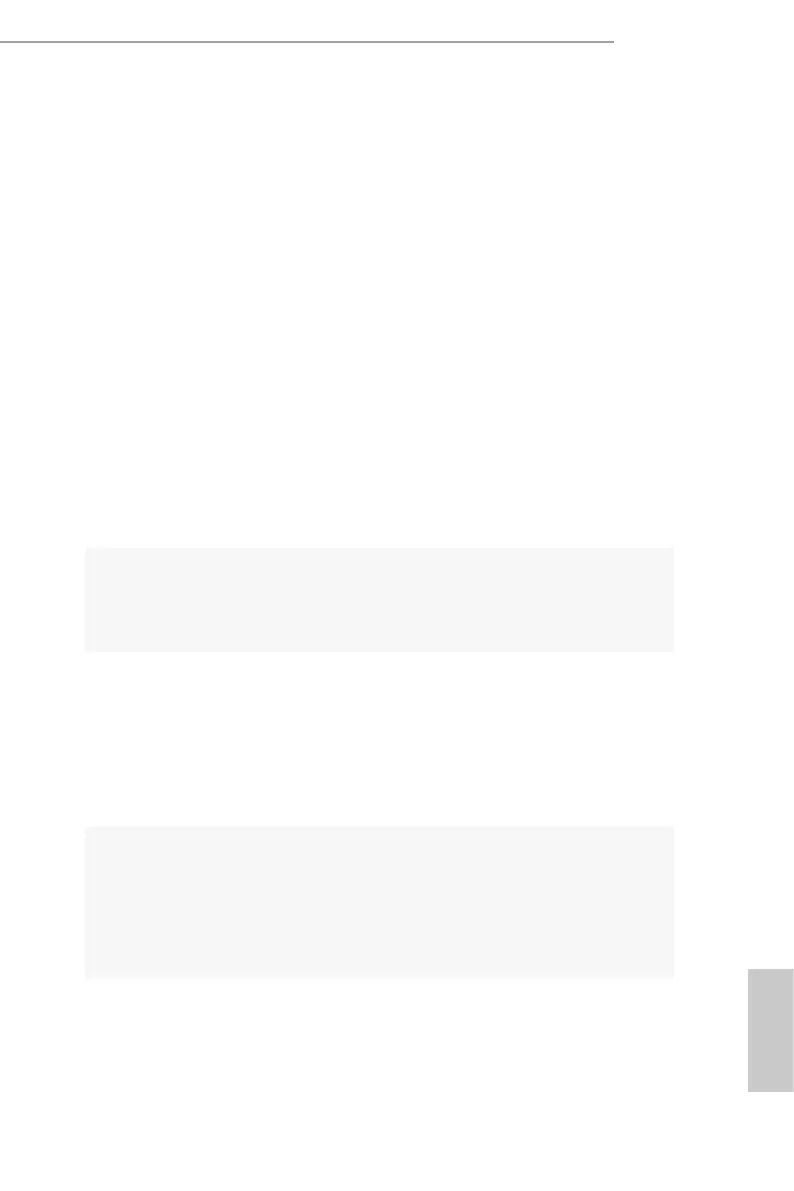2 3
English
H310D4-P1
* e size of maximum shared memory may vary from dierent
operating systems.
•
ree graphics output options: D-Sub, HDMI and
DisplayPort 1.2
* Supports up to 2 displays simultaneously
•
Supports HDMI with max. resolution up to 4K x 2K
(4096x2160) @ 30Hz
•
Supports D-Sub with max. resolution up to 1920x1200 @
60Hz
•
Supports DisplayPort 1.2 with max. resolution up to 4K x 2K
(4096x2304) @ 60Hz
•
Supports Auto Lip Sync, Deep Color (12bpc), xvYCC and
HBR (High Bit Rate Audio) with HDMI Port (Compliant
HDMI monitor is required)
•
Supports HDCP with HDMI and DisplayPort 1.2 Ports
•
Supports 4K Ultra HD (UHD) playback with HDMI and
DisplayPort 1.2 Ports
Audio
•
Realtek ALC233 Audio Codec
•
1 x Headphone/Headset Jack
•
1 x MIC-In
LAN
•
PCIE x1 Gigabit LAN 10/100/1000 Mb/s
•
Realtek RTL8111GH
•
Supports Wake-On-LAN
•
Supports Lightning/ESD Protection
•
Supports Energy Ecient Ethernet 802.3az
•
Supports PXE
Front
Panel I/O
•
1 x Power Button
•
1 x Headphone/Headset Jack
•
2 x USB 3.1 Gen1 Type-A Ports (Supports ESD Protection)
•
2 x USB 3.1 Gen1 Type-C Ports (Supports ESD Protection)
•
1 x Microphone Input Jack