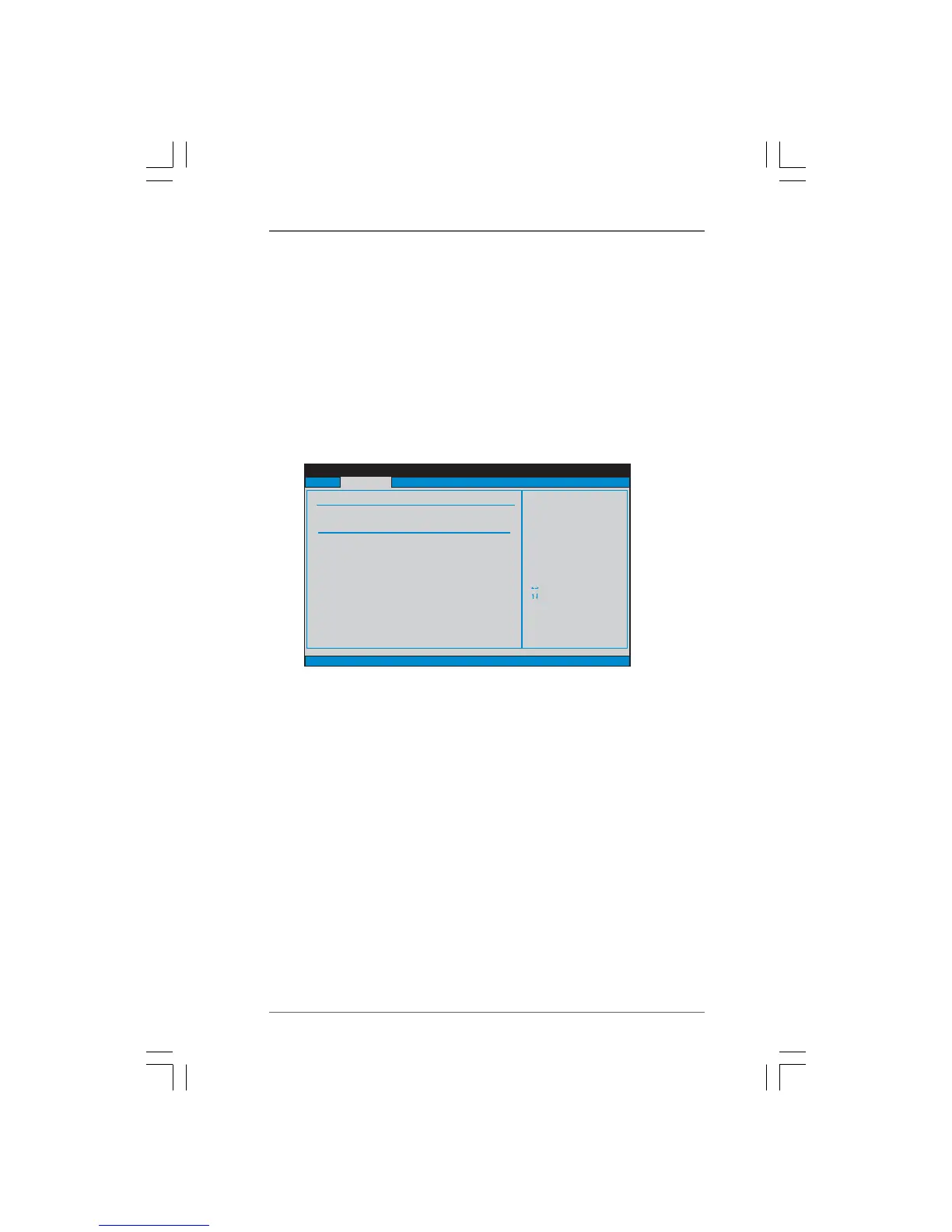3434
3434
34
BIOS SETUP UTILITY
Main
Advanced H/W Monitor Boot Security Exit
Overclocking may cause
damage to your CPU and
motherboard.
It should be done at
your own risk and
expense.
Select Screen
Select Item
Enter Go to Sub Screen
F1 General Help
F9 Load Defaults
F10 Save and Exit
ESC Exit
v02.54 (C) Copyright 1985-2005, American Megatrends, Inc.
OC Tweaker
EZ Overclocking
Load Optimized CPU OC Setting [Press Enter]
CPU Configuration
CPU Frequency (MHz)
PCIE Frequency (MHz)
Overclock Mode
[200]
[100]
[Auto]
Boot Failure Guard
CPU/LDT
Spread Spectrum
SATA Spread Spectrum
Spread Spectrum
PCIE
Processor Maximum Frequency
Processor Maximum Voltage
x10.5 2100 MHZ
1.2500 V
[Enabled]
[Enabled]
[Enabled]
[Enabled]
Multiplier/Voltage Change
Processor Multiplier
Processor Voltage
[Manual]
[x10.5 2100 MHz]
[1.2500 V]
Processor Frequency
This option appears only when you adopt AM2 CPU. This item will show
when “Multiplier/Voltage Change” is set to [Manual]; otherwise, it will be
hidden. The range of the value depends on the CPU you adopt on this
motherboard. However, for system stability, it is not recommended to ad-
just the value of this item.
Processor Voltage
This option appears only when you adopt AM2 CPU. This item will show
when “Multiplier/Voltage Change” is set to [Manual]; otherwise, it will be
hidden. The range of the value depends on the CPU you adopt on this
motherboard. However, for safety and system stability, it is not recom-
mended to adjust the value of this item.
CPU Frequency Multiplier
This option appears only when you adopt Phenom CPU. However, for
safety and system stability, it is not recommended to adjust the value of this
item.
Processor Maximum Frequency
It will display Processor Maximum Frequency for reference.
North Bridge Maximum Frequency
This option appears only when you adopt Phenom CPU. It will display North
Bridge Maximum Frequency for reference.
Processor Maximum Voltage
It will display Processor Maximum Voltage for reference.
Multiplier/Voltage Change
This item is set to [Auto] by default. If it is set to [Manual], you may adjust the
value of Processor Frequency and Processor Voltage. However, it is
recommended to keep the default value for system stability.
