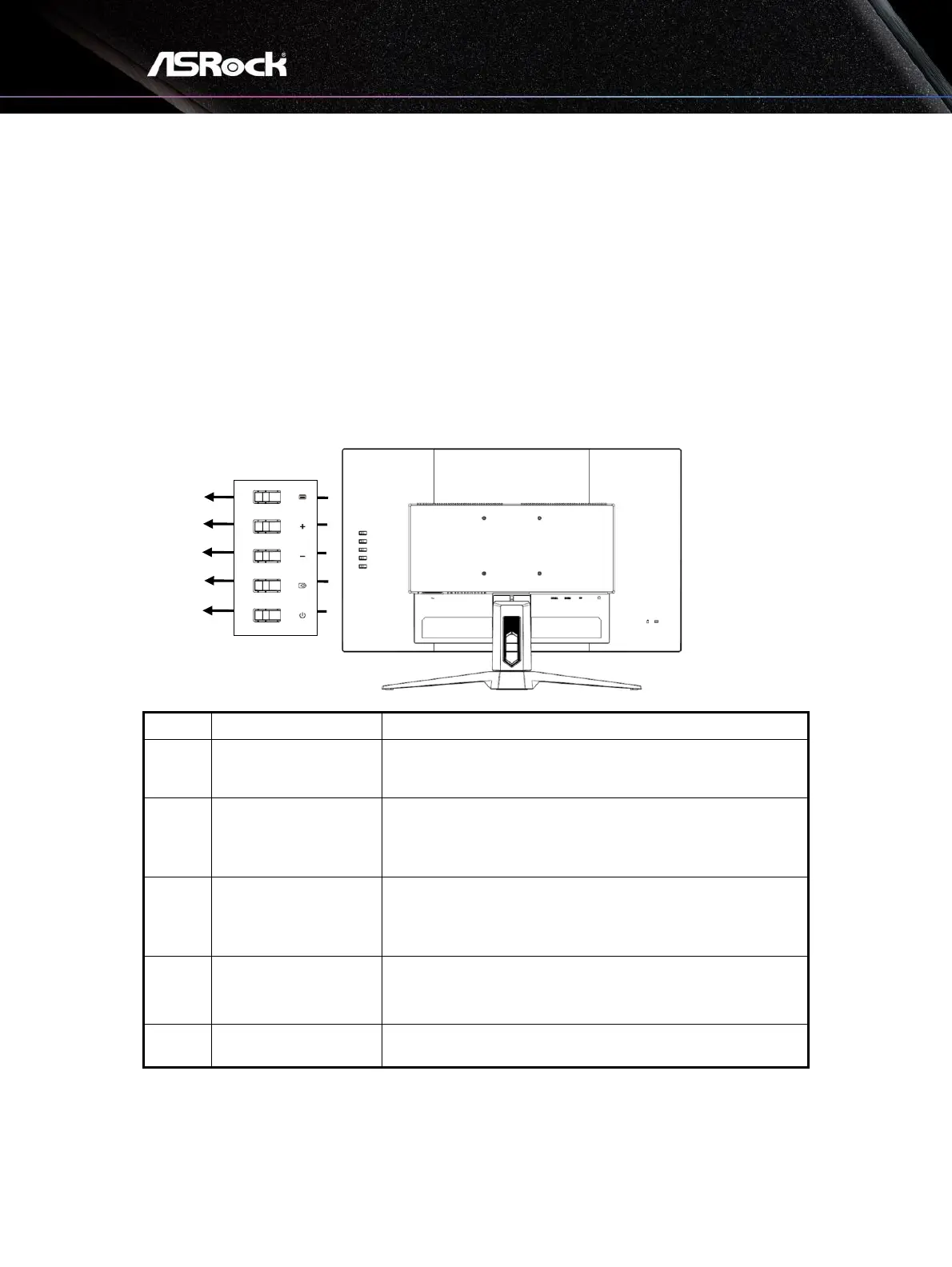16
Chapter 6 OSD Setup
This chapter provides you with essential information on OSD Setup.
⚠
Important
All information is subject to change without prior notice.
6.1 OSD Keys
The monitor comes with OSD Keys that help navigate the On-Screen Display (OSD)
menu.
When there is no OSD, Press to display the OSD or
confirm the selection.
Activates the Volume control when the OSD is OFF,
navigate through adjustment icons when OSD is ON, or
adjust a function when function is activated.
Activates the Presets Modes function when the OSD is
OFF, navigate through adjustment icons when OSD is
ON, or adjust a function when function is activated.
• Press to select input from external sources.
• When OSD menu is on, press to exit the OSD menu.
Press the power button to turn on/off the monitor.
