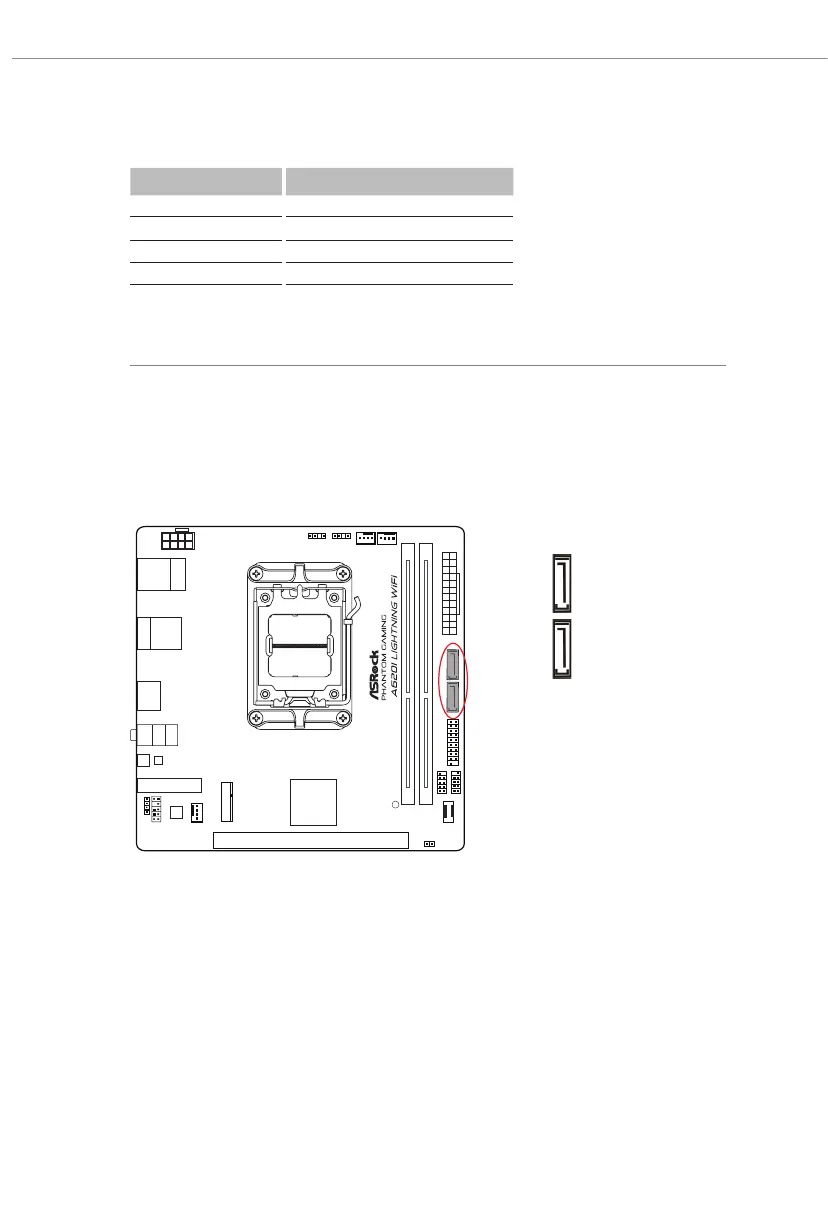40
Please refer to the table below for PLED (System Power LED) indications.
Serial ATA3 Connectors
(SATA3_1) (see p.6, No. 9)
(SATA3_2) (see p.6, No. 8)
ese two SATA3 connectors support SATA data cables for internal storage
devices with up to 6.0 Gb/s data transfer rate.
SATA3_1 SATA3_2
Status Description
Blinking (2Hz) Booting into system
On Booting completed
Blinking till BFG DRAM overclocking failed
On Booting without DRAM
Blinking (1Hz) Entering S3 sleep mode
