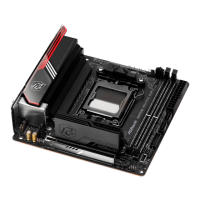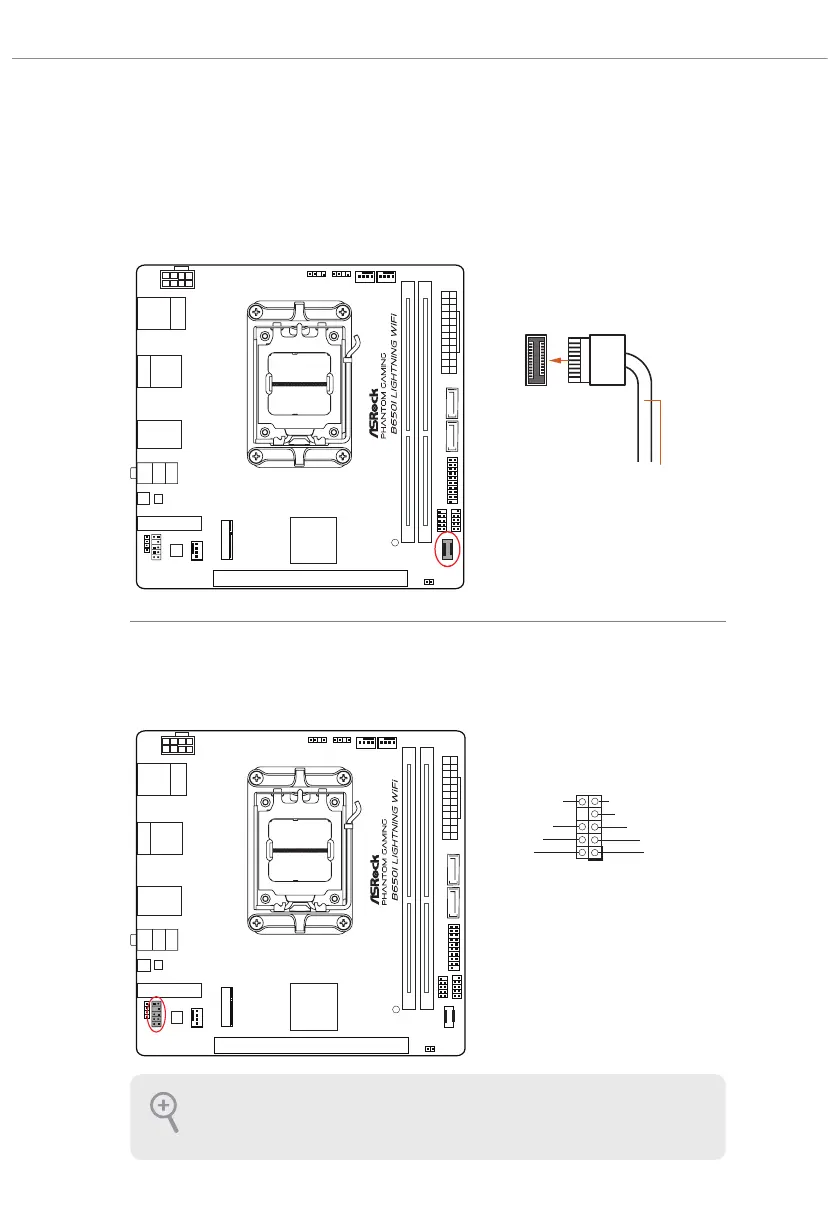 Loading...
Loading...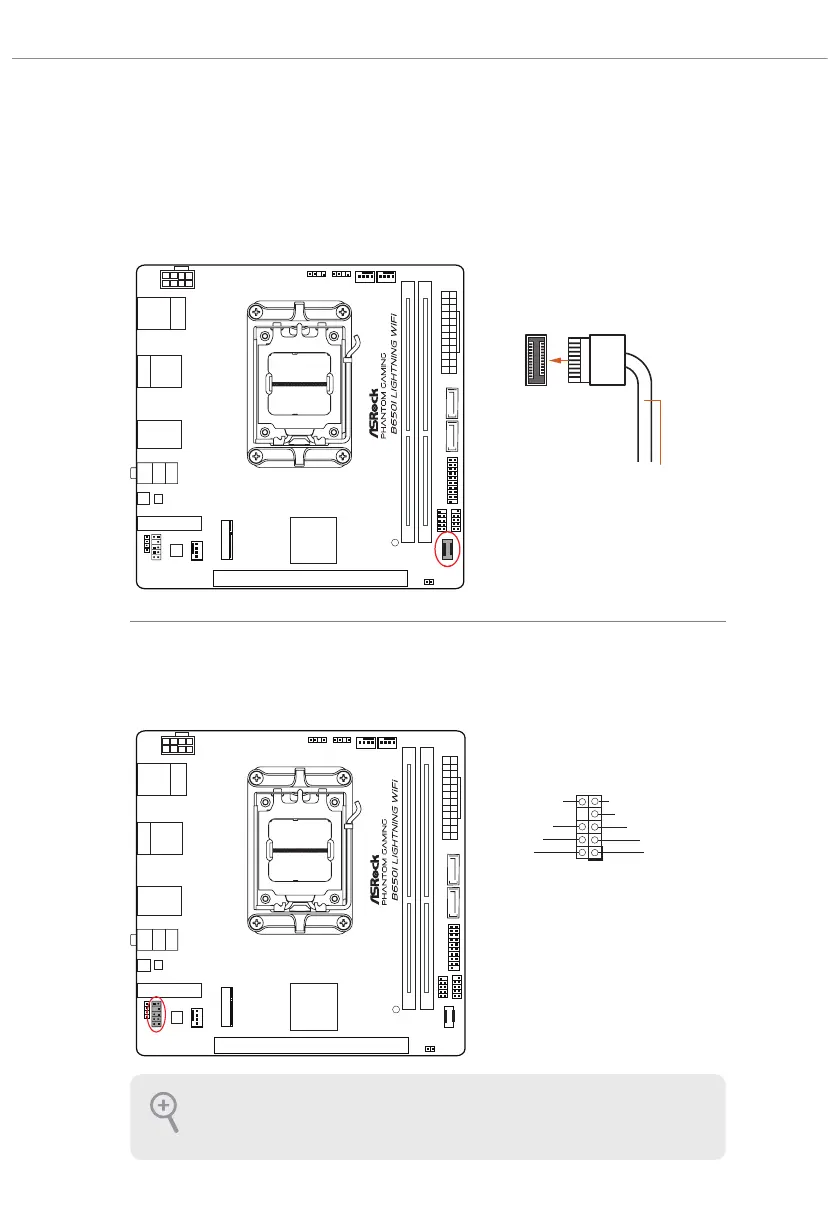
Do you have a question about the ASROCK PHANTOM GAMING B650I LIGHTNING WiFi and is the answer not in the manual?
| Chipset | AMD B650 |
|---|---|
| Form Factor | Mini-ITX |
| Memory Slots | 2 |
| Maximum Memory | 64GB |
| Memory Type | DDR5 |
| Memory Support | DDR5 6400+(OC) |
| PCIe Slots | 1 x PCIe 4.0 x16 |
| LAN | 2.5 Gigabit LAN |
| CPU Socket | AM5 |
| Bluetooth | Bluetooth 5.2 |
| Audio Codec | Realtek ALC1220 |
| Storage Interface | 4 x SATA3 6.0 Gb/s |
| WiFi | WiFi 6E (802.11ax) |
| RGB Support | Yes |
| M.2 Slots | 2 |
| USB Ports | 4 x USB 3.2 Gen1 Type-A, 2 x USB 2.0 |