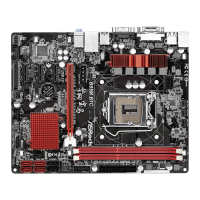English
42
Warning: S3 is not supported on systems where SMT is disabled.
DRAM Timing Conguration
DRAM Frequency
If [Auto] is selected, the motherboard will detect the memory module(s) inserted
and assign the appropriate frequency automatically.
AM4 Advance Boot Training
Set TR4 Advance boot training to [Auto] to increase compatibility.
Voltage Conguration
DRAM Voltage
Use this to select DRAM Voltage. e default value is [Auto].
VDDP
Congure the voltage for the VDDP.
1.05V_PROM Voltage
Use this to select 1.05V_PROM Voltage. e default value is [Auto].
VCORE_OFFSET Voltage
Use this to select VCORE_OFFSET Voltage.
VDDCR_SOC Voltage
Use this to select VDDCR_SOC Voltage.
Save User Default
Type a prole name and press enter to save your settings as user default.
Load User Default
Load previously saved user defaults.
Save User UEFI Setup Prole to Disk
It helps you to save current UEFI settings as an user prole to disk.
Load User UEFI Setup Prole from Disk
You can load previous saved prole from the disk.

