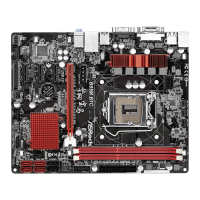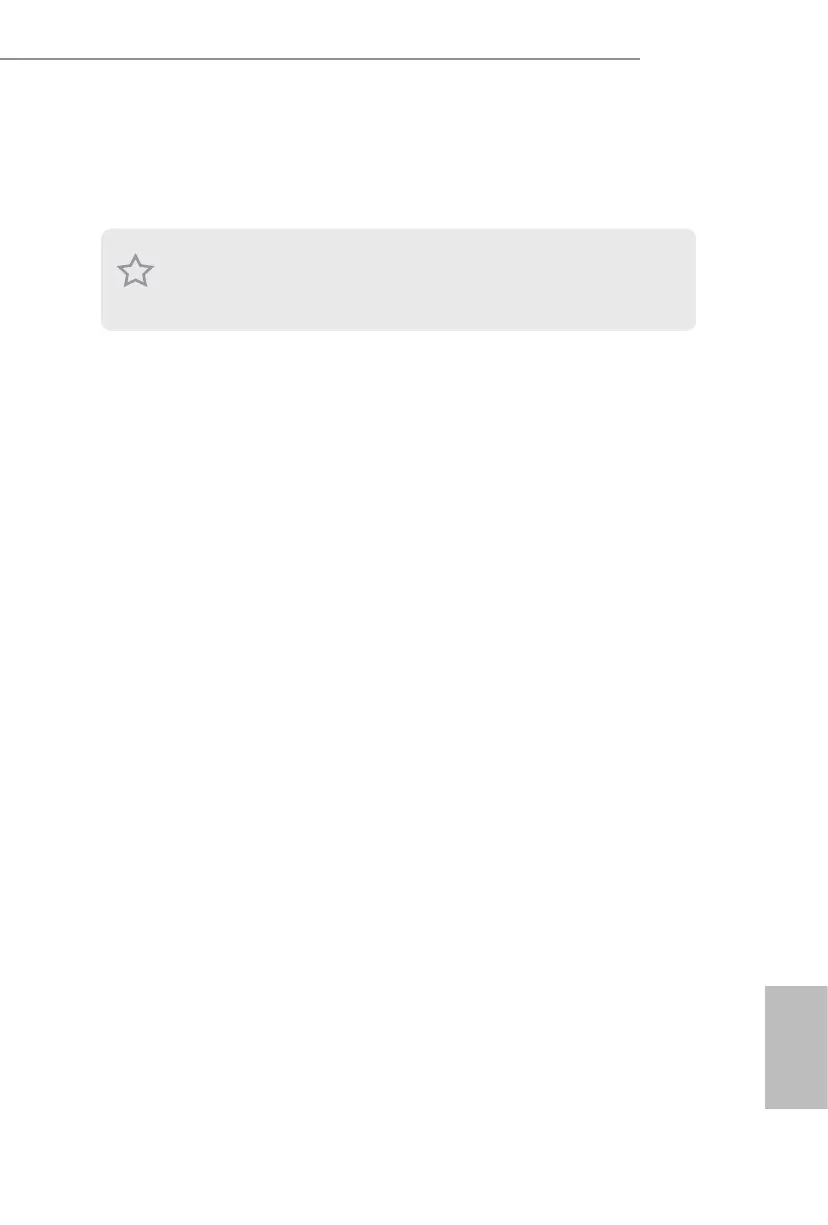 Loading...
Loading...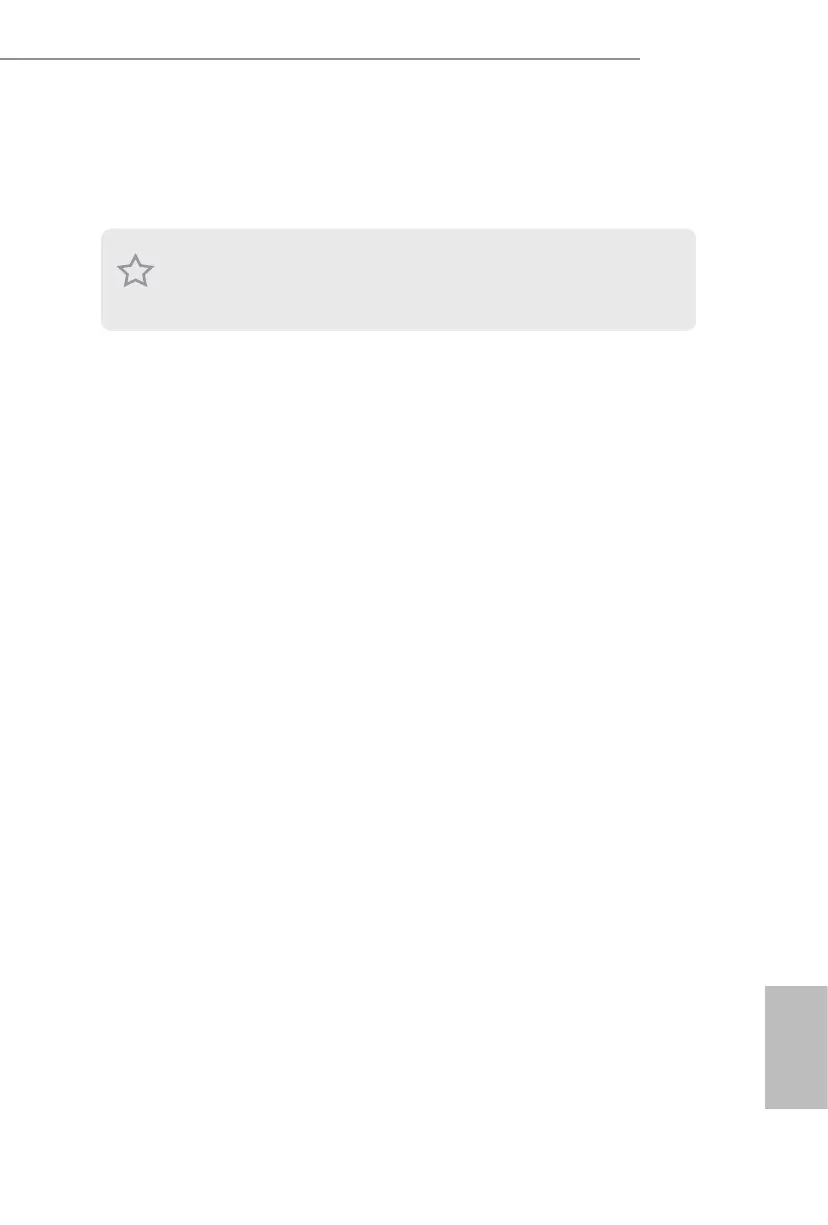
Do you have a question about the ASROCK PRO BTC+ Series and is the answer not in the manual?
| Form Factor | ATX |
|---|---|
| CPU Socket | LGA 1151 |
| Maximum Memory | 32GB |
| Memory Slots | 4 |
| Storage Interface | 6 x SATA3 |
| USB Ports | 6 x USB 2.0 |
| LAN | 1 x Gigabit LAN |
| Audio | 7.1 CH HD Audio |
| M.2 | 1 x M.2 |