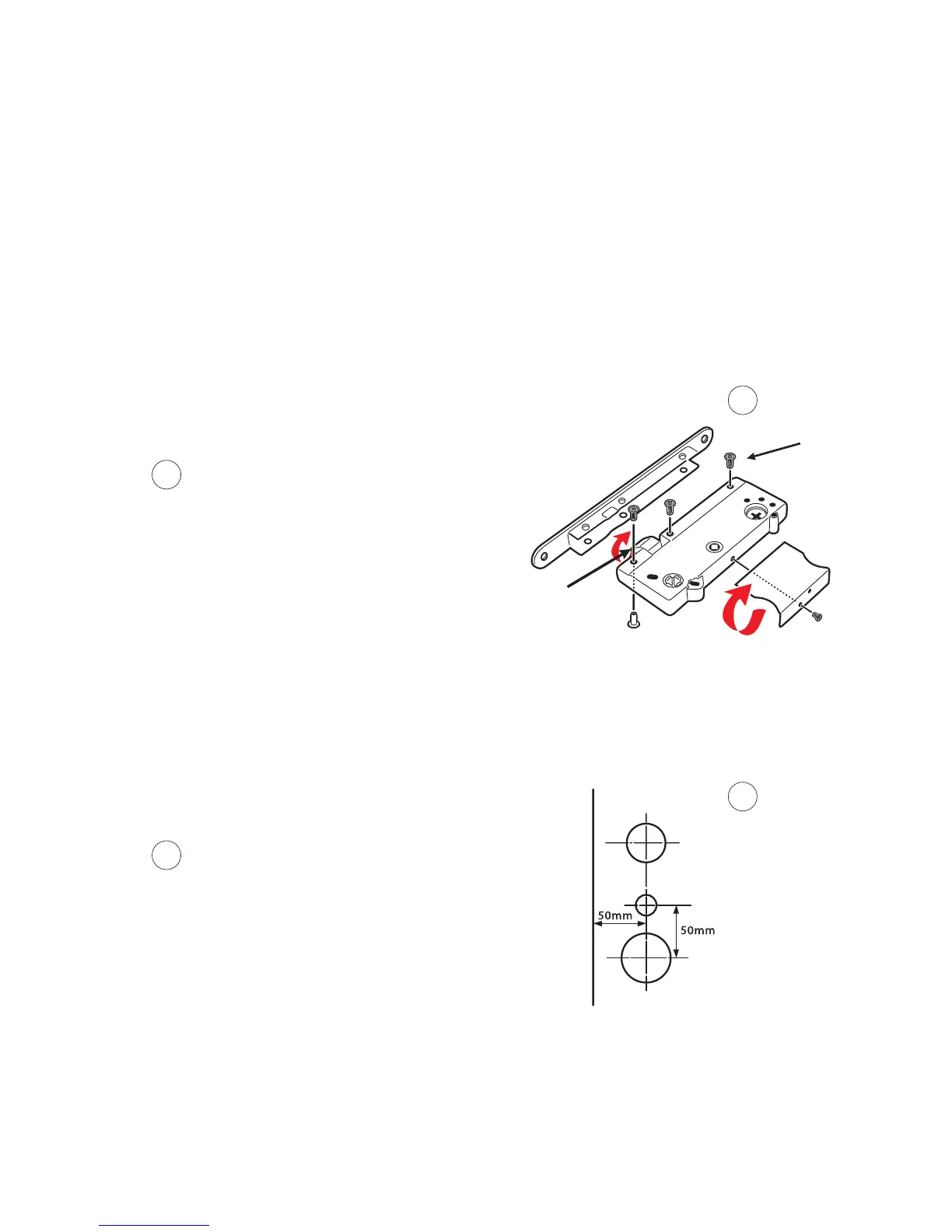3
Installation
1
2
1
2
To turn the lock from right to left and vice
versa, loosen the three screws (A) and
pull out the cases (B) and turn. Then press
the cases in and tighten the screws. If you
make this change the lock shield (C) must
also be turned 180°.
Doors manufactured before 1980 usually
have an asymmetrical opening; switch to
accompanying lock pillar.
Add a ø 24 mm extra hole to the opening
inside the door, see drilling template in
the box. Insert and screw in the lock case.
A
C
B
For accessory kit ASSA Entrance d12-S1, skip diagrams 2, 9, and 10.
If you do not have openings in the door for the lock case or striking plate, use the extra
installation instructions in the package.