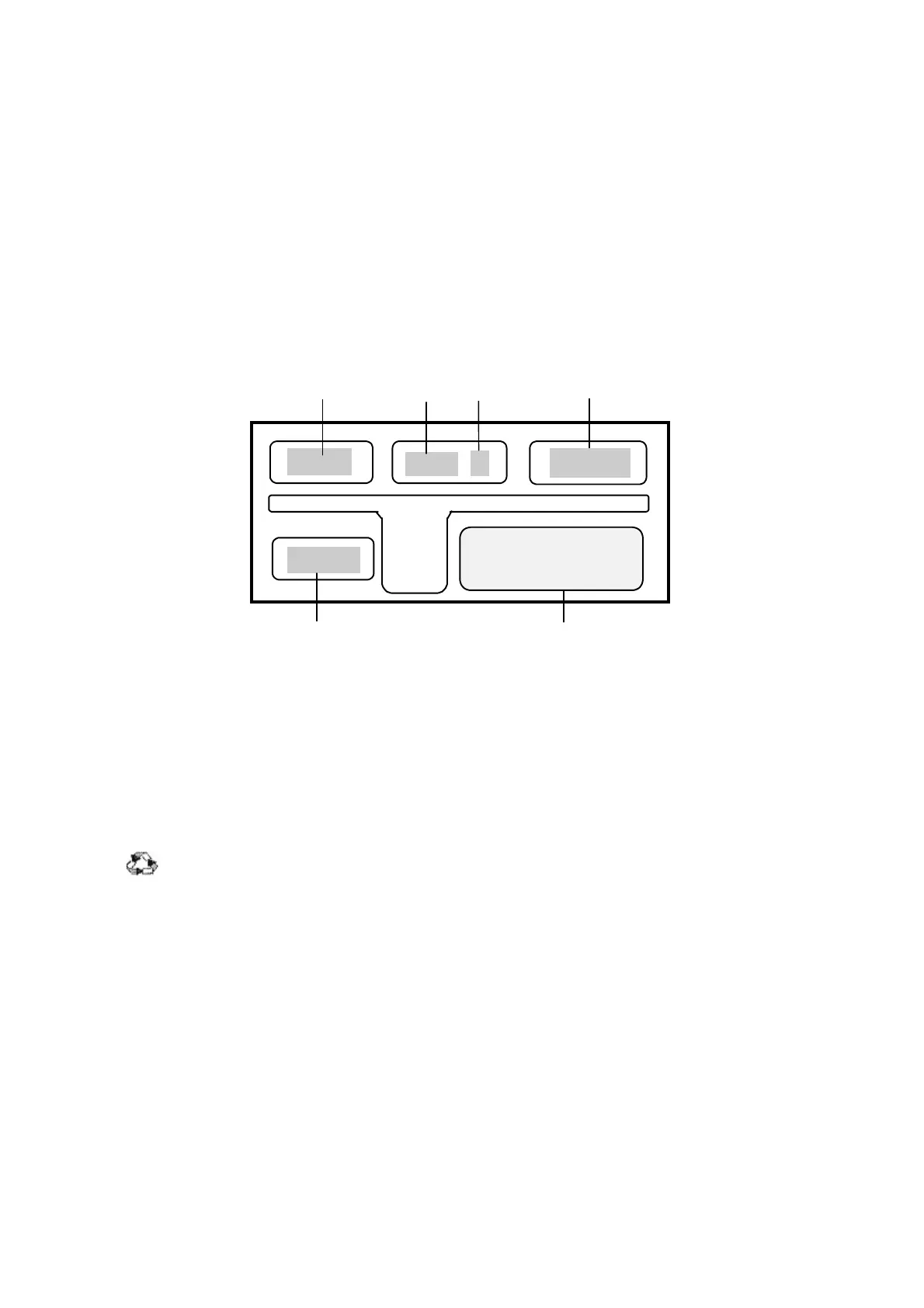Assemblad Infragas-196 and Infragas-196 PC-Module * Operating manual
ASSEMBLAD S.r.l. - Costruzioni Elettroniche - Via Marzabotto, 4 - 50013 Campi Bisenzio - Firenze - Italy
Tel. +39-055-890485 - Fax +39-055-890496 - E-mail: info@assemblad.it - Web: www.assemblad.it
6
1.2 FRONT and REAR PANEL
1.2.1 - Front Panel - ( Display and Keyboard )
[ Function not implemented on the model PC-Module ]
The front panel of INFRAGAS-196 is shown in the picture below:
Front panel of Infragas-196
1) CO display.
2) Multifunction FUNC display. Usually O2 is displayed and the other functions (Lambda,
RPM, Amb. Temp., Oil Temp., Amb. Press., NO, N0x , ....) are selected from keyboard
through the FUNC key and displayed.
3) display. It shows the correspondent simbol of the FUNCTION actived
on FUNC display.
4) HC display.
5) CO2 display.
6) Keyboard.
Note:
Your Gas analyzer may be different from the one shown above. It depends on the model
that you have purchased. This is the drawing for the full featured Standard Gas analyzer.
1 2 3 4
5 6
