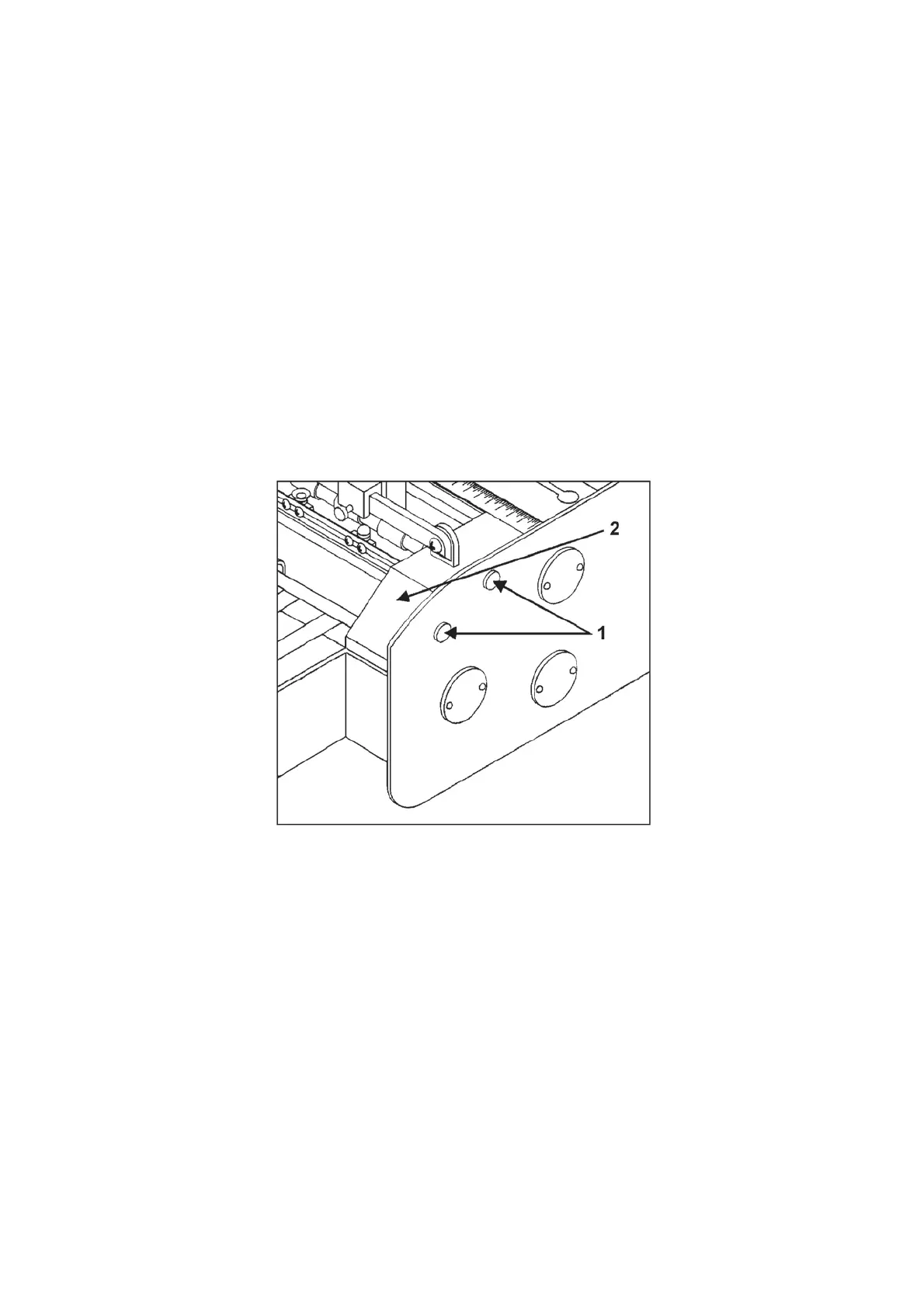Page 12
FRONT COVER ASSEMBLY REMOVAL
1. Turn power “ON”.
2. Set MODE Switch to MANUAL.
3. Turn Speed Control Knob CLOCKWISE so Conveyor tapes move slowly.
4. Press Set Up Switch momentarily.
5. Wait until Upper Pull-Out Roller touches Lower Pull-Out Roller and turn power OFF.
6. Unplug Feeder.
7. Unscrew 4 thumbscrews (2 on each side of Feeder) [#1, Fig. 13].
8. Remove Front Cover Assembly [#2, Fig. 13].
