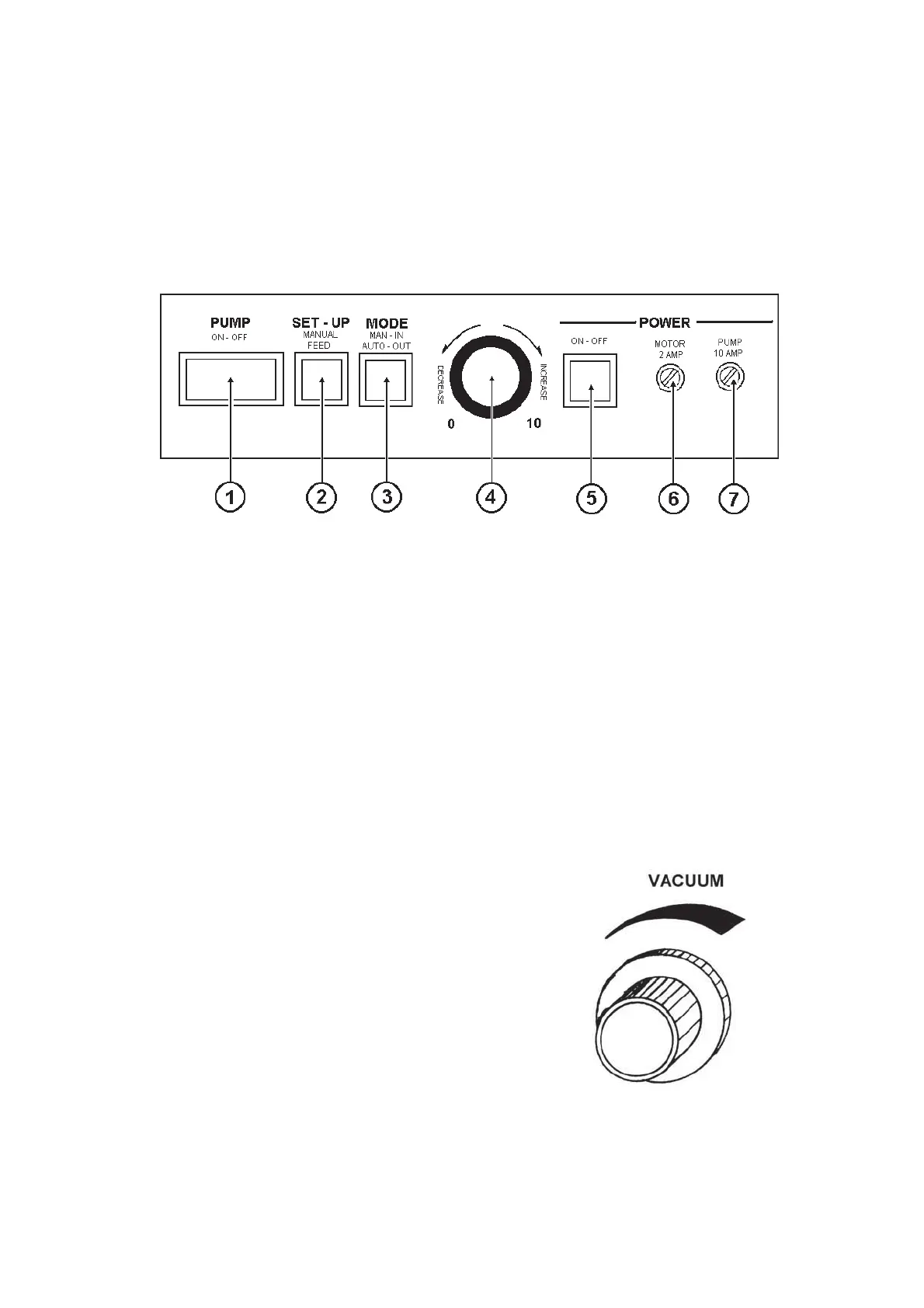Page 6
CONTROLS
CONTROL PANEL
1. PUMP – Turns Feeder Pump ON and OFF.
2. SET-UP – Feeder makes a full cycle bringing one envelope to Press. Mode Switch (#5)
must be on MANUAL; Pump Switch (#7) must be ON and drive motor running.
3. MODE SWITCH – In depressed position, activates Speed Control (#4). In released
position, activates Pulse Generator and synchronizes Feeder with Press.
4. FEEDER SPEED CONTROL – In MANUAL mode, enables operator to adjust speed
of drive motor during set-up.
5. POWER SWITCH – Turns Feeder ON and OFF.
6. FUSE – Drive Motor, 2 AMPS
7. FUSE – Pump, 10 AMPS
VACUUM BLEED VALVE
Vacuum Bleed Valve is located on left-side Feeder Frame.
Turning it clockwise increases amount of vacuum going into
suction feet. Turning it counterclockwise decreases vacuum.
