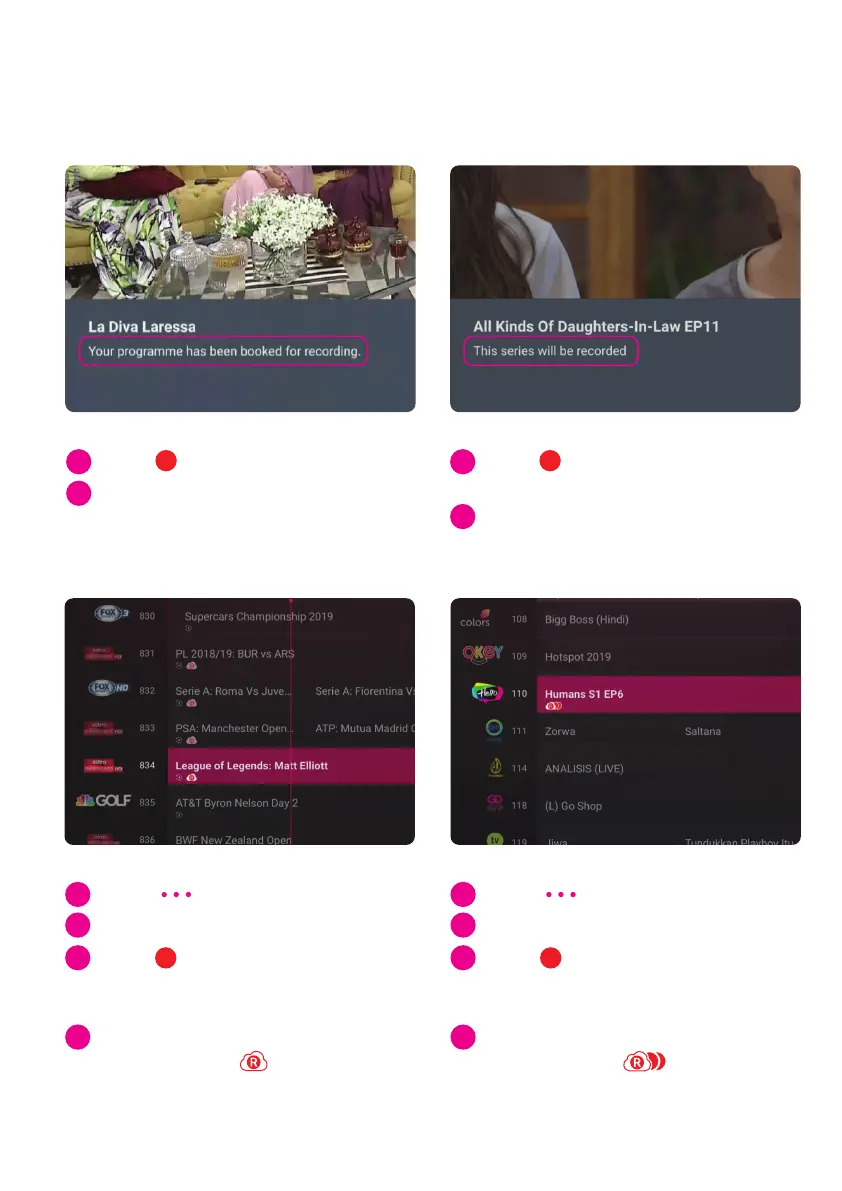How To Record Your Programmes
Press on remote
Notification will appear
when recording has started
While Watching
ONE-OFF Recording
1
Press key
Navigate to desired programme
Press on remote. This also lets
you schedule the recording of a
future programme
Notification will appear to confirm
recording. This icon indicates
a one-off recording
Via Channel Guide
1
2
3
4
SERIES Recording
ONE-OFF Recording SERIES Recording
Press key
Navigate to desired programme
Press on remote.
Pop-up will appear and choose
series recording
Notification will appear to confirm
recording. This icon indicates
a series recording
1
2
3
4
Press on remote and this will
automatically record all episodes
Notification will appear
when recording has started
1
2
R
2
R
RR
10
Record a programme or an entire series and never miss anything ever again.
For channels simulcasting in SD and HD, you can only record your programme via the HD channel.
Programmes from Astro UHD are not available for recording.
