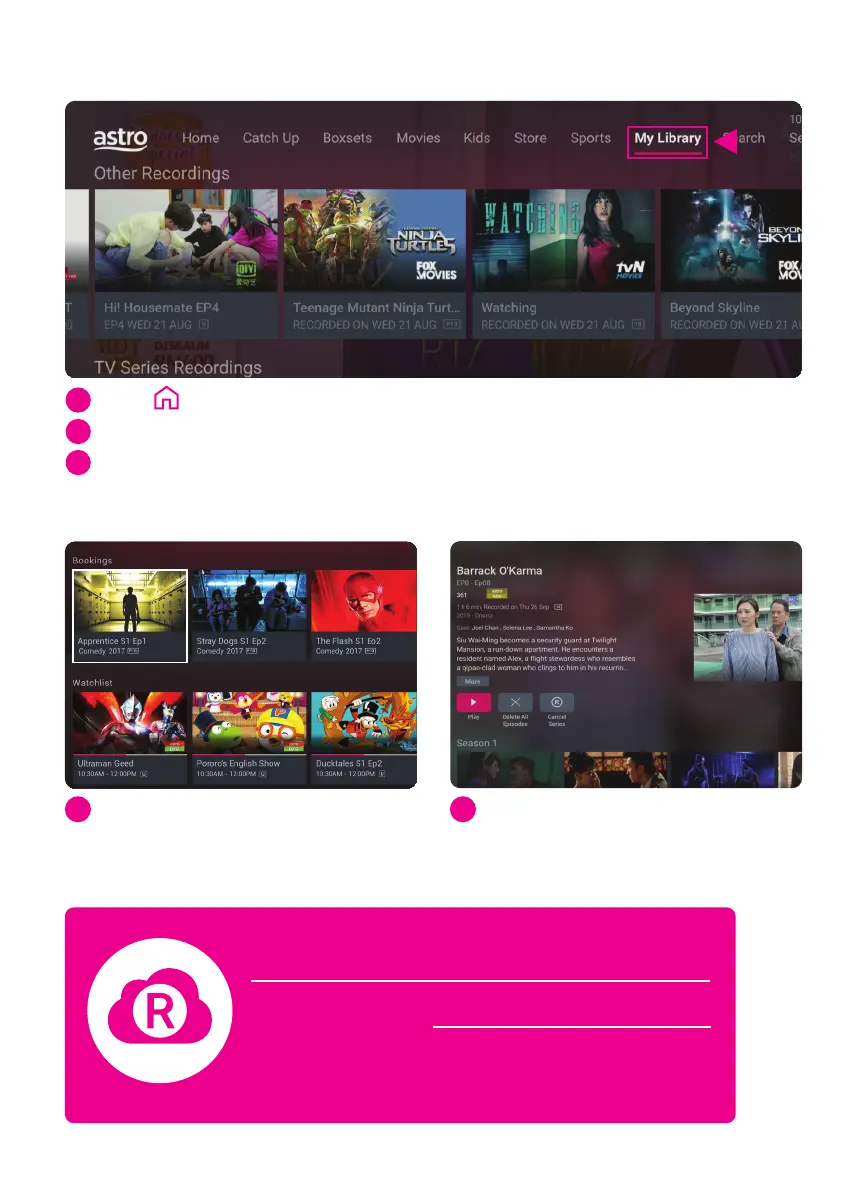How To Find Your Recordings
Delete Recording
Press on your remote then navigate to My Library tab
Navigate down to Other Recordings or Series Recording
Navigate to the desired recording, press OK to go to the Programme Info,
and press OK again to Play
1
2
3
All prices are correct as of October 2019. Prices are subject to change without prior notice.
In My Library, select the programme
or episode you want to delete
and press OK
You will lose your recording once deleted.
Press OK to go to the Programme
Info. Then select delete recording
or delete all episodes
1 2
Upgrade your Cloud Storage
200 hours FREE
Additional storage
space subscription
Included with Ultra Box
400 hours
1,500 hours
RM12/month
RM15/month
To upgrade your storage, visit selfservice.astro.com.my
or call 03-7490 8102
12
