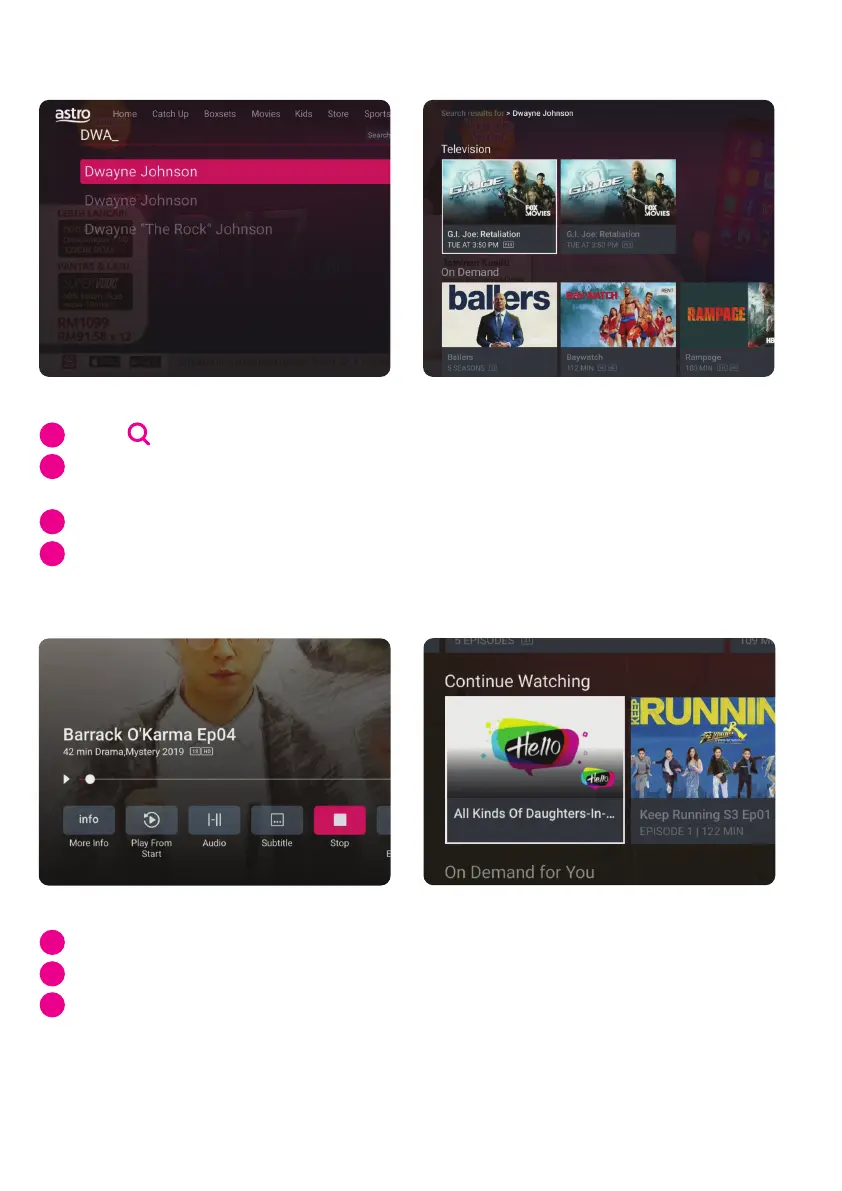Press on your remote then navigate to My Library tab
Navigate down to Other Recordings or Series Recording
Navigate to the desired recording, press OK to go to the Programme Info,
and press OK again to Play
How To Use Search
Press on your remote
Use Arrow and OK keys to type in the desired title, actor, director
or channel name/number
Select an option that best matches your search and press OK
Select desired programme, press OK to begin watching
Find what you’re looking for faster and easier.
1
2
3
4
How To Use Stop Here, Continue There
*
Keep watching anywhere, everywhere.
13
Press OK to launch the Player Banner
To stop the programme, select STOP
To resume watching on another device, launch the Astro GO app and navigate
down to the Continue Watching section
1
2
3
*
This function requires you to link Astro GO to your account. Find out how on pg 15.
