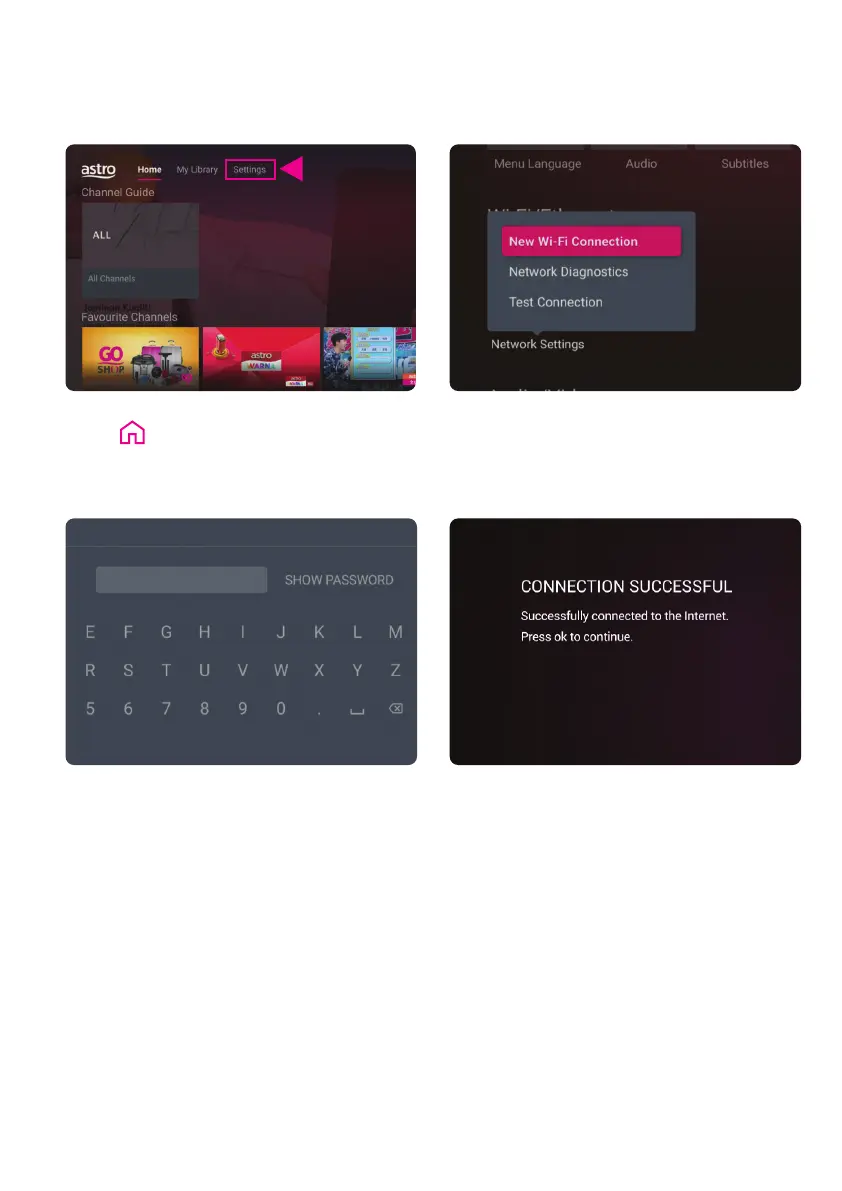Step 1
Press on your remote and go to
Settings. Ensure that your home Wi-Fi
is switched on
Step 2
In Settings, go to Wi-Fi/Ethernet,
select New Wi-Fi Connection
and select your network
Step 3
Enter your Wi-Fi password to connect
Step 4
You will receive a notification
upon successful connection
To enjoy full benefits and features, start by connecting your Ultra Box to Wi-Fi.
How To Connect Your Ultra Box To Wi-Fi
6
