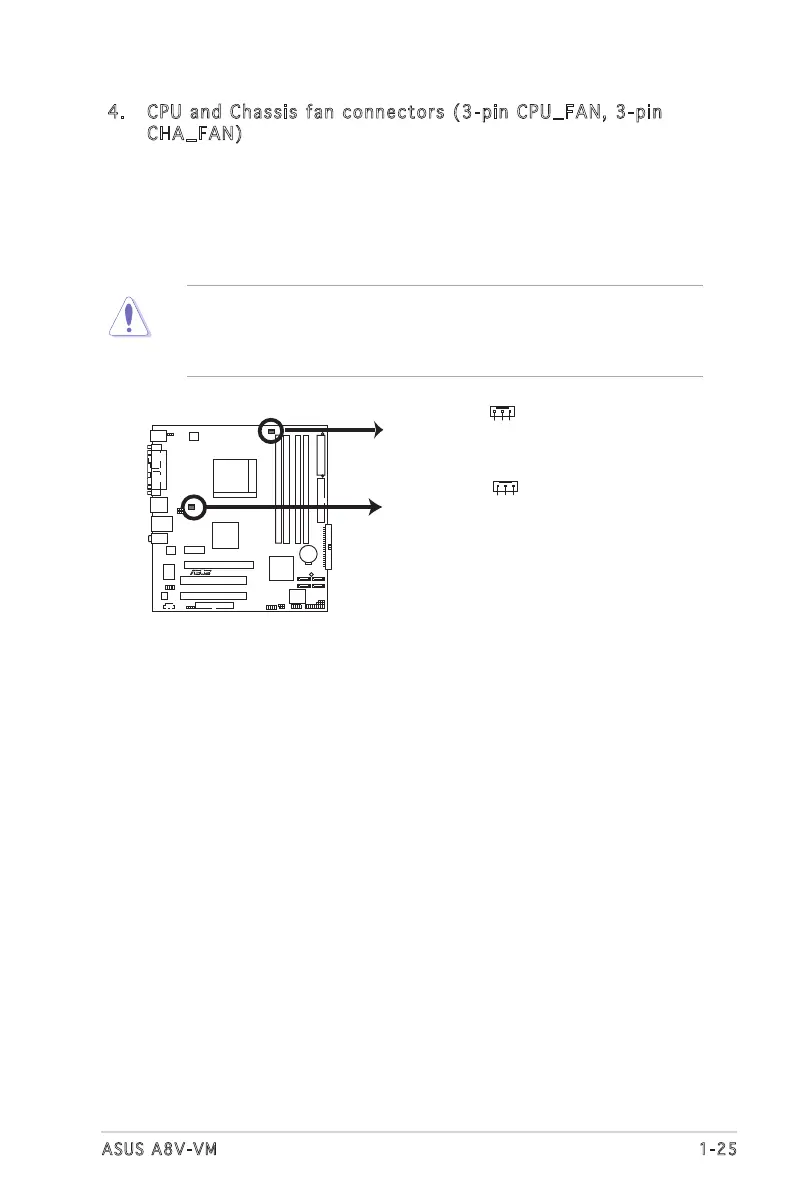1-25ASUS A8V-VM
4. CPU and Chassis fan connectors (3-pin CPU_FAN, 3-pin
CHA_FAN)
The fan connectors support cooling fans of 350 mA~740 mA (8.88
W max.) or a total of 1 A~2.22 A (26.64 W max.) at +12V. Connect
the fan cables to the fan connectors on the motherboard, making
sure that the black wire of each cable matches the ground pin of the
connector.
Do not forget to connect the fan cables to the fan connectors.
Insufcientairowinsidethesystemmaydamagethemotherboard
components. These are not jumpers! Do not place jumper caps on the
fan connectors!
A8V-VM Fan Connectors
A8V-VM
R
GND
Rotation
+12V
CPU_FAN
GND
Rotation
+12V
CHA_FAN