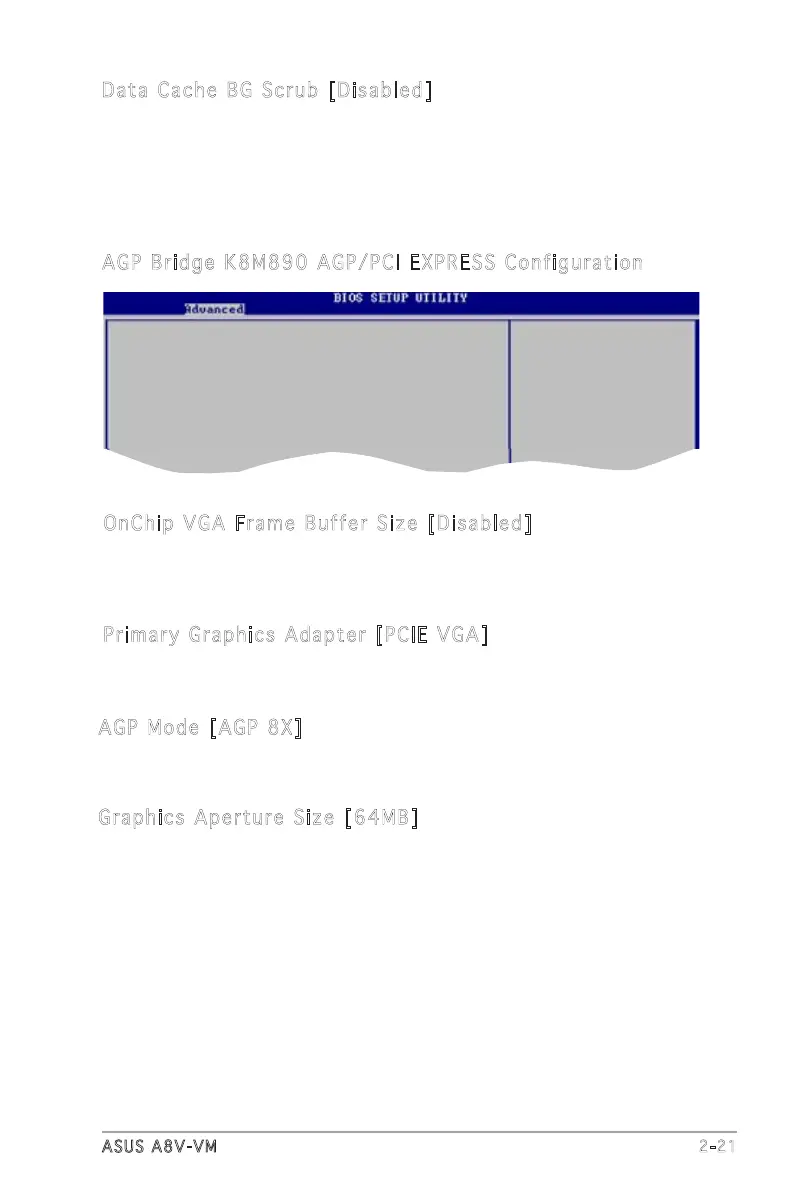ASUS A8V-VM 2-21
OnChip VGA Frame Buffer Size [Disabled]
Primary Graphics Adapter [PCIE VGA]
AGP Mode [AGP 8X]
Graphics Aperture Size [128 MB]
VIA AGP K8M890 PCI EXPRESS Chipset Conguration
AGP Bridge K8M890 AGP/PCI EXPRESS Configuration
Data Cache BG Scrub [Disabled]
Disables or sets the Data Cache BG Scrub.
Conguration options: [Disabled] [40ns] [80ns] [160ns] [320ns]
[640ns] [1.28us] [2.56us] [5.12us] [10.2us] [20.5us] [41.0us] [81.9us]
[163.8us] [327.7us] [655.4us] [1.31ms] [2.62ms] [5.24ms] [10.49ms]
[20.97ms] [42.00ms] [84.00ms]
OnChip VGA Frame Buffer Size [Disabled]
Selects OnChip VGA Frame Buffer Size.
Conguration options: [Disabled] [8MB] [16MB] [32MB] [64MB]
[128MB][256MB]
Primary Graphics Adapter [PCIE VGA]
Sets the primary graphics adapter.
Conguration options: [PCI] [PCIE VGA][Integrated VGA]
AGP Mode [AGP 8X]
Sets the AGP graphics mode.
Conguration options: [AGP 8X] [AGP 4X]
Graphics Aperture Size [64MB]
Sets the graphics aperture size.
Conguration options: [256MB] [128MB] [64MB] [32MB]